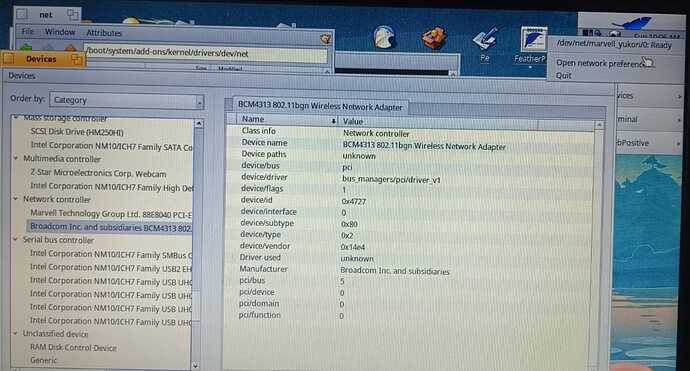Oh, ok, didnt find any about that device. Thanks
Dont work here… how to find out what WIFI is built in if there is no output with listdev?
I have a Laptop with WIFI but no entry at all.
The WIFI connection has to be enabled by FN key and F3 on this laptop…it is off by default!
Only after starting Haiku I am able to start WIFI…
Look in the syslog?
4 posts were split to a new topic: Wireless support for Atheros (5416 or 5008)?
Hi, I have a “Ralink Technology, Corp. RT5372 Wireless Adapter”, also USB. I’ll be happy to test out any advances in that direction.
Samsung N150+ with Broadcom BCM4313 does not show WiFi in connections while available in Devices application. Version: Walter hrev57387 x86_64.
~> listimage | grep dev/net
3443 0xffffffff813e0000 0xffffffff813e4000 0 0 /boot/system/add-ons/kernel/drivers/dev/net/tun_driver
3460 0xffffffff81109000 0xffffffff81134000 0 0 /boot/system/add-ons/kernel/drivers/dev/net/marvell_yukon
~> listdev | grep Wireless
device 4727: BCM4313 802.11bgn Wireless Network Adapter
~> cd /dev
/dev> ls -a
. audio console dvb midi null pt tap urandom
.. bluetooth disk graphics misc ports ptmx tt zero
acpi bus dprintf input net power random tty
/dev> cd net
/dev/net> ls -a
. .. marvell_yukon
The firmwares installed successfully over install-wifi-firmwares.sh and the broadcom43xx is located under /boot/system/add-ons/kernel/drivers/dev/net.
It is unsupported. Replace your wlan card or buy a supported USB wlan dongle or use a wired connection.
Thank you, will search for.