Wireless card Atheros (5416 or 5008??) Freeze the Haiku system with the native drivers include in BetaR1. I have also a nforce ethernet card.
Can you connect with wired Ethernet?
Are you using the base Beta, or has the system been updated? If you have another system or virtual system that you can get Haiku stable running on, update that to the latest Haiku, then install that system onto a USB stick and install to your bare metal. This will result in the equivalent of updating, but without WiFi issues. Haiku’s installer makes this process a breeze. If you’re trying to run from the base R1b, you’re likely running into it’s limitations.
I use an external Wifi source (not mine) for my connection I attempt to use the Ethernet and configure a Router I have to keep the Wifi by the Router but not sure it work like this.
Are you using the base Beta, or has the system been updated? If you have another system or virtual system that you can get Haiku stable running on, update that to the latest Haiku, then install that system onto a USB stick and install to your bare metal. This will result in the equivalent of updating, but without WiFi issues. Haiku’s installer makes this process a breeze. If you’re trying to run from the base R1b, you’re likely running into it’s limitations.
I use the base Beta…Your way seem interesting but I don’t know how to do it. I have an installation of Haiku updated from Virtual Box. How can I copied it to my other system? this don’t make buggy the machine?
Sorry for confusing yes if these comments can be placed to a new topic that can be nice…
Boot into that VirtualBox install. Get a USB drive mounted in that Haiku instance. Run installer, format the usb drive, and choose that Haiku installation as the source and the USB stick as the target for the install. Voila. You just made a custom Haiku bootable USB stick. You can then boot into that stick and install onto any BeFS formatted partition, including a previous Haiku install. It will install over the base system, leaving your ~/home and settings intact.
Virtual Box make an error when I try this.Formating to BE file system OK, after I want install the system on the USB that display me a error from Virtual Box. Maybe that work with VMWare.
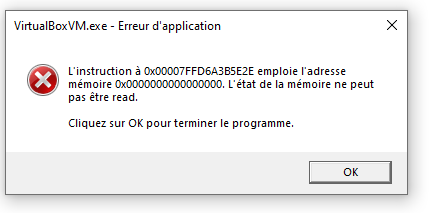
----Edit my Post—
Ok that error seem to be due to the version of Virtual Box I have installed the last now and the installer seem working.
but I got this error now…
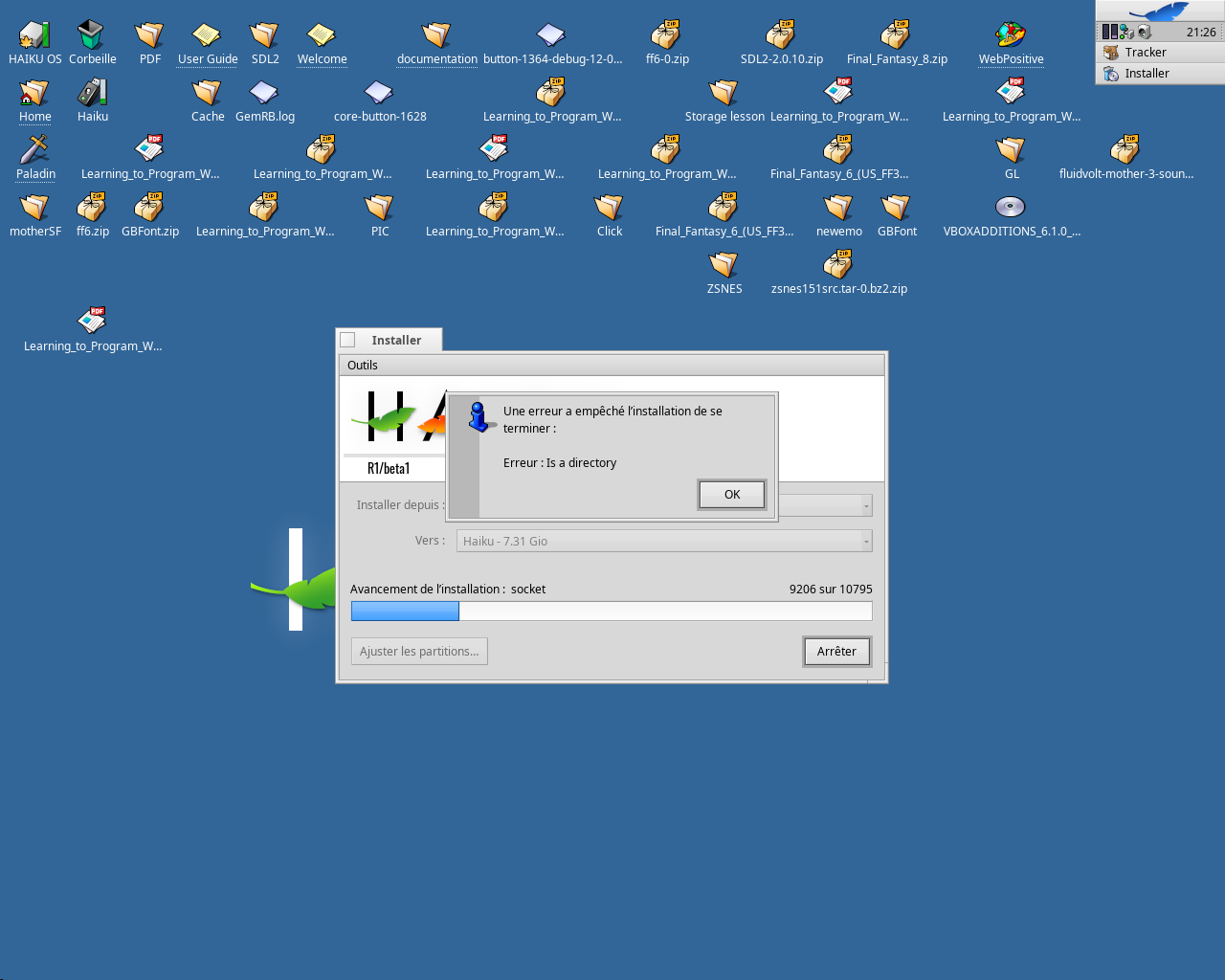
You should try with a nightly image. We’ve come quite a long way since Beta1. Your wireless problems might have been fixed even…
Same trouble about the Atheros Wifi card with the nightly image 
When I use “pkgman update” or “Software updater” my system freeze.
But thanks I we go search if a ticket exist about it.
I have attempt to retry the VirtualBox procedure to copy it to usb…but same trouble (the procedure stop at Socket with a Is a directory error message.
I have find a way for update the system I have…The installation problem disappeared with the nightly image version. I can put Updated Haiku on USB then after on my Hard Drive. But I don’t have access to internet from Haiku at this time.
So…Wich Wifi card is availible and work well on Haiku Beos system?
My notebook has a working Centrino Advanced-N 6235 that uses the iprowifi4965 driver.
Thanks, go search and buy one card that is compatible with Haiku.
I have got find a way via Ethernet -Wifi bridge a windows station give me internet that work 
I was using a discarded wifi router in bridge mode as my wifi card for awhile. Easy wifi for any machine with a working ethernet port.