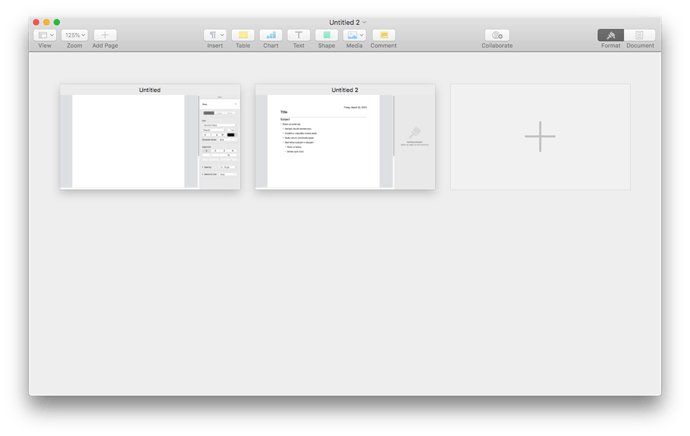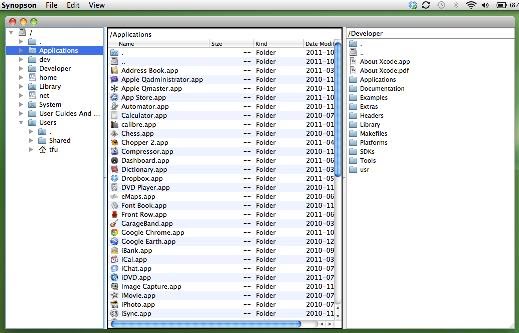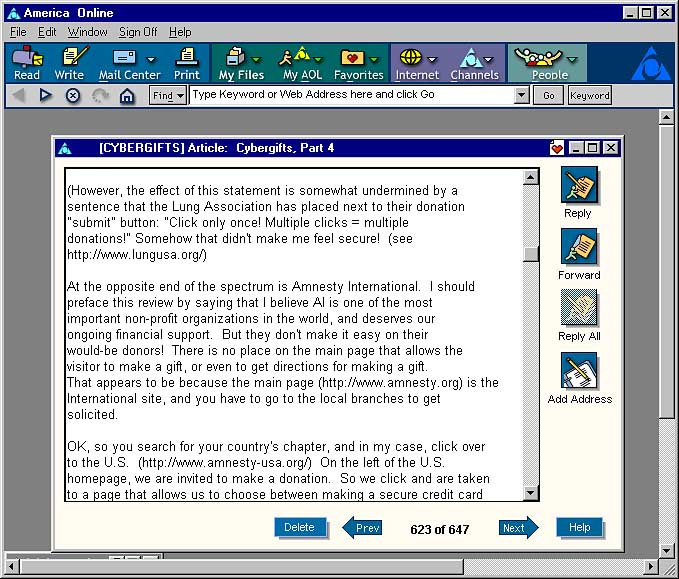I’d long believed that the tab system in Haiku could be more intuitive for newer users, as after all, BeOS is who really pioneered the yellow tabs system-wide, which we now take for granted on desktop environments on various operating systems today.
And I post a well-known example of this for everyone below:
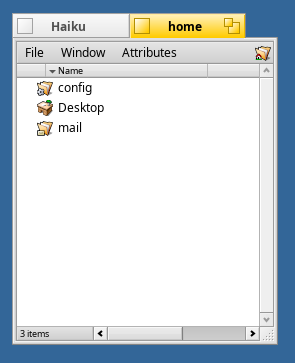
But the problem is that this isn’t 1999 or 2001 anymore, and tab discovery is pretty much a universal thing now. So, what if each window made it a bit more obvious that tabs could be added to a window rather than needing to hold down a modifier to do it? Of course, there’d be an option under Preferences to change this to classic behavior, but it would still be there for those that preferred a Web browser like experience.
So, here’s my idea (done up really fast with some screen clippings and a few shapes, so please don’t bash the end result, which I know isn’t the greatest).
Each window would have a ‘+’ or plus button next to the existing title tabs to allow switching between them, again, like one would in a browser.
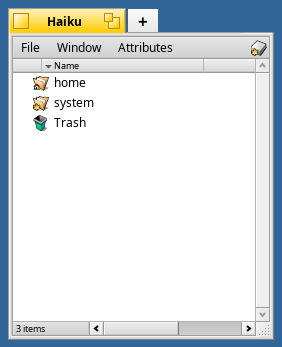
And in my imagination, if someone clicked the button, I’m thinking something similar to this would pop up (again, I know the artwork is really rough/unfinished, but all I’m trying to do is convey the spark of this idea):
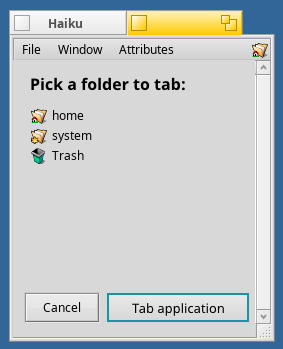
- Clicking the folder would instantly tab it, or one could contextual drill-down on one of the folders to locate and tab a subfolder.
- Clicking the close button on the tab (or Cancel) would close the tab and stop the operation.
- Or, clicking “Tab application” would tell Haiku that you really want to tab two apps together.
And finally, if the ‘tab application’ button was pressed, something like this would pop up:
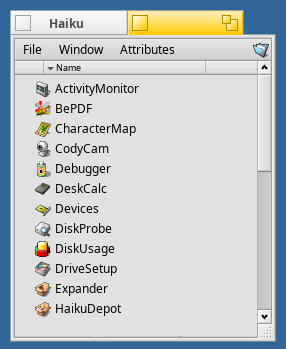
Again, close would cancel the tabbing operation, or clicking an app would instantly attach it to that window as a tab.
Haiku really does need to move forward when we get to where Release 2 starts (and I do know that’s a long ways off. There’s the upcoming Beta 2, maybe more, and of course, Release 1 itself). But since I haven’t found any Glass Elevator topics, I thought this would be a good start to get concept discussion(s) going again. 
An example from the Mac…
As a visual example of what inspired me to write this post, here’s what the Mac does in Pages when “View All Tabs” is selected:
So I am hoping that one day Haiku will have a similar functionality and reclaim the place of Be of being the baron of tabs again.