That I can’t quite follow. The drill-down navigation shows all files and folders of your current location and pops up a new subfolder when your mouse hovers over it. Quite like a tree-view browser only you don’t have to click a little arrow to expand a subfolder.
With either system you can explore if you don’t know exactly where to go. The drill-down even has the advantage to “auto-collapse” subfolders again when you go back.
A menu constrains you into working with that menu, the action must be done all in one shot… the main difference to a tree view is you can walk away and the treeview is still there when you get back… not so with a menu.
I’m not saying it’s a bad feature, just that I rarely use the drill down menu except perhaps for extemely common locations, and even then i tend to default to just navigating to it. I do use typeahead filtering a lot though…
You can always left-click a folder in the drill-down menu to open the folder in a window and continue from there another day.
That’s completely missing the issue… I mean nobody is ever going to do that right in practice? I almost never drill down because it doesn’t make sense to me. If drill down was my only option… I could be forced to do that, but it isn’t so I rarely do it. Do I think it’s a neat feature? Sure, but I don’t use it frequently.
So one place I can see myself using a drill down menu for file navigation is selecting a target folder for unziping an archive etc… I would totally do that because I already have in mind where I’m going.
Navigating folders also requires much less dexterous mouse use… I mean I can go on about why I don’t use it but it’s kind of pointless, other than the fact that there are camps of people that do things in different ways.
Please. I use these menus and shortcuts all the time. Can you stop telling it’s only a simple interface for old-timers, then we start pointing out all the poweruser features and you go no one will use that.
This was discussed several times already, there are two very different conceptions of file browsing. Some people want spatial mode, some want a navigator interface. This is why we provide both and this is not going to change.
We don’t plan to force anything on anyone in that area. There are many ways to get around, with shortcuts, menus, drag and drop, etc. There could be more. The navigator mode does not seem as advanced in that regard, but to be honest I would find a two-pane file manager indeed possibly more useful.
In some very old discussion we also made an interesting distinction between a file browser (how I use Tracker: exploring directories, finding and opening files) and a file manager (where I would see a two pane system work better: copying, moving, renaming, deleting files).
These days I do most of my file management tasks using the command line, for lack of a better tool in Haiku.
I don’t know if two separate tools is the way to go, but at least this is how it was in Windows 95/98. There was explorer.exe for the default interface (in 95 it was a spatial mode thing, but in 98 they changed that), and a separate app (forgot the name) with tree view on the side.
What we are left now in Windows 7-10 is an attempt to merge these into a single app, which I find an unsatisying compromise. Likewise in macOS, you can feel that after all these years they aren’t done reconciling their NeXT and Mac OS roots yet. Can we do better than the two major desktop system companies here?
Maybe you mean Total Commander.
No, I mean something integrated in windows.
These were two different, independent apps:
https://www.memoclic.com/medias/diaporamas/2012-02/lexplorateur-version-windows-95.jpg
While I have always appreciated (and missed them in other platforms) the drill down menus from BeOS and Haiku, I also miss two features on Haiku’s Tracker:
-
A tree-based visual folder structure that does not go away with a simple mouse movement (similar to what you can find on Windows Explorer’s side panel or in macOS Finder’s list view.
-
Easily accessible shortcuts to specific folders (similar to Finder’s left side panel, or for instance keyboard shortcuts to access Home, Desktop, Trash, Applications, Preferences folders).
Ditto. Single window with location bar if I’m digging through a bunch of folders. I do also pin Tracker windows on single folders on some workspaces too, sometimes.
This is why configurability is good - suits different usage modes and needs.
@PulkoMandy
You mentioned that Windows now “makes it difficult” to open a second (third…) Windows Explorer instance. I just hit Window-E and it leaves my current one in place and opens a second. HTH.
I also miss that keyboard shortcut from windows. It would be nice to have it on Mac and Haiku.
There’s several ways on the Mac that roughly equal the ‘exploring’ view that Windows pops up with Windows+E.
- Cmd+Shift+C opens the computer view (what I believe Win+E does by default)
- Cmd+N opens a new Finder window; Cmd+T opens a tab in 10.9+
- Shift-clicking a folder will open a folder in a new view
And for a drill-down view from that folder, Cmd+3 switches to Column View. (And in my humble opinion, it’s far better than tree view on Windows or KDE.)
But if you mean in the classic Mac OS (9.2.2 and earlier), unfortunately, the best it had was AppleScript and list view. It’d be possible to set up an AppleScript that told Finder to open a folder, then assign that to a function key, but beyond that, I don’t know.
In Haiku, it is possible to have shortcuts that mimic what one may be used to from Finder. For example, I’ve set Opt+Shift+A to equal Cmd+Shift+A on my 2006 MacBook running Haiku to open the apps directory for me, and so on.
But I have to admit Miller columns (or as others have also pointed out, a tree view) are sorely missing from Tracker. I do miss column view every time I use Haiku; drill-down menus come close to filling this gap, as they’re quite powerful… but they’re not the same.
Spatial and browser-like file navigation both have their places. The latter is cleaner, easier to use, and doesn’t make a mess out of the desktop. It’s probably the reason why Mac OS 10.0, Windows 98, and almost all free desktop environments use this method. And for general use, I agree. It doesn’t make a good default, and I’d actually agree Tracker should have the ‘modern’ mode on by default.
But there still is a place for spatial file management, even if its just used by a fraction of the populace, and I think developers still know this. Caja can operate in a spatial mode, and believe it or not, Finder still can in High Sierra (haven’t checked in Mojave yet) if the toolbars are hidden. As for myself, whenever I have a lot of stuff to sift through or need to start a serious project, I’ll switch Tracker or Finder to this mode. It eliminates the clutter of toolbars, etc. and allows me to drill through much more at once than I could the other way, as I can cram more into the screen at one time.
So… to say it’s “clunky in the extreme” is worth defending, as I think there is still a place for both. ![]() But who knows; maybe it’s just because I’m a 90s kid and still kinda like the old mode.
But who knows; maybe it’s just because I’m a 90s kid and still kinda like the old mode.
Let me reiterate I said personally I do find it “clunky in the extreme”. My personal preferences may be completely different from your own. I’m describing my experience and inadequacy at using it in spatial mode… which may have no reflection at all on anyone else’s experience. Also, I’m not sure that spatial mode should be an argument against features elsewhere, maybe certain things just don’t work with it and that’s fine.
@PulkoMandy yeah Win95 is weird indeed, File Explorer as explorer.exe but My Computer is sort of integrated into the shell. And My Computer operates in spatial mode by default, and can also be a navigator IIRC. Also it has progman and winfile alternatively in addition from 3.x.
My comment with respect to my grandparents is they don’t really get the abstract idea of a file hierarchy at all… so spatial mode makes more sense for them as it’s much closer conceptually with real filing concepts… I would never intend to broadside you for using spatial mode as your preference if it works for you, and in the likely even of it always remaining Haiku’s default that is A-OK with me. Anyway, Actual file cabinets is something they understand and use daily… navigator mode is just too abstract for them. They are in their late 70’s, and have mostly avoided computers their entire life. Ahem, before a centenarian shows up and refutes my argument that is again, their specific case… I know there are plenty of people their age that do get the abstract file hierarchy. My great aunt and her husband are for instance relatively tech savvy have smartphones and he’s been the CEO of a few tech companies over the years… fiber optics in supercomputers and such.
Obviously you can have different motivations for ending up choosing whatever file management style you use…
Please keep a more civil tone here. You opened your message with “personally I do find it clunky in the extreme” … and then went on to explain how it made more sense to your grandparents. So, are you claiming that it’s just a personal preference, or that it’s “for old people”? The first is fine, the second is really not, as this thread has demonstrated.
You are joking surely, you’re accusing me of being “ageist”!!?.. If people want to be offended they’re gonna be offended no matter what anyone says. I can only do as I usually do and put effort into trying to be helpful and discussing things I find interesting… if people around here want to find offense at the drop of a hat I can’t do anything about that.
I wonder how old you think I am… quite a few years older than you I assure you.
There are a number of decidedly non-old people in this thread saying they liked spatial mode. So then it has nothing to do with “old people”, so your continued explanation of how it inherently makes more sense to “old people” comes off as very strange.
I don’t think anyone in this thread “wants” to be offended, so your statement of “I can only do as I usually do” doesn’t seem to make sense either…
Whatever, this is way off topic… obviously I don’t think only old people may perfer spacial mode lets move on.
This would be nice to be supported in the way originally stated by @apgreimann if this was an option enabled when creating current window, and possibly turned off by the user in OS config.
Maybe the yellow tabs are original, but the tabs are just borrowed from Taligent, i think, but fixme.
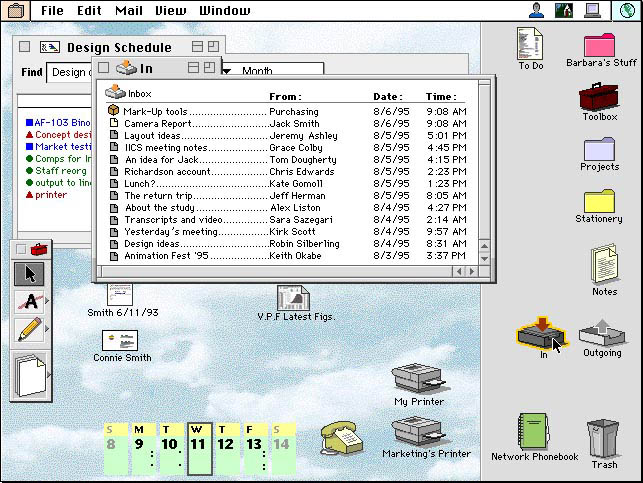
In any case, it could be a useful addition to the API. That is if someone wants to devote some time into implementing it. Maybe put it on the todo for glass elevator.