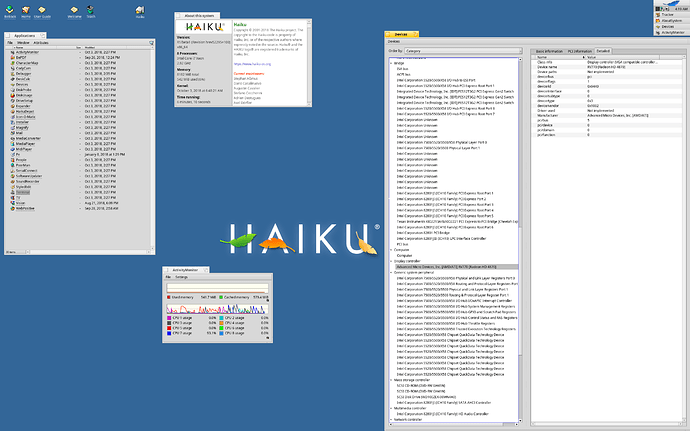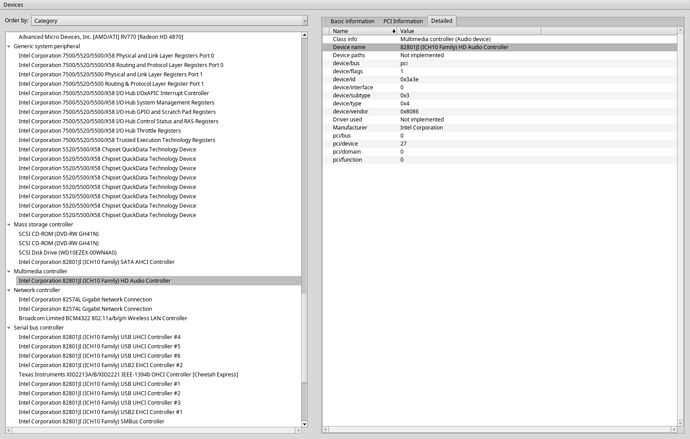Recipe for Beta1 with MacPro4.1(Early 2009)
First, thanks for the Haiku DEVELOPERS this beta release (great work with haikuports, kernel options, uefi support) and USERS that provide all the info from discuss page (see REFERENCES at the end).
Second, I’m not responsible for any loss of data or hardware damage, please make your own backup and use non critical hadware equipment.
Third, some of my explanations are for people that use Linux or Unix, this recipe is not for unexperience users, I hope in the future the next Haiku release will do all this process automatically, and this recipe will became obsolete.
I was spending my free time trying to install Beta1 on MacPro (very old workstation from Mac, details are in references [1] and [2]), after many failures with cds, usb sticks; finally I’m writing this recipe using Libreoffice 6.2 and Calligra Works from Haiku R1/Beta HREV52295+100
These are the steps:
-
I Installed Haiku R1/beta in old laptop, with usb2 support, please avoid usb3 ports and sticks (source of trouble).
-
On my old MacPro, i put an old mechanical hard drive, I installed Kde Neon Distro 64 bits, I was using 3 partitions:
First for Kde Neon (/ mountpoint), second for uefi (/boot/efi mount point) and leave a third partition empty for Haiku, It was just the default settings for the Neon Distro installation.
Steps 3 and 4 were suggested from pgreimann [3] -
took the hard drive that contain Kde Neon Distro, put the hard drive in an USB enclouse, turn on the laptop from the step 1, and then connect the laptop and the usb2 enclosure using a regular usb2 cable.
-
From the laptop Haiku session, go to Applications/Installer, this run the Haiku installer, then run “set up” partitions and create and active the last empty partition using BeFs, now on the “Onto” option choose the new BeFs partion (the third and last partition), when the installation finished, turn off the laptop [3].
-
Take out the mechanical hard drive from the enclosure, put it back on the MacPro, then reboot to Kde Neon distro using grub.
-
Start the Kde session and download the Haiku efi file from [4]:
https://s3.wasabisys.com/haiku-release/r1beta1/haiku-r1beta1-x86_64-efiloader.zip -
unzip the file and copy the BOOT64X.efi to this path, in order to copy the file, you have to be ‘root’ on linux, because /boot/efi partition belongs to ‘root’
$cp /home/user/BOOTX64.EFI /boot/efi/EFI/haiku/BOOTX64.EFI
Remember to replace ‘user’ with your account name.
-
I follow the recommendations for grub, however this never works [5].
-
One Haiku user (6foot3) booted the default efi menu from this laptop [6] without using Grub, in my case the MacPro workstation was connected to a regular PC usb keyboard, I just rebooted and pressed ALT key and the Mac Star Manager[7] started on the screen, then 2 icons appears with the label “EFI Boot”, the first one is for Grub (Kde Neon Distro) , the second one is for Haiku Efi (thanks Jessica Hamilton), now click the second button, now Haiku starts to boot from the Mac Pro, you can see all the icons activated until the last famous ROCKET.
-
Now you wait and wait, but the ROCKET stays forever, also when I rebooted using the Haiku efi, I never can start the bootloader [8] pressing Shift Key or back space key, I guess Mac configured the usb keyboard connection in an strange way and Haiku can not detect my keyboard from the boot.
Haiku is frozen, but thanks to Michael [9], he suggested to force VESA mode reboot in Haiku, for that MIRACLE, I have to take out the hard drive from MacPro put it in the USB2 enclosure and connect the enclosure to the laptop from the step 1, once I got the Haiku session on the laptop, right click from the desktop and mount the partition from the USB enclosure that contains BeFs. -
Now click the new Haiku partion that appears on the desktop and go to this path:
/Haiku/home/config/settings/kernel/drivers/
Check the path, it can not start with /boot :
/boot/home/config/kernel/settings/kernel/drivers/
/boot indicates the local hardrive from the laptop, not the external enclosure
Inside /Haiku/home/config/kernel/settings/kernel/drivers/ there is ‘kernel’ file, open this file, at the end you see:
#fail_save_video_mode true
just erase the first #
now the line HAVE to look EXACTLY like this:
fail_save_video_mode true
Now save the kernel file and shutdown the laptop.
- Finally take out the mechanical hard drive from the USB enclosure and put it on the MacPro, repeat the step 9, then you will see the Haiku booting on MacPro 4.1.
Maybe this recipe can help with some tickets like 14582 [10]
Ps: Thanks Ryan Lavengood for the Haiku Presentation in Orlando Florida, that conference introduced me to Haiku [11].
REFERENCES:
[1] https://en.wikipedia.org/wiki/Mac_Pro
[2] https://support.apple.com/kb/SP506?locale=en_US
[3]Running Haiku R1/beta1 on one-decade-old Mac laptops
[4] https://www.haiku-os.org/guides/uefi_booting
[5] EFI issues
[6] EFI issues
[7] https://www.makeuseof.com/tag/boot-mode-startup-keys-mac
[8] https://www.haiku-os.org/docs/userguide/en/bootloader.html
[9] Edit bootloader options
[10] https://dev.haiku-os.org/ticket/14582
[11] https://www.haiku-os.org/conference/2009_florida_linux_show
A screenshot with 2560x1600 VESA MODE: