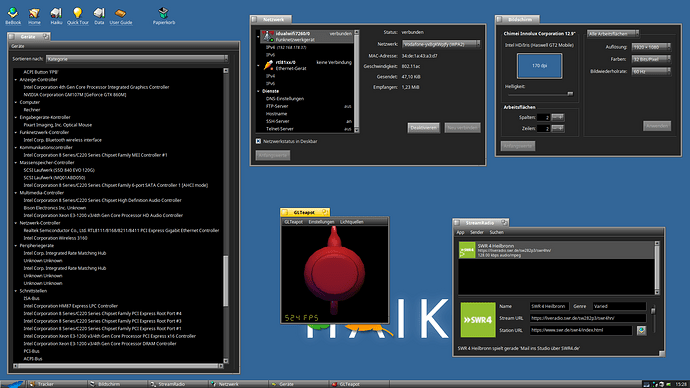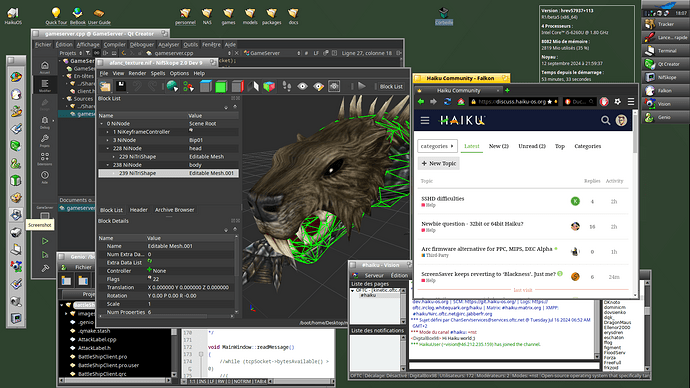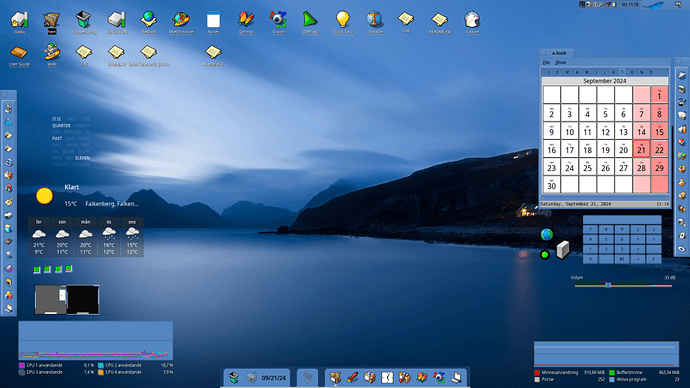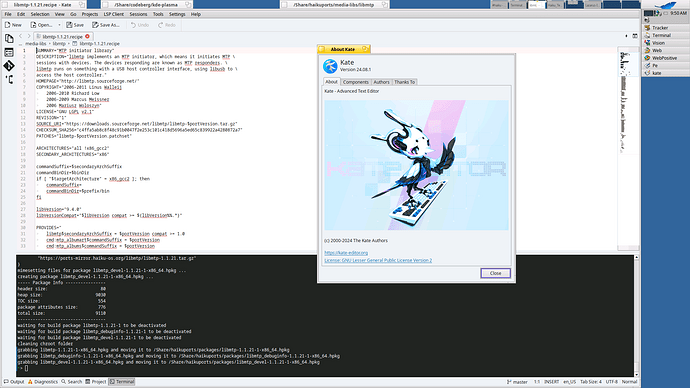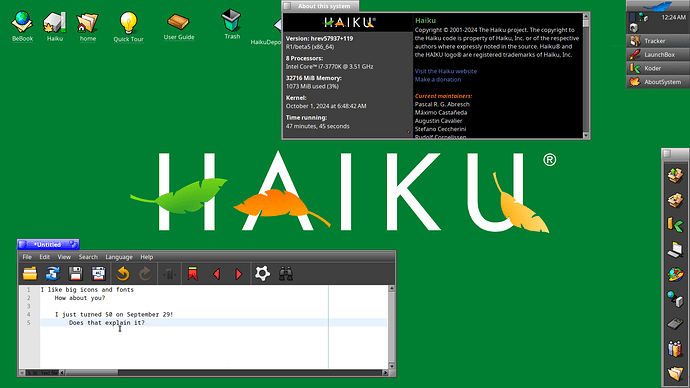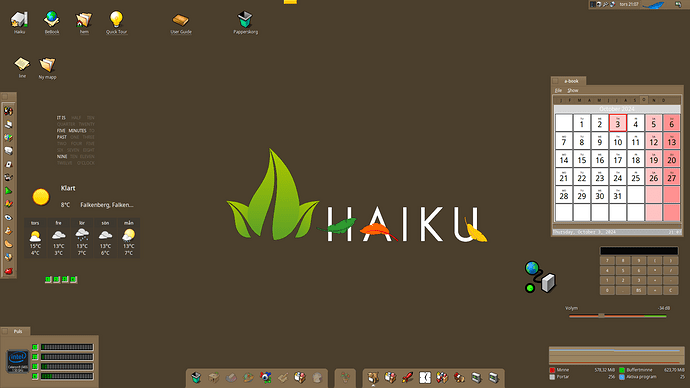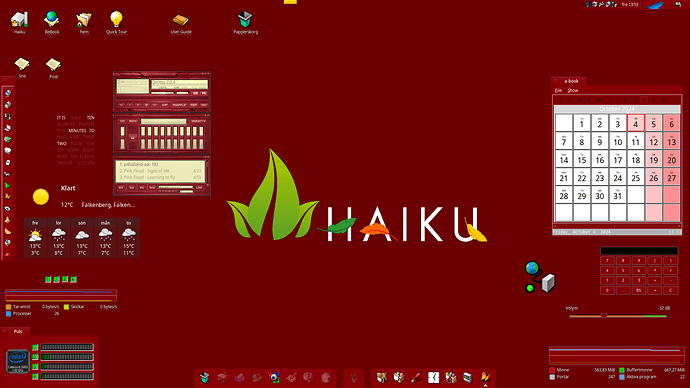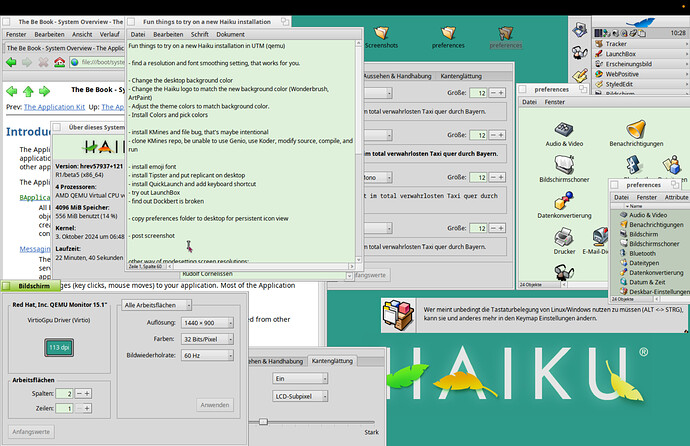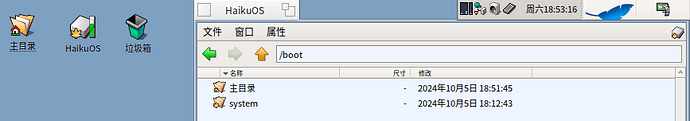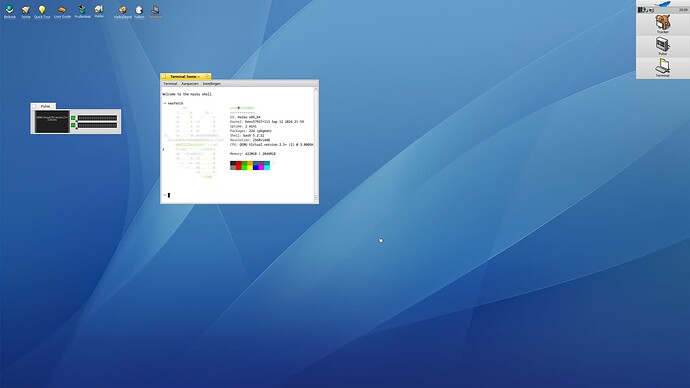Bought a new (used) laptop yesterday for use with Haiku,and it’s the perfect fit.
It has a Intel i7 with 8x2.5 GHz,so a lot of power,it has plenty of storage with a combination of 120GB SSD and 500GB HDD and it has 8GB RAM.
Everything works out-of-the-box,and I mean really everything.
When buying,I only hoped to get it work good enough to do some heavy compile workloads,and I’m really surprised how good the hardware is supported,considering it’s a gamer thingy.
Internal keyboard and touchpad work,Wifi works,graphics works with the Intel driver so it even supports changing the backlight,Audio output works and GLTeapot reaches a pretty good score.
Nice setup! Nothing stopping you to go full thruttle now ![]()
Using QtCreator or Genio for hobby development/porting ![]()
Playing also with Nifskope (NIF models/animations)
What make and model is the new (used) laptop?
It’s a XMG P304,this one: https://www.notebookcheck.net/Review-Clevo-W230SS-Schenker-XMG-P304-Barebones-Notebook.113676.0.html
How are your Dockbert colors customized?
Simply drop colours on it. Colours app is quite handy for this as it will allow to pick up existing colours but you can just use Appearances if you only need those from your colour scheme.
28 posts were split to a new topic: Dockbert improvements
I like Big Fonts and I cannot lie…
Me too dude, 56 here.
Kiddos ![]() ps 61 here and retired
ps 61 here and retired ![]()
The same, 55 ![]()
This is the longest and most fun time I have used Haiku, and I’ve tried it again and again over the years since Alpha 1.
This is Haiku OS beta 5 running inside UTM on macOS 14.7. Haiku’s screen resolution is set to 1440 x 900. macOS is running at 1710 x 1107 with an actual screen resolution at 2880 x 1864. UTM is set to linear upscaling and runs full screen (hence the black bar on top). These are the settings with the best font and overall appearance I found.
Thank you to all the generous and brilliant people who contributed to this. In a time of locked up and overly complex desktop operating systems, this feels so liberating to use. Using Haiku reminds me of how I feel using classic Mac OS, just with actual multitasking. It’s friendly and powerful.
it is so good that i can use my all screen as i can.
and, i am very glad to get any file so directly.
I tried older Haiku betas in the past but right now I really have time to dig deeper into the OS. I finally got Haiku R1/beta5 to work at my monitors full resolution in UTM on macOS Sequoia. So here’s my screenshot!
Just the default Haiku look. It is just beautiful. I really dig the iconography and the grey color scheme. Paired with OS X Tigers default wallpaper it looks like a Mac from an alternate past. ![]()
I would like to thank the Haiku developers and community, you guys are creating something really special. I am looking forward to find out how I can make it my daily driver someday. ![]()