There are changes in the Haiku system who breaks qt and other things, i think this is the result of no activitiy., iirc.
As of today together with 3dEyes we pushed KolourPaint, KTorrent, KStars and Calligra Suite recipes to haikuports. Current version of Calligra Suite consists of 6 office apps: BrainDump, Words, Sheets, Plan, Stage, Karbon. This required several new packages to be ported first and that’s why it took so long mainly.
Binary packages can be installed after switching to testing repo http://eu.hpkg.haiku-os.org/haikuports/master/repository/x86_64/current/ (only x86_64 for now).
Go get it while it’s hot! 
Haiku icon theme for KDE Frameworks (kf5) is not there yet as it still needs some love.
Great news Diver! Thanks a lot! You and 3dEyes are doing an awesome work! 
Will we see those packages available for the 32bit hybrid soon?
haikuporter is currently broken and can’t compile anything Qt related. @mmlr is working on it. Once it’s fixed the apps will appear in 32bit hybrid (testing) repo.
![]()
![]()
![]() Bad for pleople like me with 32bit
Bad for pleople like me with 32bit
But many thanks for your work
@diver did you mean x86_64 is not affected?..
i never use 64bit haiku … maybe i’l try next time
Yes, 64-bit is unaffected and has Qt apps fully built.
thanks @waddlesplash …
Haiku Icon theme is also there now. We need some icon artists to replace remaining Breeze icons with Haiku ones. Create pull requests here https://github.com/threedeyes/qthaikuplugins/tree/master/icons
I can’t add the repository. I got a “Bad Data”-response. I am running hrev: 51568, x86_64 here.
Any ideas what I might do wrong?
//Konrad
Are you maybe behind of some kind of proxy?
Does normal wget works for you?
The default repositories works just fine (haiku and haiku ports).
Ah, Diver gave you a wrong link. Try this:
http://eu.hpkg.haiku-os.org/haikuports/master/repository/x86_64/current/
Thanks. Seems to be working!
//Konrad
…i’ve try kde5 on haiku64 (51568)… impresive… i’m try to install calligra suite…
when i try sheet and word…
try to create file and save… show error.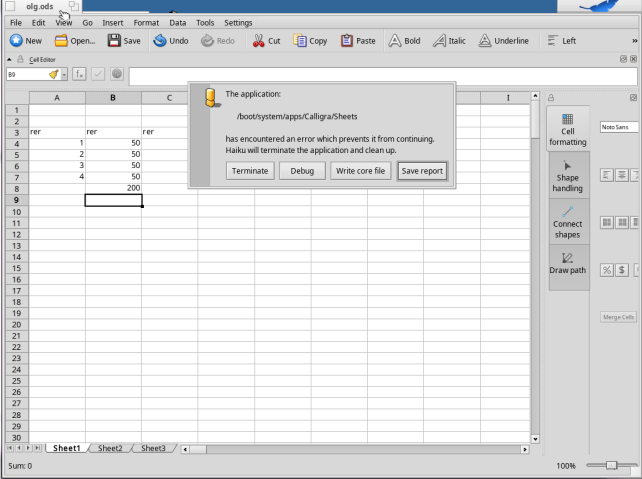
Save report pls.
…err… i click save report then application close… where i can find this “report”
usually, the report is saved in the Desktop
sorry… i think report is on desktop… i’m not seeing it due it is covered by windows…
…how i inform it… i cannot upload the file here