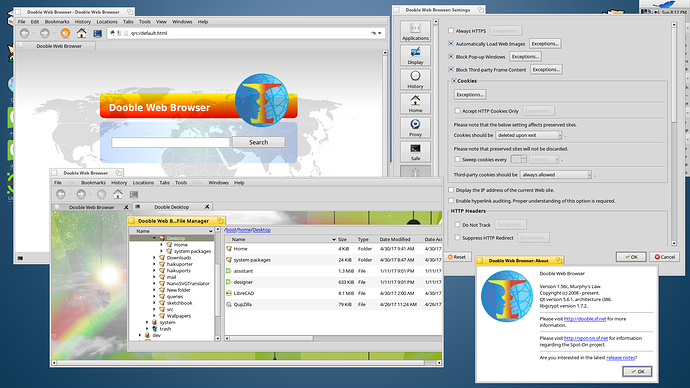It does work (you can see its icon on the previous image) as well as Dooble browser:
New and improved QT port and KDE apps on Haiku are game changer for Haiku, it’s new era for Haiku!
Haiku will become more useful for every one who tries it. And with growing Haiku user community we will get more developers interested in developing for Haiku.
Many thanks for the developers!
The official x86_64 repository is OK for updates: packages requiring a rebuild have been updated.
This is just mind blowing and amazing! I honestly can’t think of a time where I was as excited as I am now about a software release. Great work guys, you have made quite a few people’s computing lives a LOT happier! 
@korli, can i haz git?
It went MIA during a full-sync, and i cannot install it on x86_/4 as it complains about missing perl>=5.18.2 while i got perl 5.26.1.
I use the buildbots generated repo, btw.
I cannot build git with haikuporter as it requires git to get git, got it? 
Kthxbai!
Miqlas, official repo is still packages.haiku-os.org. just use that, it provides git and it’s dependencies.
Once again, thanks to all those who took their free time to bring these apps to Haiku. Now it will become much more appealing to people who don’t know the OS.
How do I install kde frameworks? Do I have to install the recipes under the kde-frameworks entry in haikuports one by one? Or is there a central recipe that pulls al the others?
Waiting for the apps recipes too…
You did a great job btw!
I hope they build a hpkg package for the framework and then you can install it easly. Why it should be complicated if every thing is easy.
Well, so I’d better wait for the hpkg. It’s very confusing the way it stands now. Thanks!
This is the one and only good way
kde5 doesn’t really work that way. there’s not much likelihood anyone would need all the libraries and so there’s no reason to package them together. when you get an app that depends on whatever libraries are there, you’ll get them or if you pull a library that depends on other ones, it’ll happen then. it’s all modular to minimize bloat and even when looking to develop kde apps, it’s more helpful to pull just the parts you need and keep everything simple than to have the whole thing sat out in front of you.
No one tells anything about this, a package is a package and if you build one you add the dependencies you need to run this app. For example you want to install caligra, you need to install the kde framework and some libraries.
if you install calligra, you need some of the libraries of the kde framework, but not the whole thing. it’s modular and doesn’t come in one piece like kde<=3 nor in big chunks like kde4. it is literally some libraries built on top of qt and some applications built on top of those libraries.
I never used it, so you are right maybe.
i’m using it now, and have been using kde for the better part of a decade
I hope this will be true one haiku, i dislike the installing of the framework for windows with all and many i never need on my hd.
I really hope so, but we does not know how kde framework is running in haiku, because it was build for linux not for haiku at all
it wasn’t built for linux, it was built for qt. it’s not native to any operating system in particular, just any posix compliant one (and windows lol), which includes haiku.
Your last activity is one month ago and your ported applications are still not on HaikuDepot and Haikuports.
I hope the results of your work will not be lost.