Thanks - hopefully sometime tomorrow
@bullfrog if you’re on 32bit machine, you can already get it from besly depot … if you’re on 64bit you’ll have to wait a little — trying to get it published ASAP…it’s working on my 64bit VM, so no need to worry 
Be warned: As I say to everyone on this post - it really only works nicely in “auto - hide” mode which is NOT the default setting!
@extrowerk no need yet to update qt5 (works fine still with qt4)… I will have to update to qt5 to get some new/better features working
There are some things i don’t like in HiQDock:
- apple like theme (i know, reskinnable)
- effects (why?)
- fake-transparency (i know, compositiong)
- Qt
- closed source
- no native Icon support
- it doesn’t integrates well with Haiku
This is enough to make HiQDock no-go for me.
So I would better like to see improvements in LaunchBox. It is nice, but could get some love, like auto-hide function, auto-glue to workspace-border, folder-Icon support, easier icon add-remove functionality, auto-centering at resolution-changes, etc.
Then don’t use it… I’d rather it was native and open source but that’s the developer’s bussiness.
If you read right, he said that He will open the source later. And Yes Launcher are things for users. He can not make it for All perfect. Good work and dont stop development hey68you.
Would have been nice if you could also come to the BeGeistert
BeGeistert is going to turn out to be an ultimate hack-fest, I can feel it coming…
I don’t know about anyone else, but just keep me stocked up on Weissbier and I’ll write whatever code the community wants. 8o)
In Hamburg we have Pils, and not Bayern weiss Bier, sorry
Uh oh… Guess I’ll just have to have you guys educate me when I get there!
Ahem… /me doesn’t do alcohol… My great grandpaw was a bootlegger but since then we’ve been dry for nearly 100 years… it would be cool to have an Southeastern USA Haiku meetup someday maybe in Charlotte or Atlanta.
I wonder if Haiku dock would make it into R2 perhaps as an optional interface etc…dunno I think a Native version might fair better at that goal?
Hi Everyone,
First and foremost - Love and Peace to all of us - to each his own…and enjoy the BeGeistert!!
Just to confirm I do plan to open source this… I was just waiting for Haiku to have window compositing (transparency) because the app really is a hack without it — I guess I will have to re-think this plan.
Regarding “native” - my HiQDock is a hybrid Qt/Haiku app - probably only one or a few such in the world that I know of… I use Qt/QML because of the cool and easy-to-implement Animations, as well as the ease of using other image formats for the launchers like .svg. But all the ‘back-end’ is native Haiku (Be) APIs - if fact the code would not run on other platforms (as is).
Please post screen shots if you’re using the HiQDock on Beta especially with non-stock icons, etc.
All the best to you all.
hey…
HiQDock 64 now available over our repository server under “Haiku PM 64bit”
Please add our repo with the terminal to the HaikuDepot!
type in the terminal >> pkgman add-repo http://software.besly.de/repo <<
For 64BIT type in the terminal >> pkgman add-repo http://software.besly.de/repo64 <<
Well at least I know what I’ll be doing tomorrow after I install Haiku on my new laptop when it is delivered. 
Only a short feedback.
I have successfully installed the dock in the 64bit version in Haiku R1B1 running on Virtualbox (Windows host)
It works fine so far.
tnx for this great dock! I’ve installed on x64 and put it under heavy testing and I see several bugs, but this is so damned cool already 
One question: how can I send you a bug report? Do you have a bug tracking platform somewhere? Do you prefer a more direct feedback?
In the meantime, I collect below
1: when the dock is open (mouseover) and you switch to another workspace using the keyboard shortcut, part of the previous desktop is still retained on screen (i guess it’s something related to transparent windows hack).
The same happens here and there when you switch the focus between the active applications (on the same workspace, this time)
Auto-hide is enabled
The screenshot below should help better understand the issue.
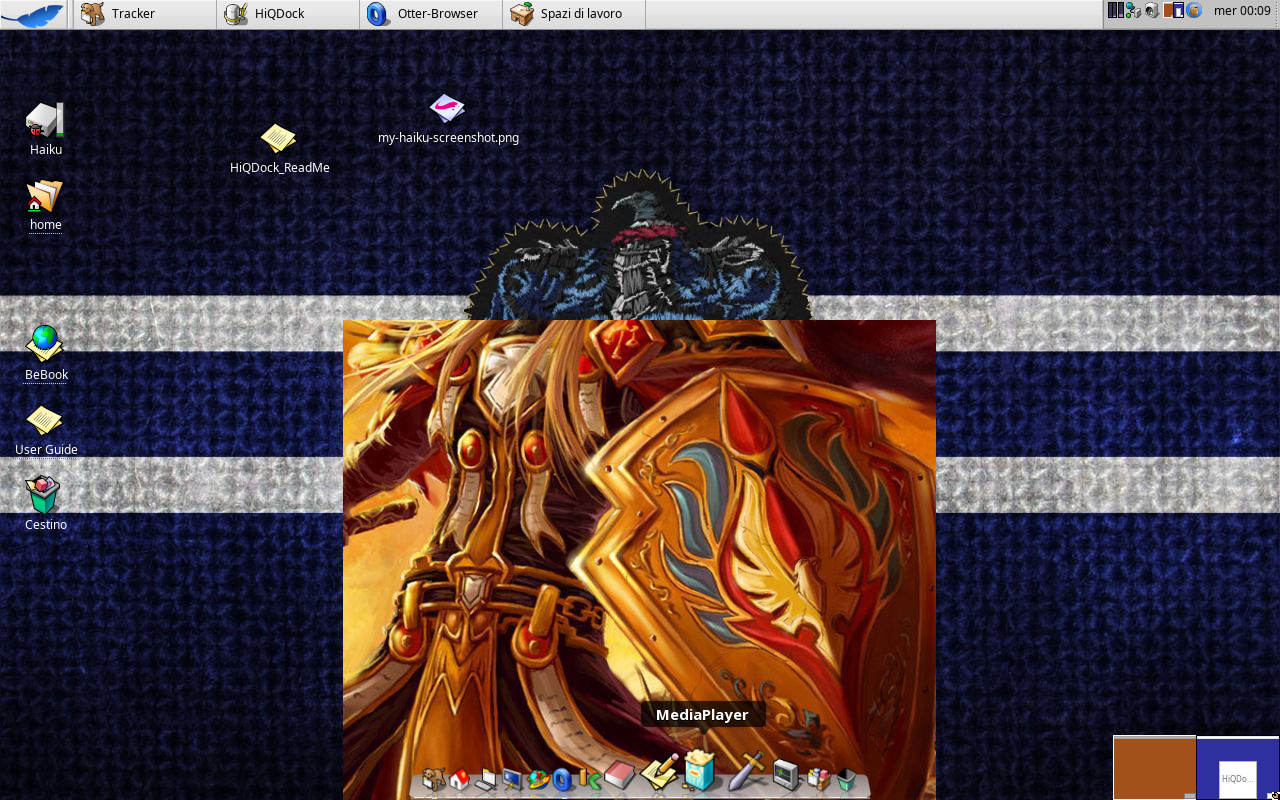
2: Second bug is about the Trashcan, which doesn’t work…but I guess you know already 
3: This is the most annoying one I must admit. Dunno if it’s a bug or a choice. It’s about the active application losing the focus when you inadvertently move the mouse into the dock active area. When you move again the mouse to leave the active zone, the previously active application won’t regain the focus anymore.
I think your needs are pretty much covered with LnLauncher. One of the first things I add to any Haiku install, and I have no use for Lauchbox which I think should be moved to a separate package.
Thanks for great feedback.
-
Problem 1 is yes related to transparency hack, so in auto-hide mode you have to take mouse out of dock area to make it hide and then the background should ‘refresh’ to the that of the current workspace. But I can’t really fix it, so that’s you’re only work-around.
-
Trash icon not working for you? It works for me. What happens when you run this in the terminal?:
open /boot/trash -
I can’t reproduce this issue (in either auto-hide mode or not) - are you holding any other keys or mouse buttons at the same time?
-
Perhaps I’ve not used it in the proper way. I thought it works like the one in OSX (you can drag a file or folder on it to put it into the trashcan)
-
To reproduce:
- open a browser windows(Web+ or Otter, should be the same), click on the address bar like you would change the URL, then move the mouse to the dock’s active area to make it appears. If you move the mouse away, the dock disappear but if you try to trype some keys, you’ll find that the address bar has not regained the focus.
The same if you use keys or mouse wheel to scroll a page
- Drag and Drop not supported yet
 … I need to upgrade the code to use qt5 (which has native haiku Drag and Drop support) instead of qt4 which does not… I agree this is a high/top priority to a have the proper UX
… I need to upgrade the code to use qt5 (which has native haiku Drag and Drop support) instead of qt4 which does not… I agree this is a high/top priority to a have the proper UX 
Edit: Drag and drop works within the dock to move launchers around to different positions in the row (most right and most left i.e. Tracker and Trash are locked in position like MacOSX dock)
- The Web+ example works for me and so does the scroll example (I’m working on Virtual Box, but tried on real machine too non-64bit and both cases work for me) ???
I look forward to giving this a try. Launch-Pad does not seem to be in the depot. Dockbert has more items than I want. I’m very pleased with LnLauncher for now.