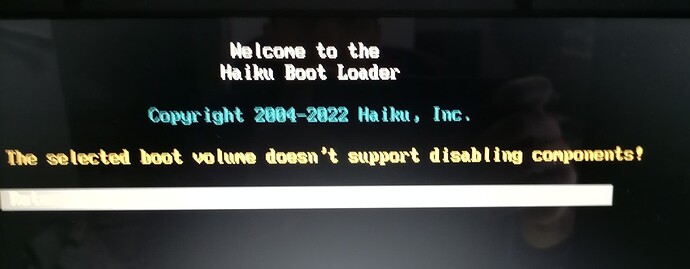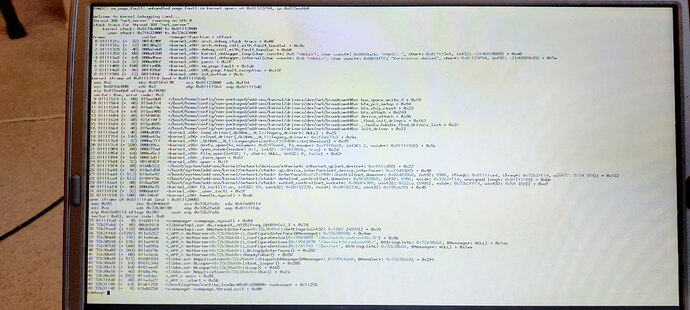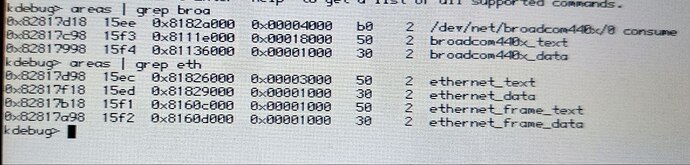If booting off XHCI, you could try with a recent nightly.
I have various Intel machines ranging from 1st gen Atoms to 9th gen Dell systems, and AMD ones from Semprons to FX-based (no Ryzens yet). Will test on all of them and report back 
Just tried that - got to the installer no problems. And as with my Desktop machine, @waddlesplash’s recent HDPI changes have worked well too. It’s a 13" laptop with a 4k screen, and last time I got to the installer everything was just too small to read. Random side point while I install it for testing, has anyone ever suggested changing the name of the file system on the install media? I tend to name the partition on machines “Haiku”, and they’re simple enough to distinguish in the installer etc., but then on the desktop it’s confusing, and also from the boot menu.
My laptop has two GPUs: one integrated with the CPU (HD Graphics 620, as reported by listdev) and a discrete Topaz XT [Radeon R7 M260/M265 / M340/M360 / M440/M445 / 530/535 / 620/625 Mobile] (reported by listdev, as well). Now, how can i see which one is currently used ?
Can I force a switch of the two?
[BTW, the native screen resolution is 1366x768 and the desktop automatically detected the proper value, great!]
As earlier in another thread I posted as OFF TOPIC this test R1Beta gcc2 32bit boot legacy test release finally works for me networked (Intel 4965 WIFI) ,in my Dell Precision M6700 and so as well I could make it certain that 2 tib USB drive with NTFS is healthy - there is no data loss … only the SATA USB interface became faulty - when sh*t happened whit it. Hurrah !
I spent last night awaken checking the drive and installing first Haiku as feature complete - I could install from repos !!
Many things worked – but I must accomodate to gui and commands as well … after AIX, Linux the command switches … LOL … many different.
I very miss ls* commands : lsblk, lsusb … ps hmm, nestat 
Well 32bit install reported with survey … soon I test x86_64, I must check out EFI and the manual copy of files to efi partition.
I hope that would succeed as well 8 D
Written in WEbpositive -
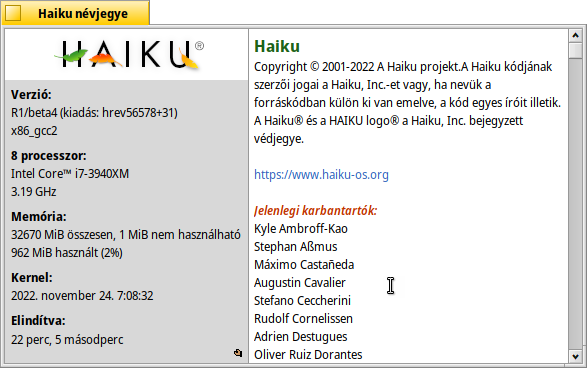
Edit : fixed typos.
Submitted reports for x64:
Generic PC (ECS A960M-M3, FX-6300, Radeon RX460) – Works fine. No audio on mic input.
Generic PC (Asus P5G41T-M, Xeon E5440, old 9800GT) – Works fine.
Generic PC (Asus H110M-D, Core i5-6400, onboard GFX) – Boots only in CSM mode, otherwise works fine.
Dell Optiplex 3060 (Core i5-8400), Optiplex 3080 (Core i5-10500) – Insta-hang on boot, no icons highlighted, safe mode doesn’t help, not even onscreen logs appear. CSM or UEFI, no difference.
HP 430 – didn’t even recognize the ISO (tried many USB sticks). No options in BIOS to use CSM.
Dell Inspiron 15 series 5000 – same as mazbrili. Will try CSM later in the day (it’s my workplace lappy).
In general terms, Haiku didn’t boot in any UEFI systems I have. Using balenaEtcher to flash the ISO, switching to Rufus or even dd’ing directly (from Linux) didn’t help. For all systems, I took the date of CPU introduction as manufacturing date.
@Zumi you could try to enter the boot loader and disable the silicon_image_3112 ata bus kernel addon. At least to boot with USB.
We have listusb instead, and for lsblk you can either run mountvolume or just ls in the subdirectories of /dev/disk. netstat should also work.
As @KitsunePrefecture wrote above our FS Amilo Li17xx series (mine is 1718, theirs is 1720) can’t boot from USB media because the system hangs (mine can neither enter bios nor select boot menu when is inserted a dd’ed haiku pendrive, I guess the same happens with Kitsune as well), so there is no start menu where you can make changes.
At least until beta 3 I could boot from CD, but in beta 4 it goes to kdl and the “disable system components” item is not available with this support.
Why? If you got to kdl it means the bootloader is available.
Ahoy @zuMi !
Meanwhile …
… I asked confirmasion about reason - officially … no answer : until now 8(…
So the TRAC ticket – about it - :
https://dev.haiku-os.org/ticket/18076
At least I could boot it on another laptop 
Will we have a “Call Logo for Haiku R1/Beta 4 Installer” topic?
@zumi as mentioned in #18076 (USB Boot hangs on FUJITSU AMILO LI 1720 laptop - possibly as chipset is ATI (AMD) ?) – Haiku please test with hrev56609 or newer.
Hi, with rev 56575, 32bit, my laptop crashes for Broadcom 440x in routine:
bfe_pci_setup(struct bfe_softc *sc, u_int32_t cores).
In older revisions from 2021 and 2015 this adapter worked perfectly OK. Posting here because I hope someone rules out this is not a more generic problem these days? This is ‘standard’ PCI config space command stuff, I would not expect crashes there?
You can check how the memory is mapped with “areas 1 | grep bfe” for instance.
That didn’t work literally (no entries) however: (unfortunately I have no idea what to do with this info)
Sorry for late answering - currrently I work in 12 hrs shifts and last week I forced my body to sleep not 2 nights but enjoy discover better working Haiku finally.
So it finished that way I was exhausted in work … I barely keep on awaken in last hours in the shifts so I had to take some breaks ultimately.
I’ve put away Dell and kept myself away from Haiku as I couldnot stop to not test/check something :).
Tonight I took out and just installed Haiku R1BV4TC0 x64 on thumbdrive for Dell Precision. As I did/finished EFI setup I would download mentioned hrev on Amilo Li 1720 in Win7 to write to a flash disk and do a test with it.
Right, thanks for your efforts.
Sorry, bad idea in the end, the area is named “bus_alloc_resource(MEMORY)” according to the freebsd compat layer. Anyway the protection is hardcoded kernel read/write, so it’s correct.
The driver is installed in user add-on, it’s you trying to debug this?
Oh! man, how stupid of me! That’s exactly the problem: old binary on new Haiku (I did a dirty install since I have all kinds of custom mods there for the nvidia driver, and also apparantly broadcom: there will have been a (temporary) problem with the 2021 native version so I probably had a even older one there.
This laptop is my old very nice one I used to take to BeGeistert, with the highres screen 1680x1050, 32bit only (DELL inspiron 8600c widescreen, NVIDIA GeForce FX Go5200 ). I just replaced the keyboard since I spilled a coke on it some time back… Sorry for the stupid noise!
I’ll report back in a few minutes I hope with an OK message 


UPDATE: Now writing from hrev 56575. Laptop fully operational without any tricks 
My apologies…
BTW super nice to see old VLC 0.86d running with video-overlay on this machine (saves 50% cpu power when compared to bitmap native mediaplayer)