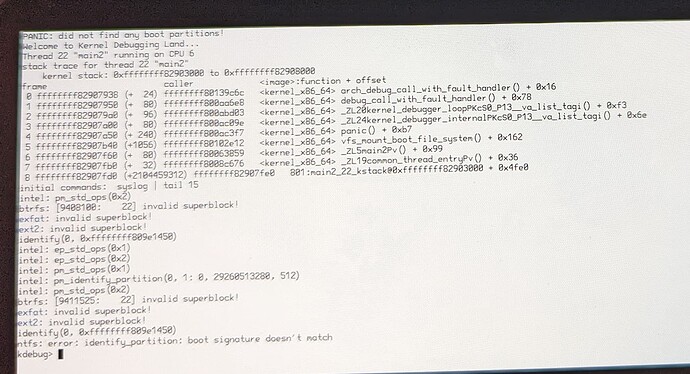This is why I only use 64-bit versions of Haiku. It is the natural future of Haiku. Technology marches on and we must follow or be left behind.
Yes it does, however only on systems with a 32bit efi firmware.
The case of booting 64bit haiku via 32bit efi firmware and vice versa has not been implemented.
64bit systems with 32bit efi firmware are quite rare. some macbooks for example have this configuration
thank you for this tip
do me a solid, install to the HDD, i was only able to trigger tgese faults by compiling with lots of threads on bare metal from hdd
Tested on a PC with a Ryzen 3 3200G, Vega 8 APU and 8 gigs of RAM. Sound didn’t work, generic USB headset neither, and 3.5mm on front not working as well. WiFi not working (its a rtl8192ee, figures), didn’t test much as I was tired, but ran fine for the most part.
BTW does Haiku’s file browser have thumbnails? those are incredibly useful for me.
Check Tracker preferences
I get this error when clicking both the test candidate links:
ipfs resolve -r /ipns/hpkg.haiku-os.org/testing/r1beta4/tc0/haiku-r1beta4-tc0-x86_64.iso: could not resolve name
Only images for now.
The 2 links to the ISOs in the starting-post don’t work anymore.
ipfs resolve -r /ipns/hpkg.haiku-os.org/testing/r1beta4/tc0/haiku-r1beta4-tc0-x86_gcc2h.iso: could not resolve name
Please update them.
Strange. CC @kallisti5, hopefully he can figure out what went wrong…
It’s resolved. The machine hosting the originating content + ipns public keys locked up. One big downside to IPFS is while content itself is replicated to several nodes, the actual ipns key only exist on a single system.
/ipns/hpkg.haiku-os.org
V _dnslink.hpkg.haiku-os.org TXT /ipns/k51....
/ipns/k51qzi5uqu5dgnsdtttsbgsu7rbpky52k7lwi55mk8eywf2o0ds749syqiq6g9
V static public key, signing QmQQWw... on my IPFS server
/ipfs/QmQQWwmEuAB87Ma8qonQMsFchRsXtpCQQ7ceuz6gu8hAYg
The ipfs hash QmQQWwmEuAB87Ma8qonQMsFchRsXtpCQQ7ceuz6gu8hAYg is pinned across multiple geographically redundant servers, however the chain linking hpkg.haiku-os.org to that CID can be broken if the server with the keys goes down.
The solution is to link to the ipfs hash directly from the dnslink record instead of involving a ipns public key… however that removes a level of cryptographic proof.
I raised it to IPFS, but no progress. ipns public key resolution single point of failure · Issue #8624 · ipfs/kubo · GitHub
Anyway, the above was all one big consideration on why I opted to keep ipfs as a “backup” content distribution system and not push to use it as the primary.
Thanks, the links work now. 
I already filled out the survey for my Thinkpad T41 and filed a bugreport ( #18090)
Just tested x86-64 on my Ryzen system (and completed the survey). This is the first Haiku revision that stable works on this system out of the box. Thank you very much.
Tried a few other laptops.
Can’t get it to boot on Thinkpad X250 and T450s.
Not even the first icon lights up.
Tried it on my Ryzen 5700G, integrated graphics disabled. AMD 6600 GPU. 128GB memory. Booting from USB, I see the boot screen but it’s stuck on the first icon.
I have disabled secure boot for the occasion.
It’s the same result I get with the Nightly images. Can’t get Haiku to run bare metal.
Try modifying your boot order to make your USB stick the first boot device. I’m on a 2600 and if I don’t move it to the top of the boot order, I can’t boot - selecting from the boot menu isn’t enough for me.
Just filled the survey, I’m glad I managed to get beta4tc0 to install & run on my laptop.
Installation was done off an USB drive, and it wasn’t easy, anyway - I had troubles booting the USB stick when in EFI mode (always failing due to known “no boot partitions”), then I enabled a “compatibility” mode in BIOS settings and haiku booted BUT only from USB2 plugs, never on USB3.
Ethernet is not available here and my integrated wifi is not detected, so no network access.
Tethering through the phone failed but is an interesting option, and I will file a bug report for that.
Watched some movies, sound works both on the laptop and into hearphones and every codec I feeded to the media player was managed with no issues (h263, h264 and h265) with also any audio format (mp2, mp3, vorbis and opus). Show stopper is the media player itself, which often (and suddenly) seeks to the beginning of file, regardless of the content it’s playing.
The GUI is stable and nicely responsive, even when I left for some time the teapot demo running in background, read and write on different file systems (usb drives) work as expected.
Finally, shutdown now always works, after some random failure i faced some months ago (with the system becoming unresponsive but still powered ON).
You’ve done a huge work, guys! I expect to play with a pleasant beta4 release soon!
Kudos!
Tried on one of my laptops last night (HP Spectre X360 - 2020). Can’t recall the exact spec but hit KDL on boot:
Unfortunately, that didn’t help. I’ve tried many different BIOS settings, couldn’t get it to boot at all. Also tried different USB devices, different USB ports, nothing worked.
It does work on my Dell Latitude. I’ll do a full test later on and add those results to the survey aswell.
- Haiku Boot screen → Debug Options → enable on screen debugging (or send to teminal)
Walk through the log. Any glaring errors to review - report it!