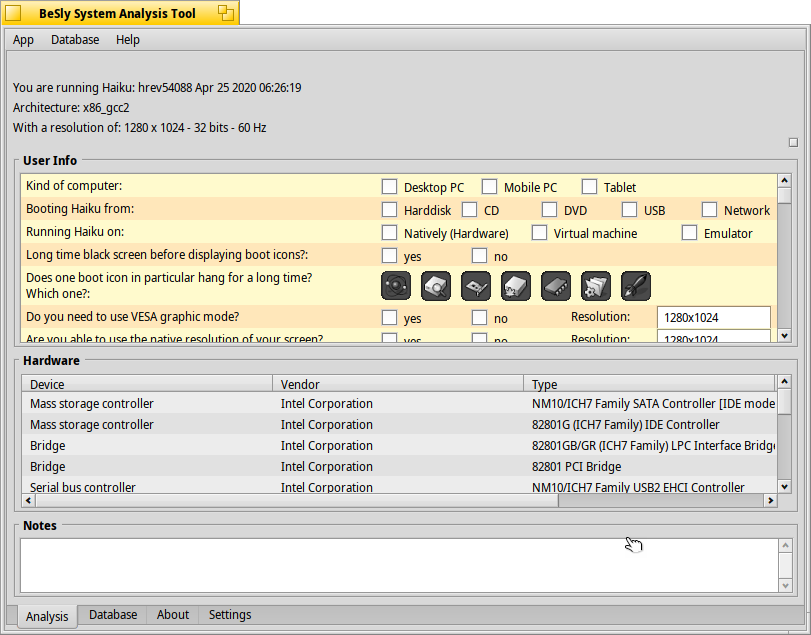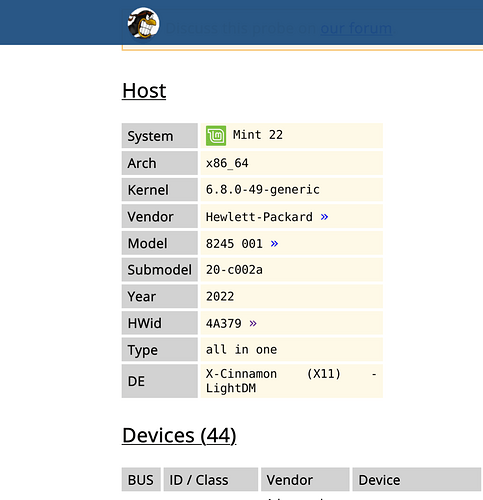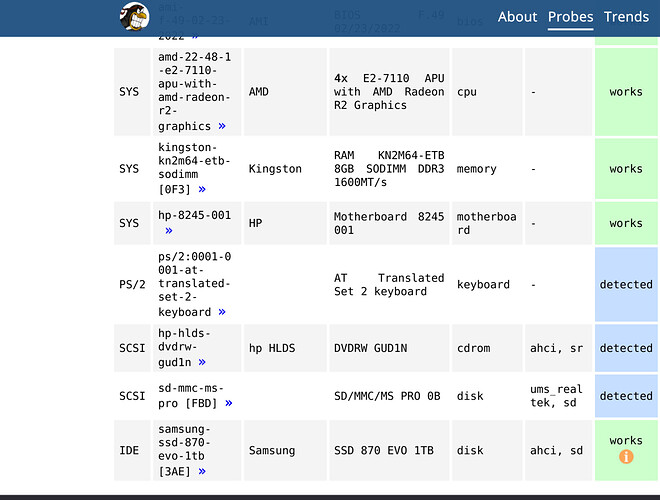The problem with this is that in the hardware list on our site we want to name the hardware first, as you can get it in the store. The internal designations are not understandable for many.
One could perhaps integrate this information into the installer, which means checking the hardware for support when booting (comparison with a online database on the haiku site) to tell the user during the installation the hardware is compatible with haiku or not.
But i am not a system developer.
I want to purchase @lelldorin an r4 supported nic through crowdfunding to support besly. What type do you need?
I pledge to put up 15$ USD.
It is not R4. It is R1-beta4.
Sorry I don’t know anything about that
As a reminder to all newbies and hardware testers, please check out our hardware list and related pages here in the forum so we can get more data on “working” and “not” working hardware.
- Hardware List: must have
- Hardware List: Complete Systems
- Hardware List: Joysticks, Game pads
- Hardware List: Pen Tablets
- Hardware List: Compatible printers
- Hardware List: Compatible wireless network adapters (extern)
- Hardware List: USB docking stations
- Hardware Liste: Compatible scanners
- Hardware List: Compatible External Network Adapters (LAN)
- Hardware List - External optical data carriers
- Hardware List: Tested graphic cards
- Hardware List: Tested sound cards
- Hardware List: Compatible Webcams
- Hardware List: Bluetooth Input Devices
Thanks
Can i put something about graphics cards because RX580 is supported for sure on latest hrev’s.
Sure, have you the creator of the graphics card?
It’s an aorus gaming rx580 but i have no idea of nothing more. The ID’s I will need to check on my intel i5 which is not at the moment writing with it.
Now that beta 5 is out, it’s time to collect more/new data. If you’ve tested beta 5 and got it running, please add your data to the relevant lists so we can expand the haiku hardware database.
Here is an idea for someone smarter than me.
Have you seen the website Linux-Hardware? ( https://linux-hardware.org/ )
They have a simple command line that runs some tests and generates a probe with a list of the hardware that is automatically uploaded to their site.
Can a similar command line be implemented so reporting becomes trivial?
It could even be included in with Haiku as a script so users would just need to invoke it.
See for example the following probe of an old AIO that I set up for my father.
Running the terminal command generates all that information about the system:
The problem with automatically generated hardware information is that you only get the ID and hardware identifier (if available), but not the information that would be important for the buyer of the hardware. What is the use of a hardware database for the user if there are only information that is only useful for hardware developers?
In order to give users and developers more information, I built the “System analysis tool”. However, due to changes in haiku, I think I would have to rework it, which I haven’t had the time to do yet (maybe someone can test it?).
Haiku hardware database: https://hardware.besly.de
But that tool also identifies the known street name of the system in case of it being pre-built.
Then the id numbers give also hardware common names
Apart from the id hardware identifier it translates it to normal jargon.
That’s why I suggested it.
Have a look at the website. You can even search by device before you decide if it is a good fit for Linux.
There has to be a way to replicate that for Haiku.
They already do BSD as well as Linux, maybe someone from haiku could approach them to get a command created and a new post added to that project will their database can be used with all their known devices?
Or maybe check their GitHub page to see if a fork can be created to reutilise some of their database to simplify the collection of data.
hw-probe is already in the depot:
Yes I can confirm it works.
However. The probes are not being uploaded as it can’t reach haiku-hardware.info
So you can -save DIR to save the probe to a local folder. Then you get the zipped file with both the host (your computer with its street name and id) and the devices list.
Is there a way to make it upload this information to @lelldorin webpage?
Alternatively. Can haiku-hardware.info be set as the page to collate this data?
@korli is hosting the sources/fork, maybe he has an idea if it could be done, not sure if haik-hardware.info is still a thing?
It can be a thing again.
It was not registered so I picked it up for two years.
I can transfer it to Haiku inc. or the Haiku Support Association.
How big are this infos?
we have our mail adresse: hardware (at) besly.de
We need to see how to use them.
I also can look to add this command output into my System analysis tool too
I’m sending you an email.
Keep an eye on your spam folder just in case.
We should get in touch with @korli as well.
hw-probe has also a way to send an email if you include it in the instructions. If he wants to set up haiku-hardware.info he can maybe include a way for you to get the information, or maybe the database could be shared with you as well. Or your webpage can be set up.
As I mentioned earlier. I saw that the doamin was available so I paid for two years just in case someone wants to use it to collect hw-probe’s data.