Would have been a good info for the release notes or - though few will find those - at least for the addendum. Same for blacklisting all the non-working graphics chipsets that weren’t blacklisted directly in the drivers.
Intriguing fun fact.
Desktops and notebooks having come on the market with UEFI generally do not have an optical drive. Pre-UEFI hardware most have an optical drive.
Hopefully, the reason(s) for this will be identified and any fix, if there is one, will be implemented sooner than later for the notable exceptions of UEFI based systems with optical drives.
I noted posts about using another operating system (e.g. Linux) or even Haiku (felt to be risky) to copy the “System” boot partition from the installation media to the system drive. Is this the current work around for this situation?
I presume that one could set this configuration switch on the USB image so that to have a highly portable live Haiku - i.e. don’t have to hold the “Shift” key during boot every time it is tested on an unknown system?
256MB is the minimum to boot, more is needed to install.
No doubt. I’ve been mentioning it for a while now ![]() As soon as the unmerged EFI work is merged, hopefully this limitation will be removed.
As soon as the unmerged EFI work is merged, hopefully this limitation will be removed.
As you can see in one of the images, not even the boot works. But being unable to install or even start the ActivityMonitor makes any operating system pointless.
I’ve installed both the x86_64 and the gcc2 Beta’s. Both have been stable for me. WebPositive has the occasional freeze, but Dooble and Qupzilla (using a greasemonkey script to block external scripts) have been quite stable. with the Beta release, my distro hopping days should be over.
That’s probably my fault.
I have installed a nighlty in VirtualBox recently and lowered the RAM until it didn’t work anymore. Turns out, it ran with a minimum of 256MiB.
Not sure it makes sense to distinguish between “get it to install” and “can run, once installed”. I’d opt for the first number. If anyone can test and verify the min amount of RAM to install, we can change the recommendation, I’d say.
Yeah you could set that flag but… you really want to just report that your card doesn’t work and get that info into the driver.
that way hardware that has a 2d driver runs much better… failsafe video doesn’t support resolution change either.
Well, I just tried the 64-bit install (not r1b1). The first boot is going on low memory, right.
I removed the noto cjk package, rebooted. I could install to a second hard disk flawlessly (as in 3 seconds).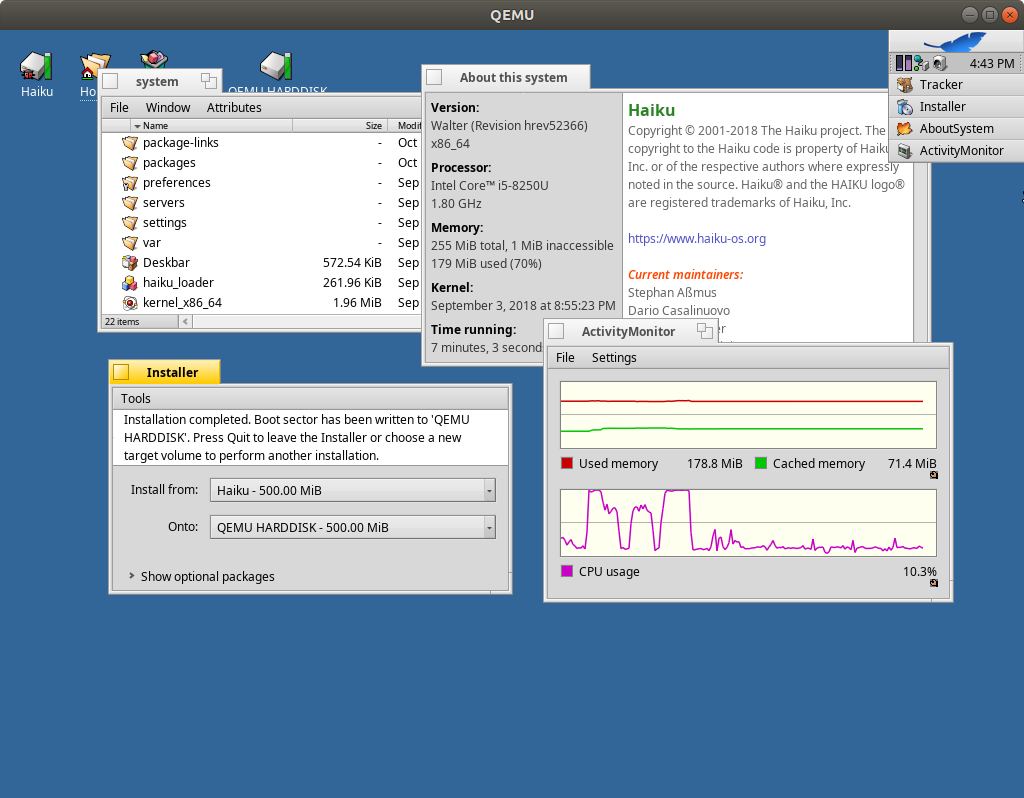
CJK fonts are massive, over 110 MiB. The whole Haiku package is about 40 MiB, for comparison… 
I also have a video card that doesn’t work (amd graphics), however I’ve been doing the following for a number of years and it’s allowed me to change my screen resolution using the fail safe driver. I do this on an install.
I enter the boot options and DO NOT select “Safe mode”, I scroll down and select “safe mode options”. I check"use fail safe graphics driver" and then select my screen resolution (ex 1280x1024"). I then allow it to boot to the installer.
After the install, I go thru the same steps again with the exception of ensuring that I’m booting from the hard drive. Once booted into Haiku, I’ll change my monitor settings (ex 1400x1050). By default my ViewSonic monitor defaults to 1920x1440, and if I don’t change the resolution I’ll get an “out of range” error.
Once I set my resolution in Haiku, it will then stay as selected.
Sure, mention that next to the Minimum requirements and see how many actually try to uninstall stuff manually, reboot and try again. I wouldn’t recommend anything lower than 512 MB RAM, considering even with 384 MB RAM the installer ran out of memory (screenshots posted earlier).
Or just don’t Activate the CJK fonts unless a locale that needs them is selected…
I guess that is a bit presumtive that you can type the name of the locale without it installed.
The suggested processor minimum is: Pentium IV-compatible processor
The suggested RAM minimum for normal desktop usage is: 512 MB RAM.
R1/beta1 – Release Notes
https://www.haiku-os.org/get-haiku/release-notes/
MINIMUM (32-bit)
Processor: Intel Pentium II; AMD Athlon
Memory: 256MB
Monitor: 800x600
Storage: 3GBYes, that is what it says…but in reality…that is 'to boot’ moreso than ‘to use’.
 Come on guys, let’s not quibble over the esoteric usage of the word “minimum”. Users won’t read the minimum spec and think that is just what is required to bring up the installer, but then you need more than the minimum to even install.
Come on guys, let’s not quibble over the esoteric usage of the word “minimum”. Users won’t read the minimum spec and think that is just what is required to bring up the installer, but then you need more than the minimum to even install.
This is worse than the Microsoft minimum requirements from back in the day, which the BeOS community used to frequently complain about.
Publishing unrealistic minimum requirements is not going to create a good user experience.
It seems the added requirement is largely due to the 300MB of source packages present in the beta (but not in the nightlies, for which 256MB is adequate.)
I can appreciate that with the source packages included in the beta release, the footprint of the iso climbed beyond the capacity of a CD.
However, I fail to see how the presence of the source packages would impact the minimum memory requirement.
Could you provide hints?