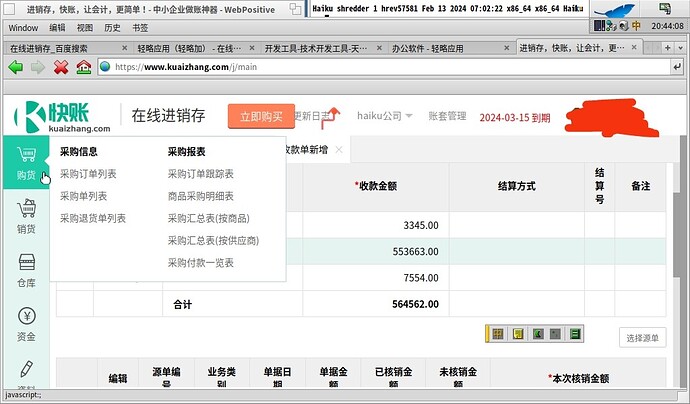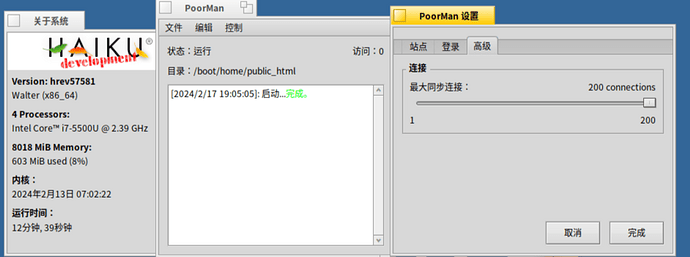it can be a good web client of inventory system with webpositive in Haiku.
so, a idea coming.
we have bash and HTML.
can we take Haiku as a web service of inventory system via bash and html ?
ok, change the command as
dd if=./###.iso of=/dev/disk/usb/0/0/raw bs=1M status=progress
it will be ok.
and, i see haiku will be frozen or crash into debug when i insert a usb flash with bad block.
twice.
not only when booting , but also completely booted.
Dont forget poorman, which could probably be used as a local network webserver.
Probably not a bad idea, overall, as Haiku is pretty lightweight, and could run on some pretty whimpy hardware, which would be great for businesses trying to cut costs, as well as reducing e-waste.
two question.
1st, the application poorman , it only allow 200 guest at the same time. so, it only can do a small businesses thing. some small company would use it as the inside network.
so, is there more powerful service application?
2nd, i usually use webpositive to telnet emailbox. and i find it can not clean my telnet mail name at the website. try clean cookie or other thing, even application filwip. so, is there any other way ?
There
There is the Apache_x86 package. Dunno how it compares, though.
i install it from haikudepot.
by the way, why i can not see the application Apache_x86 in any categories of haikudepot?
so,what is the information?
~/Desktop> apachectl
AH00557: httpd: apr_sockaddr_info_get() failed for shredder
AH00558: httpd: Could not reliably determine the server’s fully qualified domain name, using 127.0.0.1. Set the ‘ServerName’ directive globally to suppress this message
(-2147459069)No such file or directory: AH02291: Cannot access directory ‘/boot/system/var/logs/’ for main error log
AH00014: Configuration check failed
It’s part of the HaikuPorts repo. You’ll have to add or enable that one.
No, apache_x86 is only on 32-bit, on 64-bit it would be apache.
it sounds no such application named apache.
You are right, it is apache_x86!
On 32-bit, would it be apache_x86_86?
No. It could be a naming problem. Perhaps a problem when compiling so the package is compiled in compiled in 32 bits even for 64 bits? A glance at the recipe should tell more.
Looks like the name in the depot (web) is wrong for 64bit, you can search with “pkgman search apache” and see it’s just called “apache” on 64bit.
is depot(web) stuff not as same as pkgman stuff?
i don’t think so.
From what I understand, there is stuff in pkgman that isn’t in HaikuDepot.
No, that is not true, although some things in HaikuDepot are hidden by default.
HaikuDepot app and pkgman have same packages. HaikuDepot web interface can only show Haikuports, BeSly and FatElk repos. So it depends of the repos you added but that doesn’t make so many packages. I think people have this impression because by default web interface shows recently updated or featured packages. If you’re looking for something specific, it may not appear on the results unless you have set the filter on Alphabetical.
so,what can i do now?
Welcome to the Haiku shell.
~/Desktop> pkgman search apache
Status Name Description
S apache The Number One HTTP Server On The Internet
apache_debuginfo The Number One HTTP Server On The Internet (debug info
apache_source The Number One HTTP Server On The Internet (source fil
S apr Apache Portable Runtime Library
apr_devel Apache Portable Runtime Library (development files)
apr_source Apache Portable Runtime Library (source files)
S apr_util Apache Portable Runtime Utility Library
apr_util_devel Apache Portable Runtime Utility Library (development f
apr_util_source Apache Portable Runtime Utility Library (source files)
~/Desktop> pkgman install apache
100% repochecksum-1 [65 bytes]
验证 Haiku 校验码…done.
100% repochecksum-1 [64 bytes]
验证 HaikuPorts 校验码…done.
100% repocache-2 [1.85 MiB]
验证 HaikuPorts 校验码…done.
apache-2.4.57-1 from repository system is already installed.
Nothing to do.
~/Desktop> ap
apachectl apropos apxs
~/Desktop> apachectl
AH00557: httpd: apr_sockaddr_info_get() failed for shredder
AH00558: httpd: Could not reliably determine the server’s fully qualified domain name, using 127.0.0.1. Set the ‘ServerName’ directive globally to suppress this message
(-2147459069)No such file or directory: AH02291: Cannot access directory ‘/boot/system/var/logs/’ for main error log
AH00014: Configuration check failed
~/Desktop> uname -a
Haiku shredder 1 hrev57581 Feb 13 2024 07:02:22 x86_64 x86_64 Haiku
~/Desktop>
It’s been a loooong time ![]() ago since I tried this, but my guess is that you have to setup (configure) apache to run fine.
ago since I tried this, but my guess is that you have to setup (configure) apache to run fine. ![]()
today, i try to link a hdmi-translate-VGA line with a VGA monitor.
ok, first time, it can not display because of wrong resolution ratio。
restart it.
suddenly, haiku can display correcttly.
so strange.
another strange thing.
play a mp4 vedio with mediaplayer.
when it Loop Playback, it only display the first picture of the mp4 vedio.
it is haiku hrev57702。