Oh ha, thanks!
Either option seem to be another rabbit hole on it‘s own.
I‘ll ne sticking with VM 
Just tried to install Haiku (beta 3) on a Macbook Pro (Retina, 13-inch early 2015, model A1502). I created a USB stick by just downloading the latest ISO and writing it with Etcher. I confirmed that the USB is working properly, because I can boot an old Thinkpad with it. But the Macbook doesn’t like it.
When I hold the command button during the mac book sequence, the USB drive is listed as boot device. It shows the Haiku startup screen, but then it’s stuck there… no icons lighting up.
Also I’m unable to get in the Haiku boot menu (tried both space and shift)… but then the screen just stays black (no Haiku boot menu or Haiku boot screen logo).
Any suggestions?
Yes, you need to use rEFInd to boot Haiku on MacBook.
More info here https://dev.haiku-os.org/ticket/14453
Yeeeessshhh. refind finally helped me boot!
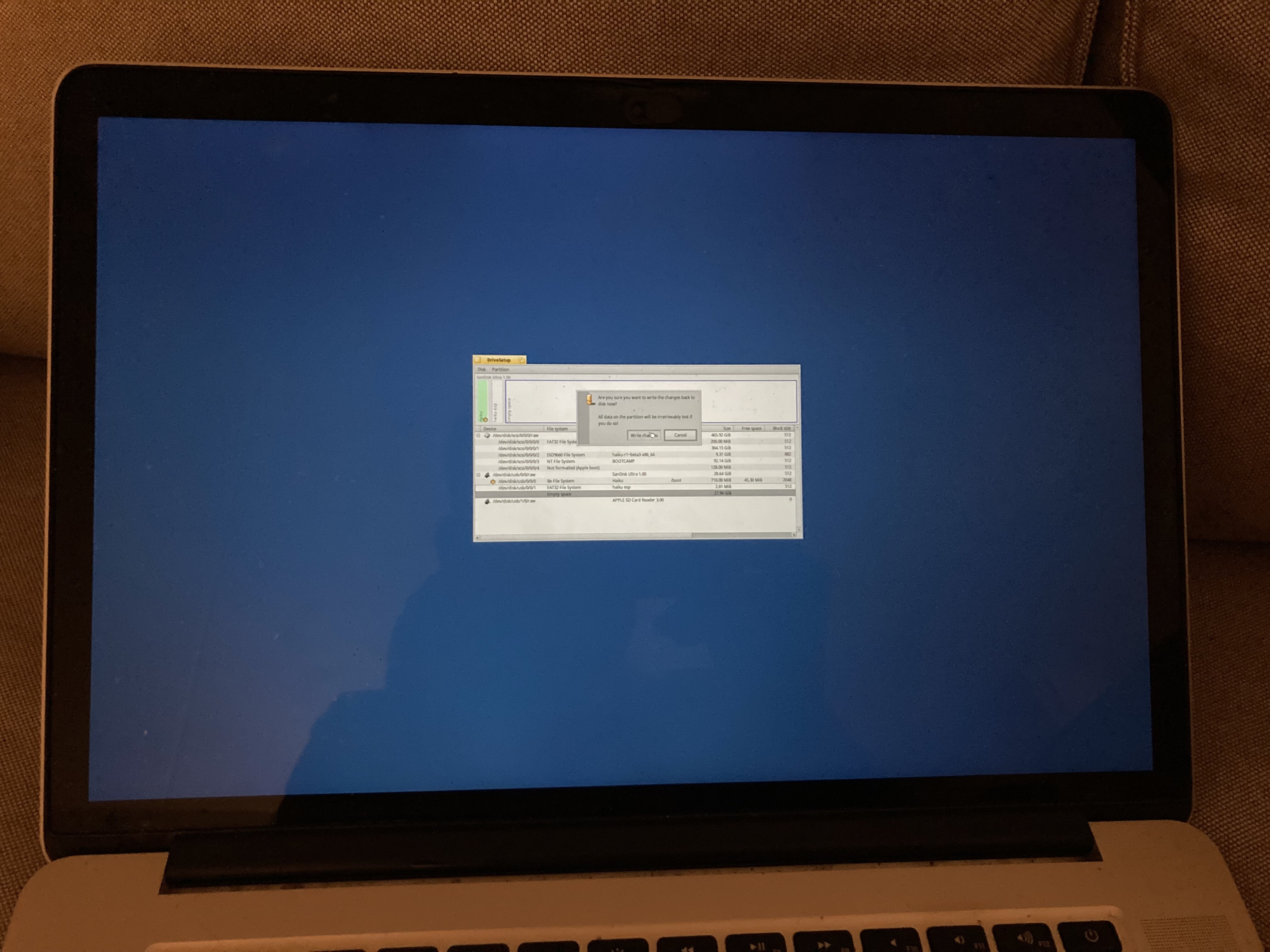
No more VMs!
Tried it on my late 2015 iMac. No luck 
Ah! Just worked on it myself. (Or at least mid 2015 MacBook. Which are similar in boot options I believe) I had to install refind. (Had to reboot in recovery to open up a terminal there and run the ./refind-install script).
Make sure you have a partition that is not part of the main Apple partition. Sub partitions didn’t really work for me.
Use Etcher (balenaEtcher) to flash a disk with an iso.
Reboot and refind recognises the haiku usb.
I tried to install haiku in the same usb as a different partition but that doesn’t work (yet)
Another issue is the reaaalllly small letters. Didn’t find a way to work around the retina resolution yet. Perhaps someone else?
Let’s just say it wasn’t a very smooth ride yet.
Thanks! I will try again then 
Got some errors:
Found rEFInd installation in /Volumes/ESP/EFI/refind; upgrading it.
cp: /Volumes/Macintosh HD - Data/Users/rogerandrelassen/Downloads/refind-bin-0.13.2/refind/refind_x64.efi: could not copy extended attributes to /Volumes/ESP//EFI/refind/refind_x64.efi: Operation not supported
cp: /Volumes/Macintosh HD - Data/Users/rogerandrelassen/Downloads/refind-bin-0.13.2/refind/tools_x64/gptsync_x64.efi: could not copy extended attributes to /Volumes/ESP/EFI/tools/gptsync_x64.efi: Operation not supported
Copied rEFInd binary files
Notice: Backed up existing icons directory as icons-backup.
Existing refind.conf file found; copying sample file as refind.conf-sample
to avoid overwriting your customizations.
cp: /Volumes/Macintosh HD - Data/Users/rogerandrelassen/Downloads/refind-bin-0.13.2/refind/refind.conf-sample: could not copy extended attributes to /Volumes/ESP//EFI/refind/refind.conf-sample: Operation not supported
Any idea ?
We had a recent very, very long forum discussion about this actually:
Basically you can increase your font sizes in the Appearance preferences and most things should be scaled up. Unfortunately Tracker and Deskbar have to be restarted to get the new font sizes. You can hold Ctrl-Alt-Del to get the Team Monitor which has an option to restart the desktop (which means Tracker and Deskbar.)
Let us know how this works on a Retina screen and maybe give your opinion in the above thread. I posted something recently there about how Apple does the scaling in macOS which is not that great.
Yes. Thanks!
You either didn’t use sudo or you didn’t disable System Integrity Protection (sip).
I did boot into recovery mode and checked csrutil. It was disabled. Do i have to sudo there ?
What are your steps to install rEFInd?
I did what " fritzvd" did. Rebooted into recovery mode. Made sure csrutil was off / unprotecred. Installed the install script. I am no Mac or Linux guru. So any help would be appreciated.
What were your exact command to install it?
./refind-install
You need to run sudo ./refind-install
My MacBook Pro (non retina mid 2012) is booting Big Sur via Patched Sur. Has anyone managed to get this config to also boot Haiku? I need Big Sur for iOS dev unfortunately. When I finally upgrade, I will dedicate this Mac to Haiku and one older legacy MacOS for my old audio interface. Till then….
I wonder how bad is the performance?
The performance? It is actually very good. Big Sur runs about the same as Catalina and I have not really seen any slow downs. I thin for my MacBook it is the WiFi mainly that is not supported. Possibly the graphics.