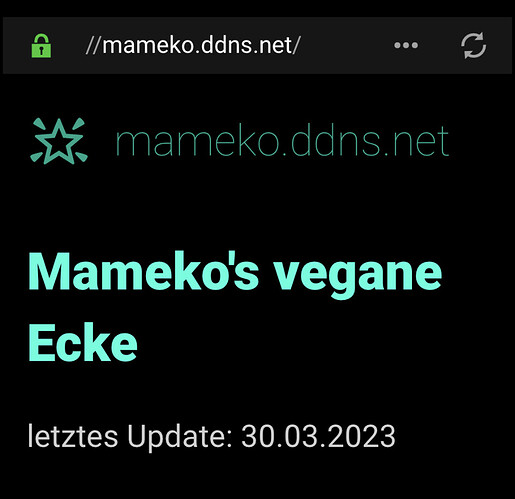Lagrange works surprisingly well (on supported platforms) for a cross platform C application. Marvellous. I don’t use cross platform applications on my Mac, but it’s the only exception. The developer is very engaged with the Gemini community, and I’m sure he’ll make it a first-class Haiku application upon enough demand (feedback).
It is broken, you even added one point, that it crashes often for you. As a user a client that can’t use copy paste is pretty unusable.
If the hamburger menu can be turned off that is an improvement, that still leaves the scrollbar and copy paste unusable.
Not “can’t”, rather “doesn’t respect system keybindings”
Even without the crashes the UI is pretty awkward IMHO. But it’s one of those applications that doesn’t care about integrating with the OS look and feel at all, so at least it has the same foreign feeling on any OS ![]() (whether one considers this positive or negative is up to everyone’s personal opinion).
(whether one considers this positive or negative is up to everyone’s personal opinion).
But the crashes make this very much unusable. I can’t even resize the window. And the UI fonts are too tiny, but when increasing the UI scaling in the preferences the default window size is too small.
Lagrange has come to us across the multiverse to bring us the internet that may have been - I can got on board with an alien UI - I find it works well for me. I also find that it doen’t crash any more than Web+ or many other native apps do, so it is accaeptable within the context of the current Haiku experience. I am sure it will improve and evolve, just as Haiku does. I compiled my own copy of Kristal early, so have a soft spot for it, but Lagrange really is far more feature rich amd pretty (if you can dig the alien morphology).
This Gemini thing,very interesting. A lightweight internet experience just like in the late 90s. Using the the internet today is a real hassle.
Unable to display this website
The site at gemini://mameko.ddns.net seems to be unavailable.
It may be temporarily inaccessible or moved to a new address. You may wish to verify that your internet connection is working correctly.
Technical information
The precise error was: The URL can’t be shown
???
Your web browser might not support that protocol. At least, that’s the only cause I can think of. I had never heard of that protocol myself, before seeing mameko’s post.
Works fine on a compatible browser
This is Lagrange on iOS.
No, I don’t know why it chooses to color every website in random unlikeable colors.
Inside Haiku you can install Lagrange or Kristall from HaikuDepot.
I’ve just submitted a PR for Lagrange, to disable its use of the SSE4.1 instructions (so it can also be used on older computers).
So… if anyone installs Lagrange right now, and it just crashes immediately (showing “Invalid opcode exception”, if you save the debug report)… you might want to retry after that PR gets merged (if it gets accepted, of course).
Wouldn’t it make more sense that it detects if it can use them?
Outside of my pay-grade, so I guess that’s a suggestion for Lagrange’s authors 
The default recipe auto-detects its support but that’s at compile time (and seems the buildmasters do support it), thus my need to disable it (not everyone will be able to do a local build just to try it). First time I had to do so for any Haiku software so far.
Which browser did you use to open this,on Haiku?
I had the problem, using gnome web.
“Lagrange” (a gemini client) is also available on Haiku: pkgman install lagrange, or pkgman install lagrange_x86 (if you’re on 32 bits), then you can open it from Deskbar->Applications menu.
Kristall works very fast.
An interesting browser,
and
Gemini is an interesting project!
I wish I could install Beta 4…looks like I have to run Beta 3 for a while.
For better understanding. The gemini “websites” can’t be shown with a normal browser. You have to use a “gemini-browser” like Kristal or Lagrange.
But you can use a normal browser with this address: portal.mozz.us
I like Gemini. It’s interesting. So clean, no banners, no popups, only text. It is more similar to an ebook than a website. And website are called “capsuels” int the gemini space.
I lost my Gemini server because the SD-Card in the Raspberry Pi died. The site was fresh, so I did not have a backup. I installed everything again on a new card and the site works again. And I make a backup with crontab now. 
Btw, I use the Gemini browser “Elpher”, which works in Emacs very good. I use Kristal and Lagrange as well, but the “feeling” and style I like most in Elpher.
Hi.
Sorry for write in an old post guys.
Can webpositive open gopher or gemini sites? Gemini doesn’t nothing and gopher launch protocol error
Good work with that
Discovered gemini days ago and i LOVE the idea ![]()
Regards!