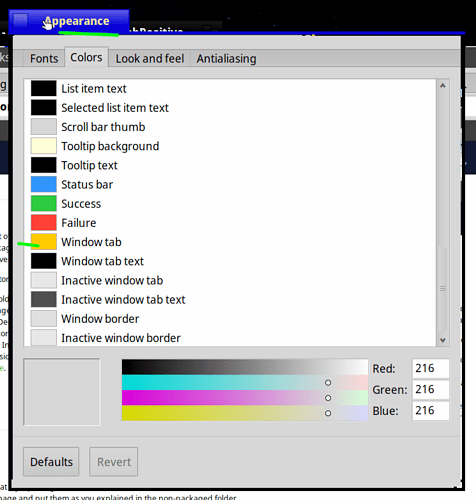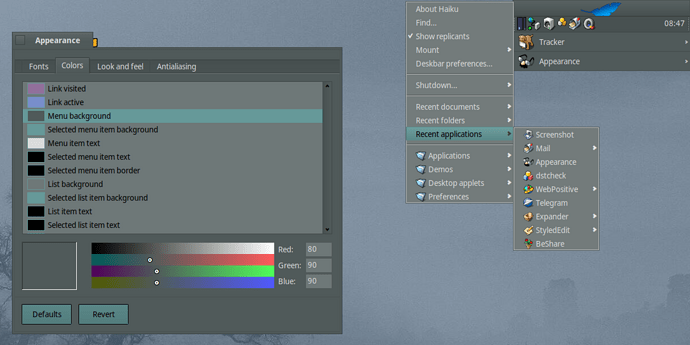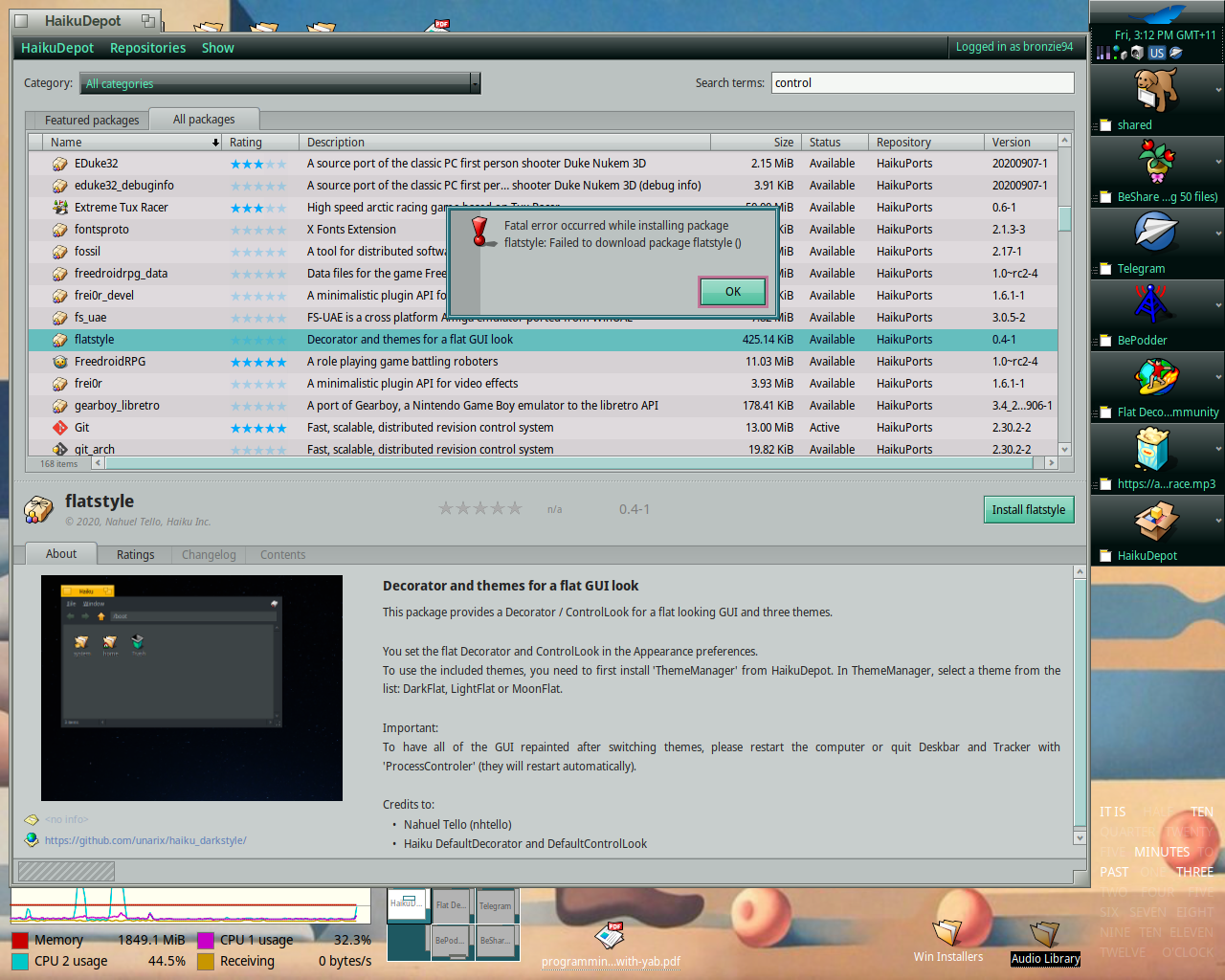
AM I the only one getting a fatal error when trying to download the Flat Control Look? 
Pkgman full-sync?
You can try: pkgman install flatstyle
Maybe you have to search for it!? Pkgman search flat…
Will try later…
After delving - I already had a copy in a previous state but the checksum didn’t match haikuports. Deleted it and now it installed correctly  - thanks for giving me the prompt that got me there.
- thanks for giving me the prompt that got me there.
If you’re using nightlies, you don’t need the flatstyle package to try Flat Decorator and ControlLook as there are more recent versions already included in the haiku_extras package. The only reason to install it are the few themes included. In fact, having both packages installed can result in Flat ControlLook not working in Qt; don’t ask me why… I guess that for beta4, the Decorator and the ControlLook will have to be stripped of the flatstyle package and a dependency on haiku_extras package added.
So, in the case that you’re using nightlies, have both packages installed, have QtConfigurator and Qt app set to use Haiku style and it doesn’t work…
The right solution is to open ThemeManager save your current theme then load one of DarkFlat, LightFlat and MoonFlat themes, open Appearance to change Decorator (the path included in themes isn’t correct) then save the theme as user theme. Rince and repeat for next theme. Once done with all three themes (They should appear in /home/config/settings/UIThemes folder) , you can uninstall flatstyle package and if you want reload your previous theme.
Not that Copying Flat ControlLook from the /system/add-ons/control_look folder to the /home/config/non-packaged/add-ons/control_look folder and select Flat.so in Appearance may look simpler and would make it work but, it is not a good solution as you would have to do it every time something is changed in haiku_extras package. And anyway, you would have to edit these themes for the Decorator path.
If you have troubles loading these themes, please have a look at this ticket.
Help please - I’m on 64-bit virtual (VM Fusion) - R1/beta3 (Revision hrev55181+62)x86_64:
I installed haiku_extras, but the Flat Decorator and ControlLook were not part of that installation AFAICT.
First of all thanks to @nhtello !
So I installed flat directly from HaikuDepot.
I can change the ControlLook to Flat, but when I try to set the Decorator to Flat, Haiku crashes to KDL.
Can Flat Decorator work on R1/betat3 or do I need install a nightly build instead?
Thanks
Indeed, flat decorator & control_look are not part of the beta3 haiku_extras package.
They have been incorporated to the nightly package after beta3 was out and so will probably be in beta4 haiku_extras package. In this case, they will certainly be removed from flatstyle package to avoid conflicts.
Normally with beta3, you have to use the decorator from the flatstyle package and it should work.
What you can do is to check that you don’t have older versions in /boot/home/config/non-packaged/add-ons/decorators & /boot/home/config/non-packaged/add-ons/control_look.
If there’s nothing there, try to download the FlatDecorator binary from GitHub page and put it in /boot/home/config/non-packaged/add-ons/decorators.
You will have then two versions of the decorator. In the decorator menu of Appearance app, the flatstyle package version will be named Flat as usual while the version installed in your home will be named Flat.so. Chose this last one.
Even if this is working, open a detailed issue here.
@Starcrasher - thanks!
I first had to uninstall from the HaikuDepot the flat style package.
Then I dowloaded the binaries from the github page and put them as you explained in the non-packaged folder.
Hello community and @nhtello - the Flat Decorator (on 64 bit nightlies) that I installed as non-packaged (see my comments in this discussion above) is no longer working for me correctly - The window tab color is a bright blue and I can NOT change it (as you can see in the screen shot the window tab color in the list is the default yellow in the list, but the actual drawn color is this bright blue):
Any ideas?
- Open an issue at Issues · unarix/haiku_darkstyle · GitHub and hope it gets fixed
- Or fix the decorator yourself
You can also consider to stop using 3rd party decorators altogether while Haiku is in the beta stage. Things will inevitably break.
iirc you should remove it and install the haiku_extras package instead
If I judge by your screenshot that was not the only thing going wrong…
Indeed. You’d better use the haiku_extras package version and remove the other.
BTW, this is because you moved your install from beta to nightlies. On beta3 Flat style isn’t in haiku_extras package hence why you had to add it in non-packaged.
Hi all! as says @nephele its recomended to use the haiku extras package… that package contains BeDecorator&clook and FlatDecorator&clook.
That package is the “official” for nighly builds, other packages may can fail in new releases and are only for Beta3.
@nhtello - thanks - it’s working for me now. But the flat ‘theme’ from your repo (as per your instructions) doesn’t show up in the Theme Manager app - any ideas?
Flat themes used to be provided by the flatstyle package but to avoid problems/conflicts this package has been disabled.
What you can do is to retrieve an “old” version of this package, to extract his content to a folder, click the theme from here or you can go to Flat GitHub page and to download folders DarkFlat, MoonFlat, LightFlat and their content.
But this is a bad idea because paths for control_look and decorators are wrong, and you will have to edit theme files manually otherwise you may crash app_server.
Paths to images will be also wrong but it’s only the time for you to compose your own version and save it in ThemeManager.
Since Flat control_look & decorators are provided by haiku_extras package, it could be nice to have a package Flat_themes. Just an idea to avoid that people do weird things and complain about results…
This is the perfect way to introduce app-server crashes for newcomers who then will get bad experience with Haiku.
I still dont understand why Haiku need to support 3rdparty gui styles and window frames, it does nothing except looks fancy and crashes app-server.
Not really haikus fault if the newcomers use nightlies, now is it?
I’m often switching between Flat and Default decorators and control_look and didn’t have problems for a good while even using nightlies. Once configured correctly, it’s working and stable. The problem with Flat is that it was available first as an external package. This package was also containing themes and ThemeManager has numerous flaws; it doesn’t even verify if something exists before restoring path to it.
This said, going your way, I could say the same for external toolkits that are bringing new apps but a lot of inconsistency in visual design. Even Qt integration is far from perfect and a reason why making custom colour schemes is difficult. With actual user base, you can’t expect either every app to be coded from scratch for Haiku. So we can’t think like that or we end with nothing.
It’s not like if it was the default and people were forced to install haiku_extras package.
Nightlies are there to experiment. Even if I trust nephele to not push something that would crash, I’m aware of the risk taken and if I crash my install, I have already in mind ways to fix it.
Yes, Flat control look is treating menu differently than Haiku control look. Though if I remember well, it used to be the opposite and Haiku’s was the lighter. Note that due to Hi DPI changes, Be and Flat control looks/decorators are “broken” in nightlies. (No big problem with standard 12pts fonts but try to go over 15pts and you will notice weird things). As expected, work is done on Haiku control look and decorator and I guess that someone will have to look at the others once all is stable.
I am not sure if it’s a good idea to ship other themes with the beta right now. Or else, they should be marked experimental and/or an alert should notify the user of their incomplete state and they can break.