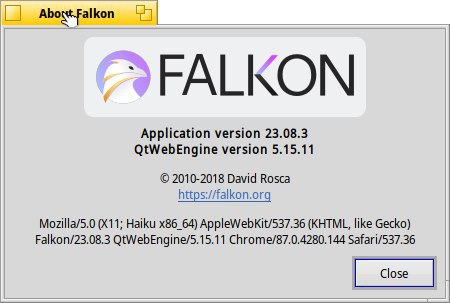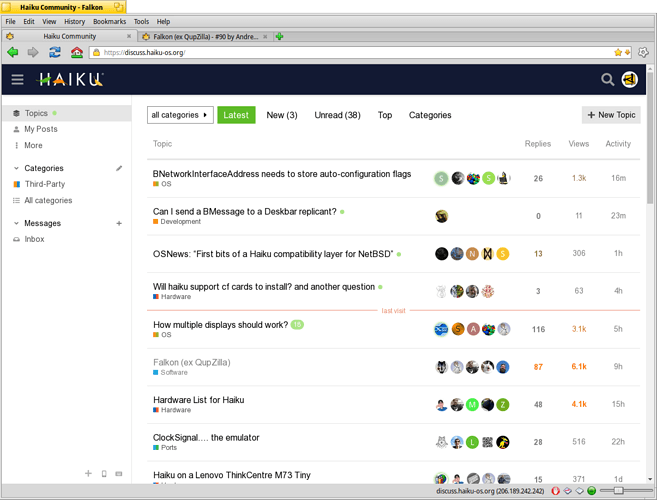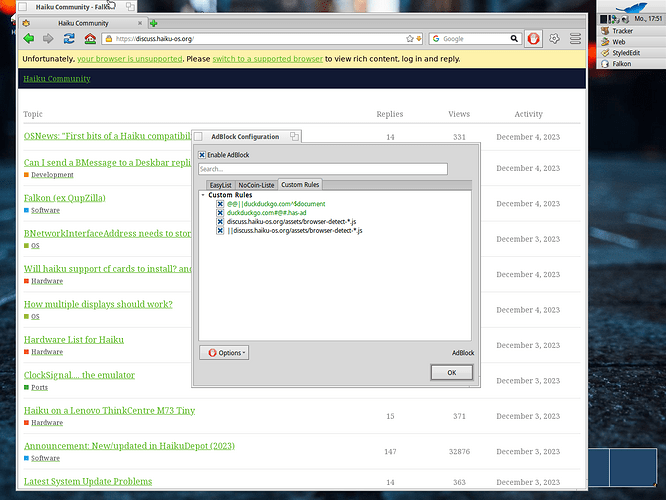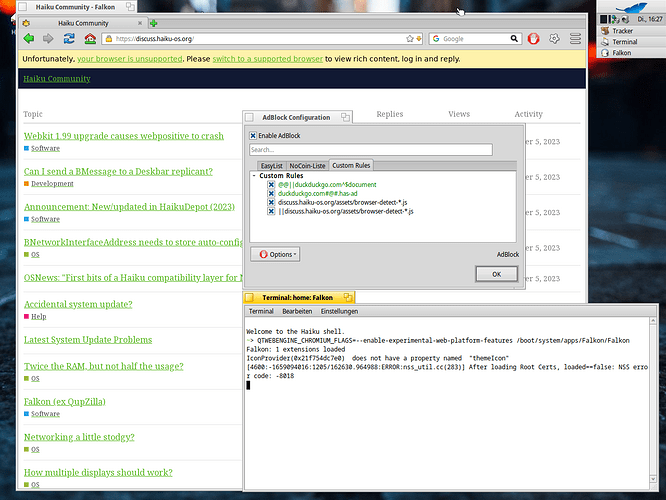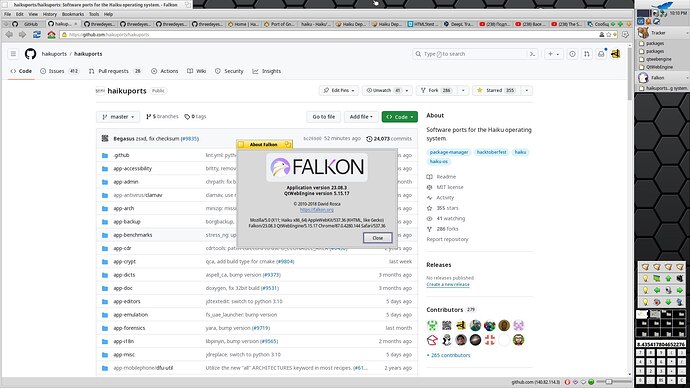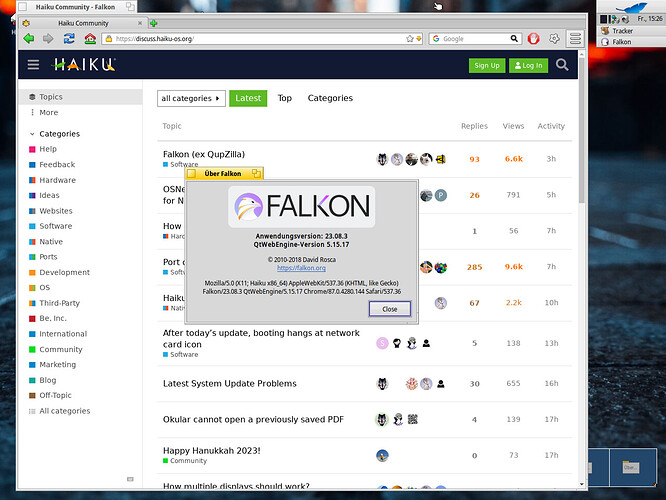so basically useless
Hello,
just want to say that the Falkon Browser is now more useful.
Since @cocobean and @Begasus reported some changes and bug fixes made by @korli to qtwebengine I thought I give them a try. And I like them so far. YouTube works great, even better then on GNOME Web. I spend nearly an hour to read my favorite news pages, watch videos on them and had only a few issues. Overall the experience is good, it feels snappy and renders the pages properly.
Here some issues that I had:
- Haiku forum (discuss) won’t recognize the browser and delivers only fallback page.
- You can’t highlight text sections, in order for copy paste, so it is useless for some online research.
- I had also an reproducible crash on Ebay when I had to choose an item from “Combo Box” eg. try to choose the length of a cable here: USB-C zu USB-C Kabel 480Mbps 60W Metall Stecker - verschiedene Farben 0,5m - 3m | eBay
I tested the browser on a recent nightly build 64bit, in virt-manager.
At the end I would like to say a big THANK YOU to @korli and everyone involved fixing qtwebengine - you guys are great!
For the forum and for LinkedIn I still use Web+ (and a few regular sites), so far I’m good now, so from me also a bit thanks to the work of @korli! ![]()
It is now much more stable, previously for me it was unusable, now it’s ok. There are still some websites that cause a crash 100% of times by the way, for example trying to access http://luna.amazon.com will lead to an immediate crash
It will get much better once it switches to Qt 6 in February 2024.
It is stable and useful now, but it is slowing down my Haiku system extrem.
Everything is stalling now.
Maybe it is a problem in combination with some apps I have installed?
even in my nightly build I notice this slowdown, I don’t know what report to produce. I only noticed that Telegram continues to work ![]() with the entire system blocked.
with the entire system blocked.
You can add adblock rule for ban discuss.haiku-os.org/assets/browser-detect-.js* script.
Thank you, but what exactly is the rule?
I’ve tried to add the rule you’ve suggested:
discuss.haiku-os.org/assets/browser-detect-*.js
and also the rule from Manjaro forum:
||discuss.haiku-os.org/assets/browser-detect-*.js
None of them worked for me.
Edit:
I’ve also cleard cache and restarted Falkon
Try running Falkon with the environment variable QTWEBENGINE_CHROMIUM_FLAGS=--enable-experimental-web-platform-features pre-set.
Thank you for the hint, but still no luck.
I’ve also tried with:
export QTWEBENGINE_CHROMIUM_FLAGS=--enable-experimental-web-platform-features
to set QTWEBENGINE_CHROMIUM_FLAGS as an environment variable first.
I have published new versions of QtWebengine and Falkon. I have also enabled this option by default. Please update and try again.
Yeess, it works - finally ![]()
And also the bug with “Combo Box” on Ebay has been disappeared.
THANK YOU very, very much! ![]()
Next step QT6 Webengine ![]()
I see that installing Falkon also installs a lot of development packages. Packages like zlib_devel, qt5_devel, and others. Are those needed to be installed for Falkon to run?
now it works fine…
great work
thx
Howdy,
Been playing with the latest Falkon build, and it works great! My usual websites, such as Twitter, YouTube, and various news sites from several different countries and in various laguages (English, Spanish, Japanese, etc.), all work very well. Loading times are fast, rendering is acurrate and scrolling is very smooth and without hicupps even on heavy pages.
Thank you for this great release!
Edit: Ironically, I could not post this reply from Falkon; clicking on the Save button does not do anything (used Web+ instead). I can provide more info if needed to look into this; just let me know where.
Some additional info about the above problem.
The inability to post comments using the latest build of Falkon is not limited to the forums. The same happens when trying to post a comment to a bug report on https://dev.haiku-os.org.
Where should I report this?