Wow, this looks rather useful! Would you consider adding a way to have multiple find-and-replace strings set?
For a reference, this is how the feature looks like in KRename:
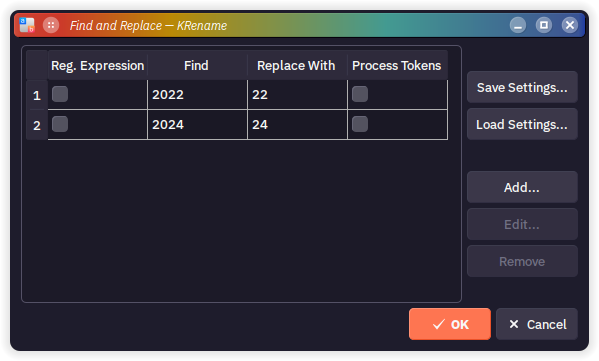
Wow, this looks rather useful! Would you consider adding a way to have multiple find-and-replace strings set?
For a reference, this is how the feature looks like in KRename:
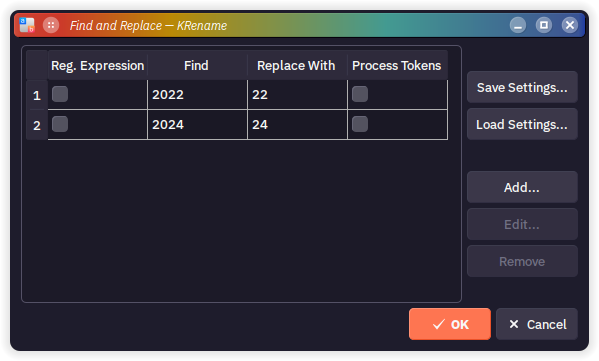
Nice!
That looks more like something that should „just“ open if you choose rename on severall files at once in the default install : )
That would allow for completely automatic batch renaming. I think something like this could be useful, however, not very often. I might accept patches for this one, though. I’d think something like this would make more sense in the CLI.
In any case, I would find it much more important to be able to store rename configurations for future reuse. It currently only stores the last one which makes it not that convenient.
New in the Depot, Arianna a KDE epub reader:
By @3dEyes Qt-Creator 13.0.0 (with the big update on Qt6 to 6.7.0)
Windows has a very nice PowerToy that does exactly this… I don’t use it all the time but when I do its a life saver.
I have published the package for GrafX2 v2.9.
GrafX2 is a pixel art editor. It started its life in 1996 on MS-DOS. Back in 2007, I couldn’t find a good pixel art editor for Linux (this was before I started using/contributing to Haiku), so I took GrafX2 sources (that the authors had publised in 2001 when stopping work on the project) and ported it to Linux and SDL (and also to big endian machines as I was using a PowerPC system back then).
Releases are not done very often because there is not much left to improve in it after all those years. However, there were a number of bugfixes, library updates, and some improvements in better support of C64, CPC, Apple IIgs and Atari TT picture formats.
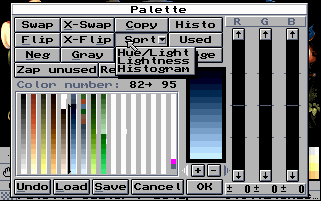
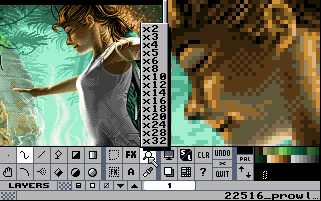
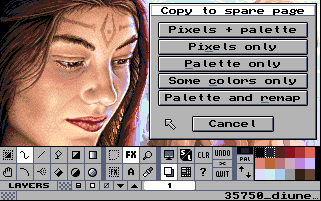
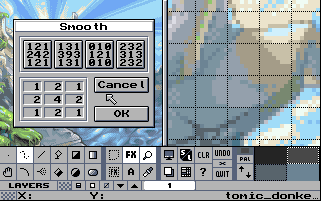
Updated stress-ng to the latest version atm 0.17.08, quick check seems to be fine ![]()
~> stress-ng --cpu 4 --vm 2 --hdd 1 --fork 8 --timeout 2m --metrics
stress-ng: info: [68602] setting to a 2 mins, 0 secs run per stressor
stress-ng: info: [68602] dispatching hogs: 4 cpu, 2 vm, 1 hdd, 8 fork
stress-ng: metrc: [68602] stressor bogo ops real time usr time sys time bogo ops/s bogo ops/s CPU used per RSS Max
stress-ng: metrc: [68602] (secs) (secs) (secs) (real time) (usr+sys time) instance (%) (KB)
stress-ng: metrc: [68602] cpu 635537 120.00 469.11 10.79 5296.10 1324.32 99.98 0
stress-ng: metrc: [68602] vm 1535302 120.01 228.73 9.36 12793.30 6448.46 99.20 0
stress-ng: metrc: [68602] hdd 1809970 120.04 49.59 58.87 15078.36 16687.20 90.36 0
stress-ng: metrc: [68602] fork 329031 120.00 43.73 314.72 2741.85 917.93 37.34 0
stress-ng: metrc: [68602] miscellaneous metrics:
stress-ng: metrc: [68602] hdd 0.00 MB/sec read rate (harmonic mean of 1 instance)
stress-ng: metrc: [68602] hdd 1975.36 MB/sec write rate (harmonic mean of 1 instance)
stress-ng: metrc: [68602] hdd 1975.36 MB/sec read/write combined rate (harmonic mean of 1 instance)
stress-ng: info: [68602] skipped: 0
stress-ng: info: [68602] passed: 15: cpu (4) vm (2) hdd (1) fork (8)
stress-ng: info: [68602] failed: 0
stress-ng: info: [68602] metrics untrustworthy: 0
stress-ng: info: [68602] successful run completed in 2 mins, 0.04 secs
I have published version 1.26 of the Renga XMPP client.
XMPP is a messaging protocol that is in particular used for chat/instant messaging. Renga is a fork of the Jabber4BeOS client and uses the gloox library as a backend to implement XMPP features.
This new release includes:
This XEP was the last missing one for XMPP “core compliance advanced client” level. The next level will be “core IM basic client”, which means mainly improvements in the multi-user chat (group chat) handling: nickname conflicts, moderation tools, setting room topics, inviting users, … as well as allowing sharing images and other files by HTTP file uploads to the XMPP server. That’s on the TODO list for next time I decide to work on it.
markdownpart, a plugin to display *.md files in Kate (and a few others there that can make use of it) while you are editing them.
Great work, but it is still not in HaikuDepot yet!
A nice icon would be great to have, anyone good in designing?
It’s in HaikuDepot since a long time, actually: https://depot.haiku-os.org/#!/pkg/batchrename/haikuports/haikuports_x86_64/0/2/0/-/1/x86_64 (there is a 32bit version as well).
I’ve installed it from there already shortly after the recipe got merged.
But an icon would be nice, indeed ![]()
Ah, ok I see, I installed it a month ago and forgot that it is called:
batchrename
in HaikuDepot, that way I could not find it!
But why I could not find it using “rename” in HaikuDepot search-bar?
Thank you very much for your great apps!
Let me guess. You fired up HaikuDepot and typed search pattern before it ended to refresh depots…
I know @zuMi is good at this?
As most of you around here already know, I’ve been doing some KDE stuff in the last months ![]()
So as a result there now is KF6 (KDE frameworks) in the depot, this paves the way to update existing KDE software to the new frameworks and some new applications that haven’t been around yet.
At the moment there are still some build updates for LLVM17 and Qt5 in the pipeline, once those are merged and build I guess a few KPim6 frameworks need to be added to add Itinerary 24.05.0 to the depot. Alsmost there. ![]()
For the record, the KF6 frameworks weren’t possible if it wasn’t for the work done on the KF5 frameworks in the past and lately. So kudos to all involved there! ![]()
OK, first KDE KF6 application/game has hit the depot, Knetwalk 24.05.0 has arrived, be awayre that it’s using Qt6 and the KF6 frameworks, so installing the game will bring some extra packages to the system (if not already installed). ![]()
Enjoy! (got a lot of pleasure playing it when I couldn’t do any other stuff on the laptop) ![]()
As a request, KRuler 24.05.0 is now also added to the depot, same here, build with KF6/Qt6, so expect some new packages to be installed. (fwiw, I tend to build “new” KDE packages that aren’t around yet for KF6, the existing ones will stay on KF5/Qt5 up to the point they can’t be build anymore there).
thank you @Begasus ![]()
![]()
Kirigami framework has somewhat been a pain from the beginning, suffering from rendering issues.
A golden tip from one of the devs upstream “fixes” this, adding export KIRIGAMI_LOWPOWER_HARDWARE=1 to ~/config/settings/profile and now Marknote looks a lot better, only downside, to get this need to launch it from Terminal. ![]()
What was the issue before this setting?