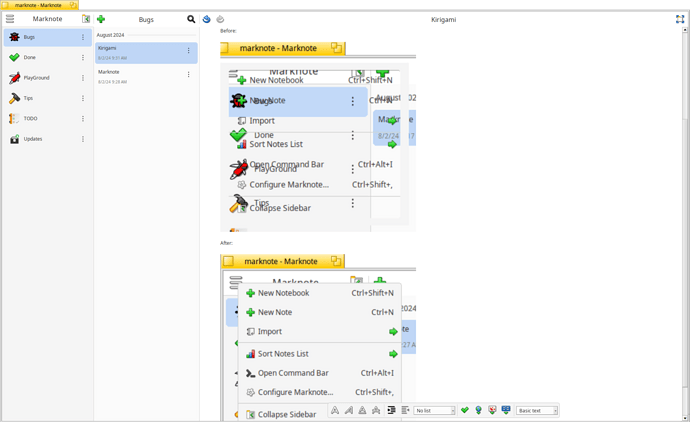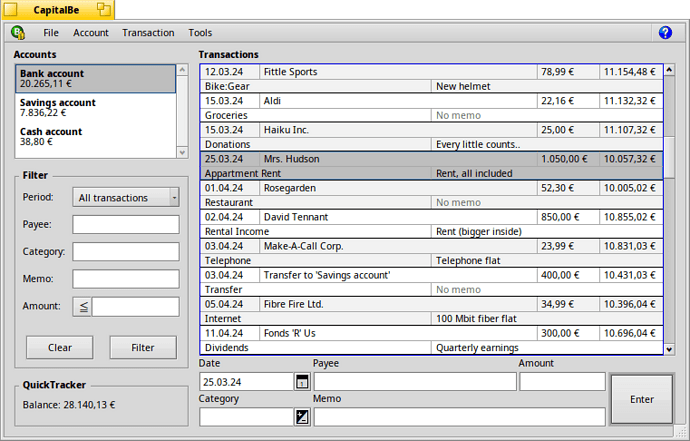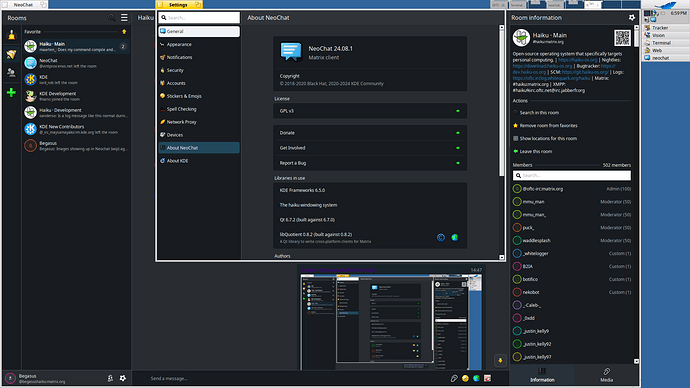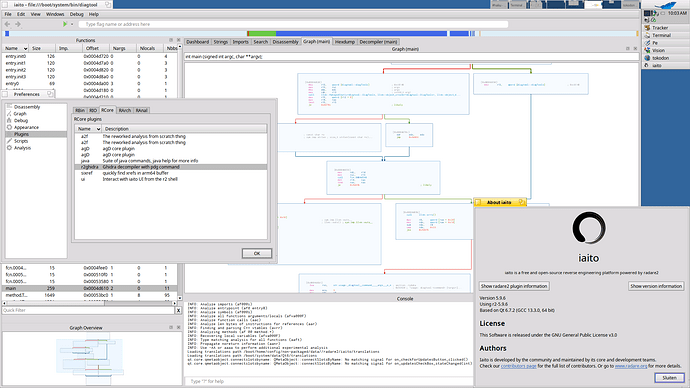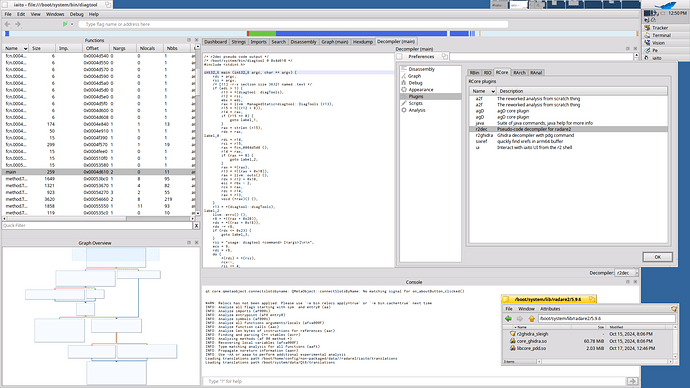Current one in the depot has been patched to use software rendering, so you won’t see much difference.
Without it looks like:
I see, I was wondering what changes as I didn’t notice any issue
At the moment you probably won’t see the correct icons in the “About” window, this one is stopping me from pushing Kasts to KF6, with the software rendering patch it doesn’t show the thumbnails in the subscription window.
All kirigami based apps are suffering from this, including NeoChat, running 24.05.2 atm here, with the patch it doesn’t show previews, with the “fix” it looks again as it should, so not pushing forward there yet also.
It should be possible to patch Kirigami itself to use this as default.
@waddlesplash by someone with the right knowlidge maybe, but so far upstream is kinda looking into it also (in contact with one of the devs from plasmatube that’s also involved in tokodon where both suffer the same from kirigami).
More info is at: KIRIGAMI_LOWPOWER_HARDWARE · Search · GitLab
Hello,
Some random bits and pieces of HaikuPorts work from me this weekend.
I have cleaned up some recipes to remove dependencies on ffmpeg 4, openssl 1.1.1, tiff 4 and mpfr 3. I did just what was needed to get these uninstalled from my Haiku machine (which doesn’t have a lot of software on it).
I’m interested for reports if you find packages that still use these. Let’s rebuild everything and then we can retire these old recipes and make maintenance of haikuports a bit easier.
I have also started removing python 3.9 support from some python recipes since the beta 5 release will use python 3.10.
Maybe more interestingly, there is a new release of the Renga XMPP client. You may have read about the XMPP coding sprint we attended with nephele, this release includes the work done there, and a little more:
- Fix several crashes and bugs
- Colorize users in MUC chat participant list according to their presence
- Add a right click menu on MUC participants to see real JID and status message, and start private chats.
- Display custom leave messages in group chats
- Add /part command to leave a room with a custom message
- Send and receive private messages
- In moderated rooms, use a ‘-’ to mark muted users
- When deleting a bookmark, also leave the corresponding room
- When joining a MUC, limit backlog to no more than 25 stanzas
- Enable dark mode in user manual HTML pages
- Handle nickname changes in MUC rooms
- Add /nick command to change own nickname
- Add chat room parameters window, allowing to change nickname and bookmark name, and view room privacy settings
- Fix nickname tab completion when num lock, caps lock or scroll lock is on
Today I updated MusicBrainz Picard to the just released 2.12.1. I was lacking behind a bit with updating to the latest release recently (mostly due to my Haiku VM having some issues), but this time I managed to give Haiku a same day release again.
We’re excited to announce the latest update to CapitalBe v 2.0, now live on HaikuDepot! This version brings a host of improvements and better stability. Here’s what’s new:
- Many, many, many bugfixes and cleanups
- Added database versioning, auto-backup, and import old user data
- Entering a “Type” is no longer needed, Income/Spending is determined by the category
- Removed handling of “Checks” (e.g. in Reconcile and check number management)
- Tweaked and much improved GUI and UX, e.g. alternate colored lists, context menus, transaction list filtering, data input, calendar window, etc.
- Use system colors, add settable color for negative amounts
- Use vector icons, improved app icon
- HTML documentation, linked through help icons
- Localization using the catkeys system
- Added translations for ca, de, en_AU, en_GB, en_CA, es_419, es, fur, nb, tr
CapitalBe is available for both x86 and x86_64 architectures. Due to the ongoing transition to beta 5, if you encounter any issues updating the app, you can download it manually from https://depot.haiku-os.org/#!/pkg/capitalbe.
Thanks to @humdinger for a lot of fixes, advice, testing and a very nice HTML documentation!
if it’s on the haiku depot k3b , it’s gracefull for me because i have dvd writers and blu-ray writers and i can use it in haiku.
Tellico has been updated to 4.0, if you are using 3.5.5 be sure to backup your existing collections, more info at: Tellico 4.0 Released – Tellico
NeoChat 24.08.1 has been added to the depot, a conflict has been added to it so you can’t install the 23.08.5 and this one at the same time. Enjoy ![]()
And just like that, neochat has entered the Featured App list
Why can’t we install both versions at the same time?
Name conflicts, maybe with a symlink it would be possible, but I haven’t searched there. There is also a possibility that both will renamed and the KF6 (24.08.1) will be renamed and will become the default one …
Update on Iaito, radare2 and iaito have been updated to 5.9.6 for both arch’s, for 64bit there is also the plugin r2ghidra available as a separate package.
The translations for Iaito have been packaged also in a separate package (not all strings are translated, so probably doesn’t add any full translated app).
Enjoy ![]()
PS you still need to launch iaito from Terminal, haven’t found a way to fix the crash when launched from Tracker/Deskbar.
r2dec plugin installed also (packaged with some manual intervention) ![]()
Two small updates:
PonpokoDiff v0.5.1 got one of those fancy application-icon-menus where I moved all non-file-related items from the “File” menu. Plus a new item “Close and select files…”, that saves having to close the old diff-window after opening a new set of files to compare.
Clipdinger v1.2.4 got just a little settings related bugfix that probably nobody ran into anyway and a slightly improved handling of system colour changes and dark themes.
A new release of QuickLaunch, v1.6. Looks the same:
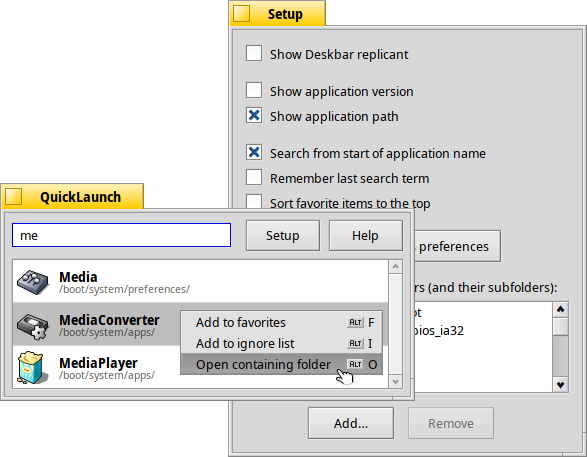
Has these changes:
- Support localized application names.
- Window now “floats” instead of being “modal”, allowing interaction with the rest of the system, e.g. drag&drop apps from the QuickLaunch window.
- Improved vertical alignment of text esp. with tiny and big font sizes.
- Bugfix: sometimes the initial window size wasn’t as tall as needed.
- Bugfix: using Japanese input methods didn’t trigger the search.
The first item is the most important for users of non-English locale that have the translation of application names activated in the Locale prefs: QuickLaunch now finds the translated app names.
Slight drawback: Instead of using very quick queries to find all apps matching the search string, QL now queries for all apps, gets their translated name if needed, and puts them in a list. Creating the initial list takes a wee bit longer than the old method of simply querying.
The filtering from there seems to be quite fast.
If anyone sees potential for optimization, feel free to take a look at the code.
If you see unacceptable slowdowns with the new version, please open an issue at the issue tracker.
Perhaps some entries should be filtered. For instance, I tried to look for HaikuDepot & the initial H gave me haiku loaders in the list.
Currently QuickLaunch only filters out the Trash and the system addons folder. Users can add apps and whole folders to their ignore list. While it would probably be safe to also filter out the haiku_loader, I’m conservative when it comes to filtering stuff out that the user cannot change.
For example, I often use QuickLaunch as a shortcut to some folder: I look for some app compiled on my “source partition” and don’t launch that app but hit CTRL+RETURN to open its parent folder. Then it’s a quick OPT+ALT+CursorUp and I’m in the apps source code folder.
Others may use it in a similar way for other things.
Aaaand… there’s QuickLaunch v1.6.1 ![]()
That slightly increased launch time until the QuickLaunch window showed up, because of the list of applications was built first, did rankle quite badly. I imagine it could become intolerable - maybe even a second or longer- on slower hardware with spinning disks or slow USB drives…
The app list is now built in its own thread, making the window pop up immediately with the favorites, quick as before v1.6.
Of course, while you can launch a favorite immediately, you’d still have to wait until the app list has finished building for anything else. But that normally only takes a fraction of a second, and you don’t even realize that because there’s no delay before the window shows and you can already start to enter your search term.