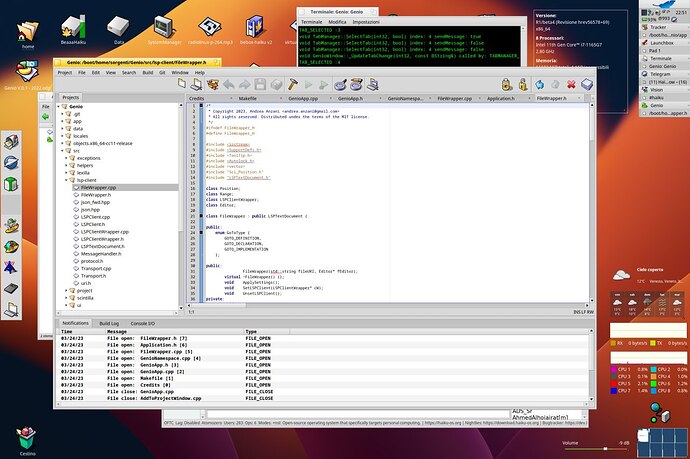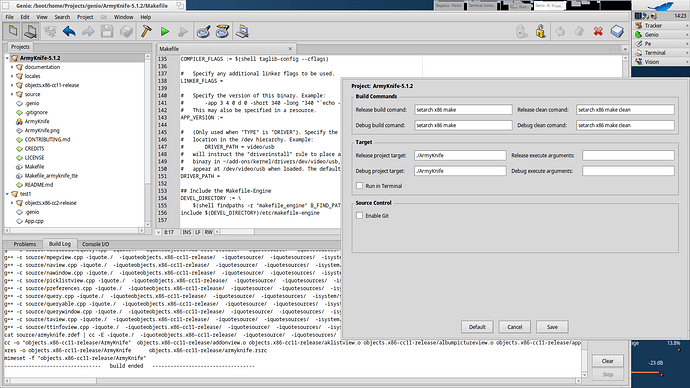We have an experimental branch supporting LSP via clangd.
We need to do some tests before merging into main, hopefully in the next few days.
Wow. Nice. Looking forward to try Genio then very soon. <3
GSOC is approaching, it would be nice if students could use it, or at least try it, bringing new eyes on what can be missing etc.
Hello, I’ve been trying it for a couple of days and Genio is really interesting even at this stage of development.
If codewarrior can still run on 32-bit haiku, then why not use it, and cross compile to 64 with another tool? Was it not the best BeOS ide?
Get it open sourced first.
Motorola/Continental is never going to open source Code warrior.
genio is making progress, hows syntax support ??
Even though they still sell other Codewarrior products; I’d expect that finding anyone in NXP that is even aware the specific BeOS versionexisted, let alone someone who has the authorisation to open source it, would be impossible.
I’m not sure how much if any changes Be made to BeIDE from the licenced code from Metrowerks also - NXP as successor wouldn’t own (or likely have) those changes.
Probably BeIDE, the incarnation of CodeWarrior on BeOS, was the only one back in the day.
What is the point in using a 25 years old IDE with Haiku today?
For that kind of approach to an IDE, there is Paladin (+ Koder).
Moreover, BeIDE doesn’t work well on Haiku 32bit regardless, due to the hardcoded path to system components, libraries and headers.
Here we are, we did it!
After around 6 months, 508 commits and countless fixes, new features, and discussions, Genio has been released in beta on Haiku Depot!
Since the first announcement on this very thread we have done so many things…
Firts of all, Genio has a new maintainer. Welcome @jackburton!
In the second place Genio has got a new home, we moved it from my personal repo to a dedicated org.
Here is a list of all the features we have implemented. It is not comprehensive and we have probably missed something:
LSP
- Autocompletion
- Signature help
- Go to definition/implementation/declaration
- Code formatter
Project Browser
- Live sync with the file system
- Rename and delete files and folders in place
- Show element in Tracker
- Open Terminal pointing to the selected directory
Genio now supports project and file templates!
- With the File->New menu, the developer can create: an empty new folder, a new file from a list of templates (c++ header, source, text file, and Makefile) , a new project and automatically open it.
- Genio supports built-in templates that are shipped with the IDE and user defined templates, as well.
Editor
- Duplicate current line
- Delete lines
- Comment/uncomment lines
- Switch between source and header
- Setting Zoom In/Zoom Out level for all tabs is saved in general preferences
- Tabs can be moved and rearranged by dragging and releasing them onto the new position
Other
- Find in files
- Links to file and build errors in Build Log and Console I/O
- “Problems” tab, powered by clang
Please have in mind that this is the first beta release ever. We do expect bugs and/or misbehaviours.
We would truly appreciate your feedback, bug reports, feature proposals, and above all contributions.
Discussions are enabled on the repository, you are encouraged to report bugs in the Issue section and start discussions about general topics in Discussions.
We really look forward to hearing from you!
Special thanks to AmosCaster for creating Ideam, @zuMi for creating Genio artwork, my partners in crime @xeD and @jackburton and the whole Haiku Italian community for their support.
Thanks also to everyone who spent some time trying Genio, reporting bugs and leaving comments on Github.
Happy coding!
The Genio Team
Andrea, Stefano, Davide
Congrats!!!  I already love it (and I’m not even a developer)
I already love it (and I’m not even a developer) 
Tried it out earlier, already reported upstream and managed to build a gcc11 source (ArmyKnife) with Genio, this could get me into programming lessons for Haiku finally 
Screenshot from Genio and how to build for secondary architecture on 32bit:
Hi. Very cool. How to use the LSP features? Could not find out how to use or even enable it.
Oh I see. Ill try that one:
Nice. Just installed the packages and used compiledb. Works goood! Nice. Let me test this more. <3
Fantastic! It’s the most powerful and advanced program I’ve ever seen for haikus! The templates to start with are also very beautiful. <3
Do you guys have integrated debugger support yet?
Unfortunately, we need to to stick with the external Debugger for a while. Integrating it in Genio is not trivial.
Please fix in Project Settings Window the strings containing “comand” (it should be “command”) as you can see here:
and replicate this to Polyglot
Do you at least support setting breakpoints directly in Genio? These can be set/unset by just updating the Debugger settings file. That way, the external Debugger can be used, but more cleanly integrated with Genio.
Oops! Thanks.