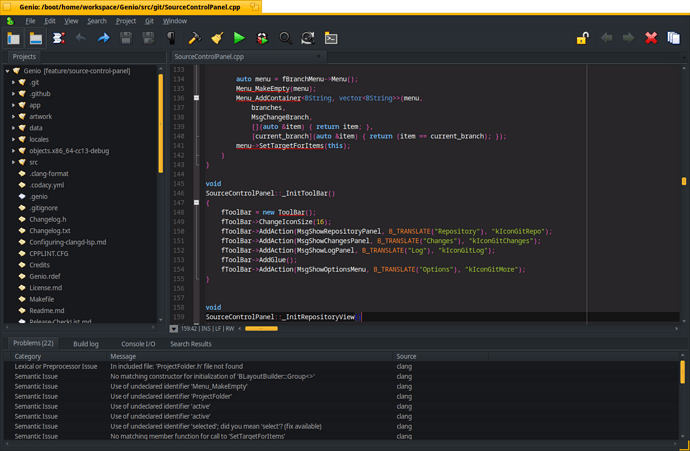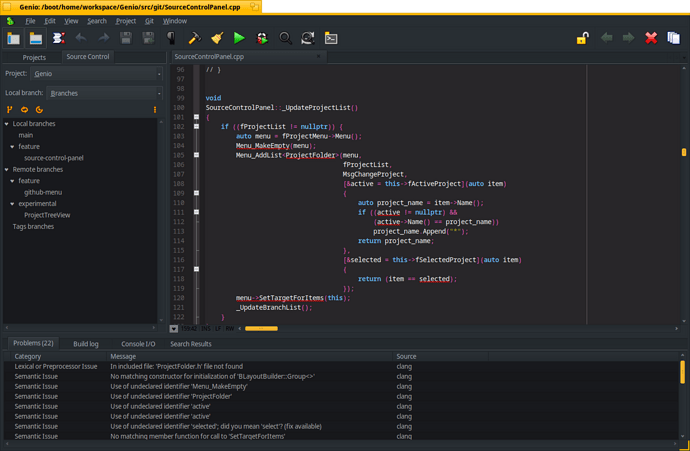Thanks for the heads up! We’ll look into it, for sure
The default editor text was very tiny at my first try. It might be related to the system font size. Maybe it doesn’t behave the way it’s supposed to at higher font sizes.
The editor font size should inherit the system font size. You can then change it inside Window->Settings.
You can also use View->Zoom in / out, which only applies to the editor, anyway.
It’s still a work in progress for the upcoming release but we think it looks so damn cool that we wanted to share a couple of screenshots with you guys!
Enjoy the new editor’s dark mode coupled with the Flat decorator&control look and the MoonFlat theme. What do you think? ![]()
It’s a bit hard to understand where the useable controls are, the icons on the left side above the pane could be controls, but I can’t tell since they aren’t raised and are monochrome.
(and from the images themselves I don’t understand what they do)
The IDE looks good. Maybe a little simple, as it is still being developed.
I don’t think it’s a problem that you don’t immediately know what some icons do, as there are certainly tooltips stored there and you always have to familiarize yourself with a new program.
It’s not easy to build an idea, I know that from my own experience and often less is more. I always try to please everyone and often offer several options for doing something. This usually slows me down and so I don’t get around to finishing anything.
The IDE will certainly grow if there are people who use it and then their experience, experiences and opinions will be able to help improve the product.
For now, Genio team has to do with what people can install and people want to have the possibility to use a dark mode. Unfortunately, results using default control look with that kind of colour scheme would be disappointing. At least, if Flat isn’t perfect, it is available. Sure, there’s always room for improvements and I’m pretty sure that Genio team is already working on them. They would certainly be glad to post screenshots of next developments using DHMO control look if it was made available.
This is news to me
I didn’t see any bug reports about that, and I’m using dark mode for a while and have been developing it and ironing out bugs with it for Haiku (e.g processcontroller)
If something doesn’t work with dark more open a bug and assign it to me, please.
This looks excellent!!! Looking forward to firing it up!
Regarding the MoonFlat theme, is that something that can be applied across Haiku?
Yes, you need the haiku_extras package and Theme Manager (get them from HaikuDepot) and the themes available here.
I configured Flat as both Decorator and Control Look then in Theme Manager I set MoonFlat up.
I needed to make some adjustments to the font size and background and some colours to fit my monitor.
I’ll take a look - thank you.
Very nice, I love dark mode for development. Using Genio now as my IDE of choice to work on SEN and it’s really fast (except for starting up, even for small projects… how come?)
What I’m really missing though is a function overview panel with navigation (sync’ed between function list and editor), does the underlying parser provide this?
Also, I see that quick fixes are available for many warnings and errors, but found no way to apply them. I guess the UI is still missing for that?
Finally, do you plan to support more of the build logic or at least provide templates for the common build systems like make and jam (only common in Haiku)?
I’ll happily migrate these points to GitHub issues if you agree, just wanted to through this out quickly now as I discovered the news.
In any case keep up the good work, looks really promising for a lean and mean native IDE, in the near Metrowerks tradition🤓
Glad to hear that you are actively using it!
Yes loading projects could be slow because currently the process is completely synchronous.
I’m not sure if we can improve it for the upcoming release, though.
Yes it does and there’s a PR that is being merged to provide the GUI part…
Genio doesn’t have a built-in build system but entirely relies on external tools. It practically supports every build system but you need to create a build file yourself.
Feel free to open your issues on GitHub!
There is a bug with the text editor, that obscurely inserts some garbage text into the current source file but is not visible, so when you save it and after going to compile, errors will surface. Opening in Pe shows the strange text “Content-Type…” and “Json…” I don’t remember exactly what, at the end of the file.
This doesn’t happen very frequently and I couldn’t figure out how to trigger it.
Genio has a menu “Github page” that’ll lead you directly the Genio project with the issue tracker. ![]()
It used to appear randomly but we haven’t seen this again with the version on the main branch after a number of reworks. Are you using the version on Haiku depot?
yes
1 2 3 4 5 6 7 8 9 0
This should be fixed now, so either wait for the upcoming release or build Genio from the source on GitHub.
Build error? (R1B4 64bit)
src/helpers/git/GitRepository.h:74:105: error: 'git_indexer_progress_cb' has not been declared
EDIT: main branch used
Try to clean the build