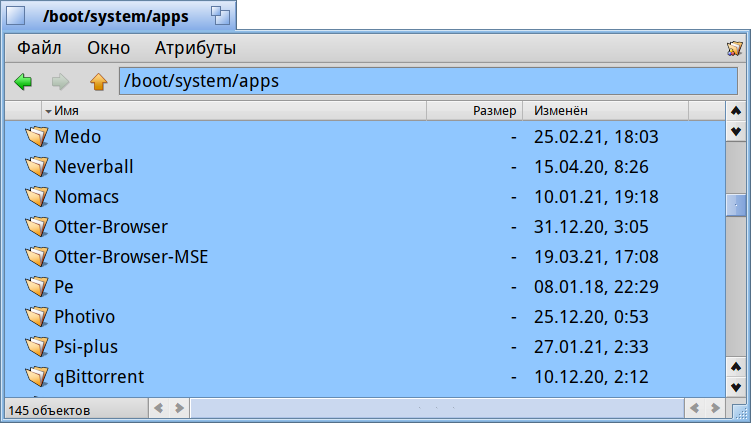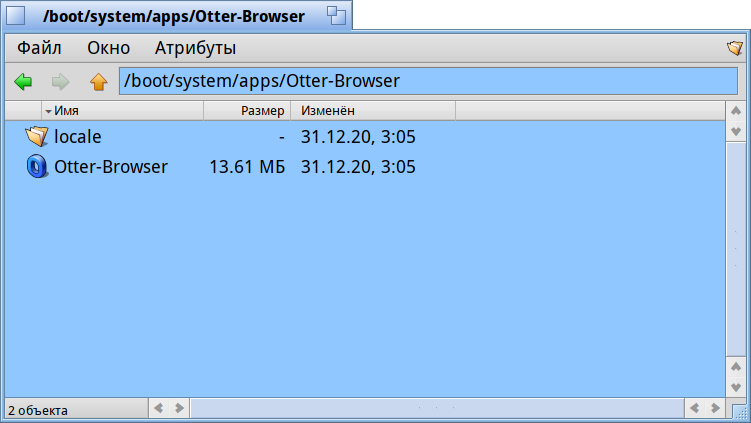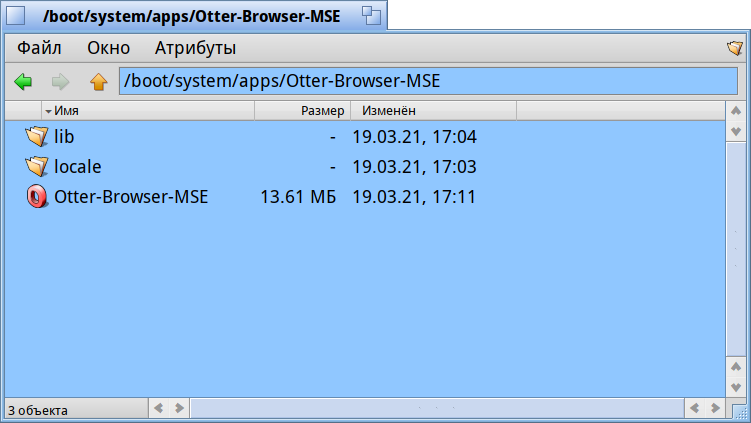Why can’t some programmer use the method QmPlayer uses for youtube, to get Webpositive playing youtube since it is not closed source?
There is Qmplay2 in HaikuDepot for playing Videos and YouTube.
The problem is not playing the videos. That part is working. The problem is Youtube expects a web browser to fully integrate the video decoding and the javascript interpreter. They use this so they can, for example, detect the available bandwidth and CPU power, and dynamically change (in the middle of a video) from HD to lower resolutions, or back.
So, yes, we could hack something up that would open the video in a separate window or even manage to show it roughly where it needs to be in the webpage. But a correct implementation would be better in the long term.
Also, QmPlay2 is a Qt application, meaning it uses a complete different codebase, and if we just blindly copied that code, it would add several megabytes of dependencies to Haiku to bring the whole Qt things, which we don’t want. And mixing that with the native BeAPI code would probably create its own set of headaches too.
Getting Youtube to work is probably not all that complicated. A bit more than “just copy the code from another app”, but not a lot more. If only someone was interested in investigating and debugging it…
Check the post higher above by kim1963 (4 or 5 posts higher than this one dated 29 March 2021). Its Otter browser which can play YouTube videos.
Thanks for all of the replies! They was helpful.
I tried Otto in latest Haiku nightly. It is not working for me. It has not for quite a long time. I have tried cleaning its cache too.
It seems like there is less interest as time goes on for programmers and maybe people in general to make Haiku compatible. It seems like its advancing slower with time while websites like youtube are continually changing, at least under the surface. Is Haiku ever going to be compatible and useable in web and changing hardware. It would be a shame if the very advanced back in its time BEOS, the basis for Haiku became irrelevant.
You need a special version of Otter MSE (in a non default repository), not the regular Otter in the default HaikuPorts repository.
What repository can I get Otter MSE. I cannot find the repository with google.
Reread the above post ![]()
pkgman add-repo http://haikuware.ru/repo/lote
I added the repsitory LOTE. I used copy and paste of the command and address. It is there in the repositories menu of Haiku Depot but the repository does not show anything in Haiku Depot. If I use command: pkgman install “Otter MSE”, it does not find it also. I have refreshed the repositories in haiku depot.
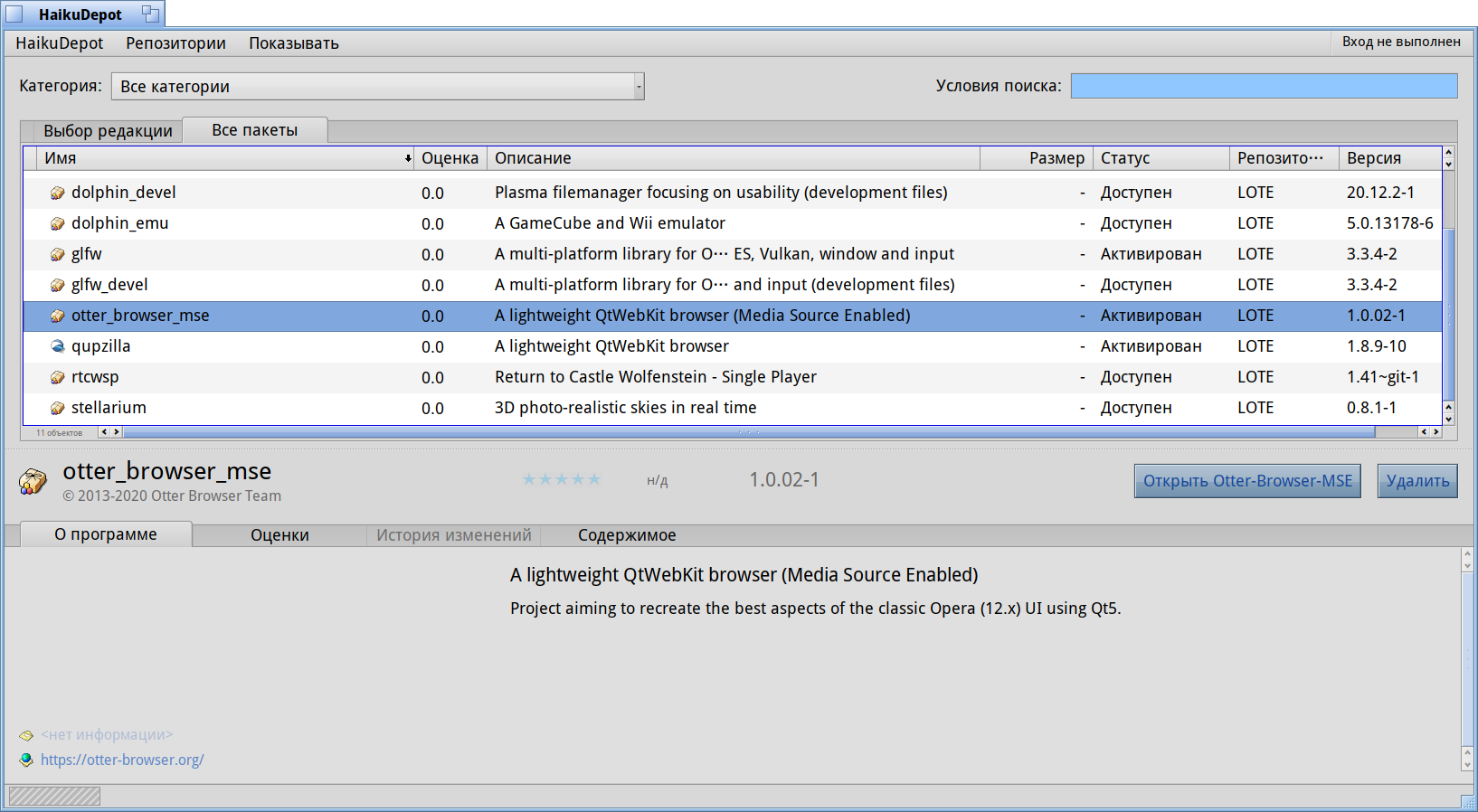
pkgman install otter_browser_mse
Thanks for your help but I’m still having problems. I used the command: pkgman install otter_browser_mse
It seemed to install but when I clicked on its icon in the applications menu, I think it opened the oid Otter I had already and had not uninstalled. It still would not play any youtube video. I uninstalled the old Otter but Otter browser mse would still not play any youtube. Have I really installed Otter Browser MSE or is the old browser still opening. I am wanting to show screenshots of what the about Otter shows and that Otter Browser mse is showing in the menu but cannot see any button at top of compose window, to add images. I was going to add a link from google drive but Webpositive won’t open it.
The command I had tried again and as can be seen, it says nothing to do because Otter is already installed:
pkgman install otter_browser_mse
100% repochecksum-1 [65 bytes]
Validating checksum for Haiku...done.
100% repochecksum-1 [64 bytes]
Validating checksum for HaikuPorts...done.
100% repochecksum-1 [71 bytes]
Validating checksum for LOTE...done.
otter_browser_mse-1.0.02-1 from repository system is already installed.
Nothing to do.
Edit: Otter Browser diagnostic report created on 2021-05-11T08:05:04Z
Version:
Main Number 1.0.02
Weekly Number -
Context
Web Backend WebKit Backend 602.1
Thats what I copied from top of diagnostic report.
Is the Otter MSE application icon red (like old Opera icon)? If its blue, then you’re running the older (non YouTube) version.
It is red at the bottom of the icon and gets yellow at the top.
> pkgman search otter_browser
Status Name Description
------------------------------------------------------------------------------------------
otter_browser_mse A lightweight QtWebKit browser (Media Source Enabled)
s otter_browser_x86 A lightweight QtWebKit browser
otter_browser_x86_debuginfo A lightweight QtWebKit browser (debug info)
otter_browser_x86_source A lightweight QtWebKit browser (source files)
> pkgman install otter_browser_mse
100% repochecksum-1 [65 bytes]
Validating checksum for Haiku...done.
100% repochecksum-1 [64 bytes]
Validating checksum for HaikuPorts...done.
100% repochecksum-1 [71 bytes]
Validating checksum for LOTE...done.
*** Failed to find a match for "otter_browser_mse": Name not found
Haiku x86_gcc2 hrev54982.
LOTE is 64 bit only repo.
pkgman search otter_browser
Status Name Description
otter_browser A lightweight QtWebKit browser
otter_browser_debuginfo A lightweight QtWebKit browser (debug info)
S otter_browser_mse A lightweight QtWebKit browser (Media Source E
otter_browser_source A lightweight QtWebKit browser (source files)
I’m using Haiku nightly hrev55081 x86_64
On Haiku Beta 2 I am able to watch youtube videos after updating the OS. I can watch with Webpositive but not Otter Browser MSE. I have not tried with Otter from the default QT repository in this Haiku version.
Edit: I cannot watch videos with Otter from default repository either in Haiku B2. iN Webpositive I can watch videos in youtube but still sometimes the whole desktop crashes to KDL. I saved a debug-report while in KDL and will add that to one of the bug reports for Webpositive.