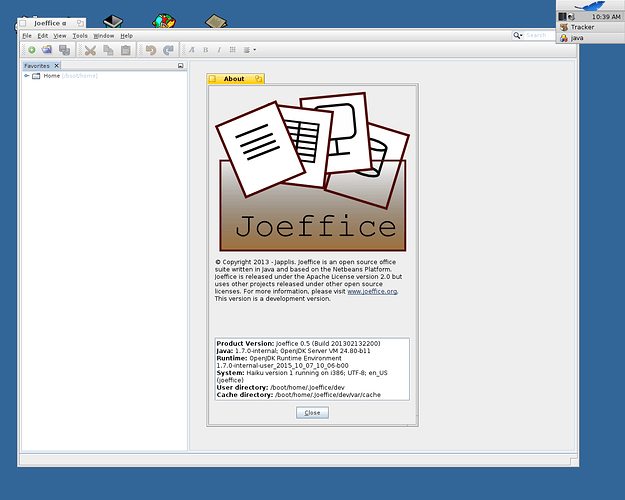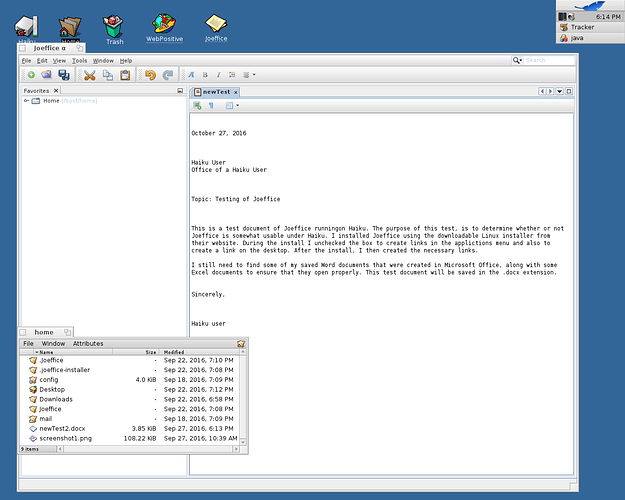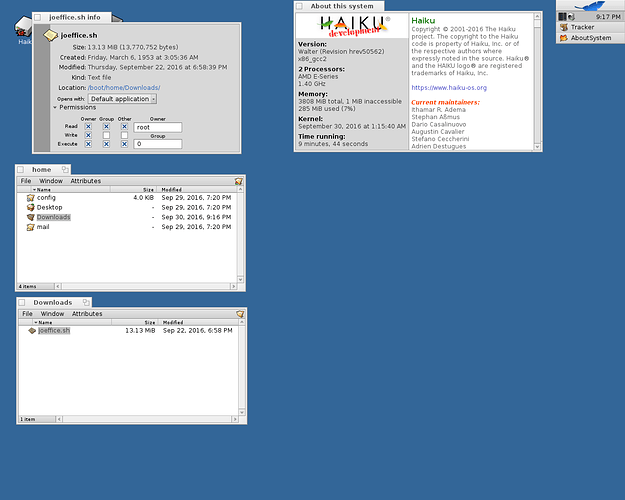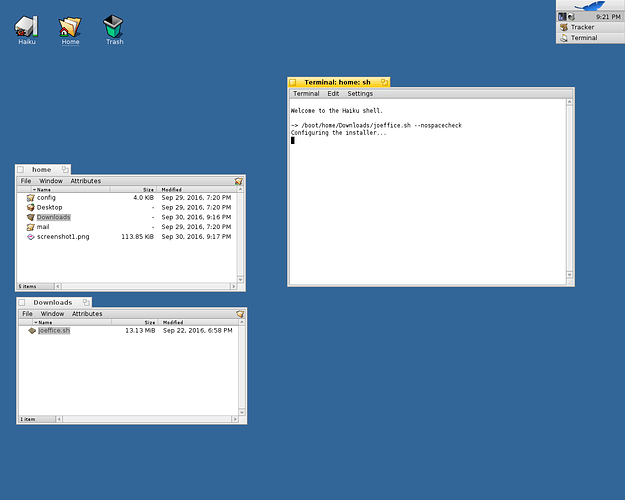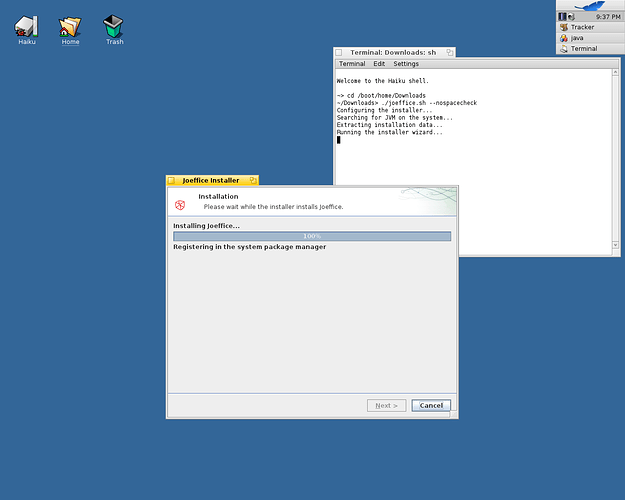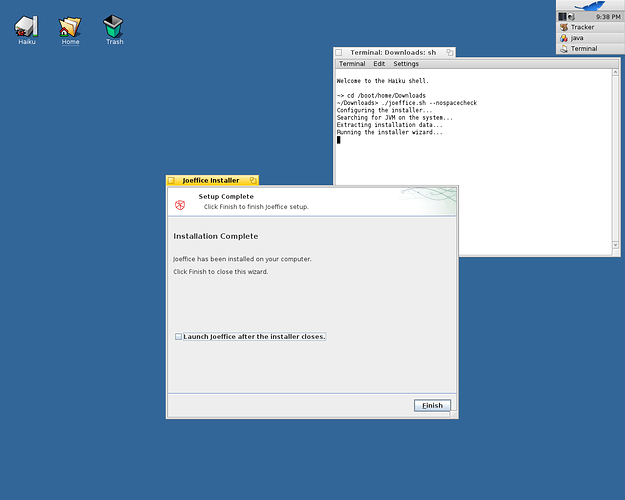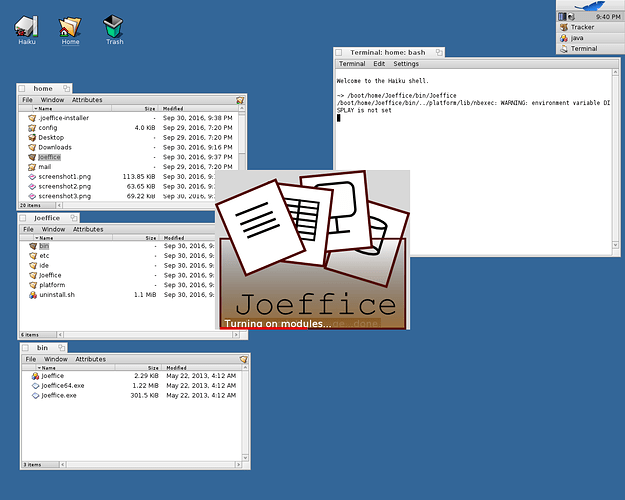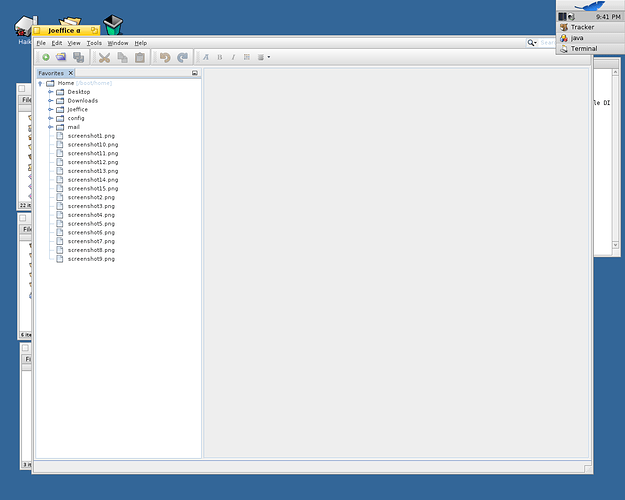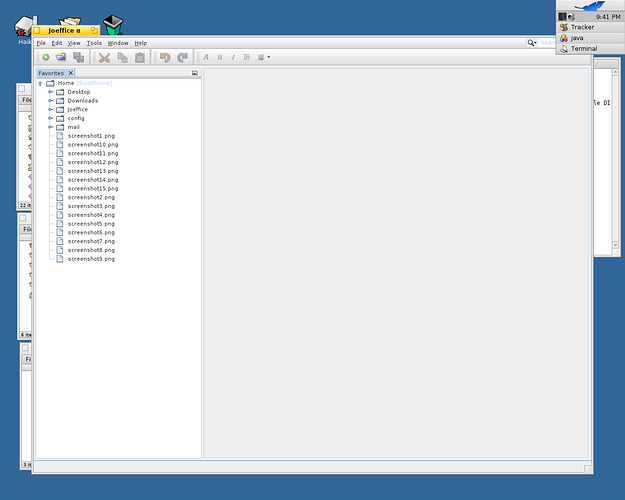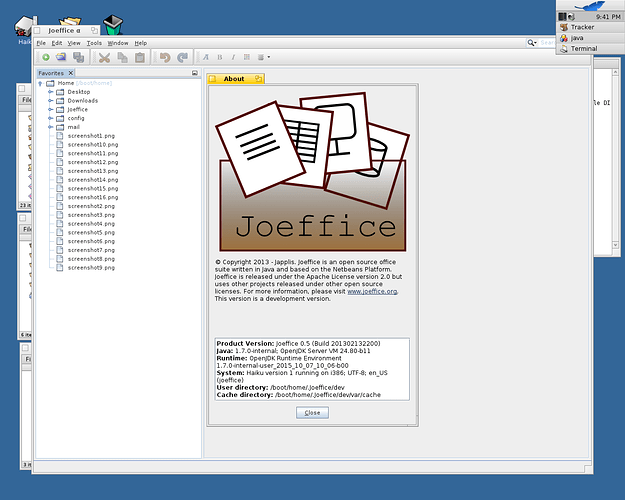Some changes in AbiWord world:
http://www.abisource.com/viewvc/?sortby=date#dirlist
"abiword/ 35332 26 hours hub Move to Qt5"
I had a little time today to play with Joffice running on Haiku. So far, I’ve created a couple test documents that were saved in the .docx extension. I still have to dig out some of my documents that I created in Microsoft Office and OpenOffice. Heres a couple screenshots: if I can get them to display
file:///boot/home/screenshot1.png
Doesn’t look like I’m posting images properly. Can anyone tell me the proper way to get images to display. I’ve tried dragging image to post, and it fills the screen and I am unable to save. Dragging the images doesn’t seem to work either.
looks interesting. is it available?
Hi lelldorin,
Kim posted the image of running the linux version on Haiku, and it does require Java being installed on your system. I installed the Linux version from the Joeffice website. After I downloaded and unpacked it, I used the following command that Kim provided:
/boot/home/joeffice/bin/joeffice --nospacecheck
This brought up the installer. I unchecked the boxes to install links to the Application Menu, along with the desktop as I thought that might give the installer some problems. I created the links after the install was complete.
So far I haven’t had any issues using it. I downloaded an Excel .xslx document this morning from an automobile forum, and it had no problems opening it. I’m still in the process of seeing how usuable Joeffice will be.
dasouth i download the sh script (14MiB) put it does not run:
/boot/system/non-packaged/apps/joffice> /boot/system/non-packaged/apps/joffice/joeffice.sh
Configuring the installer...
Can`t get the number of the available blocks on the system
Can you exlaint the complete steps to do it?
Lelldorin
Hi lelldorin,
Download the Linux .sh script from Joeffice website
I ran the sh script from a folder named Downloads in my home directory
/boot/home/Downloads/joeffice.sh --nospacecheck
This created the .Joeffice installer folder in my home directory and started the Joeffice installer
During the install process, I let the installer create a Joeffice folder within my home directory (within this directory it creates folders named bin, etc, ide, Joeffice, platform and an uninstall.sh). Also during the install, I unselected letting the installer create links to the desktop and the Application menu.
Once the installer finished, I then ran the following:
/boot/home/Joeffice/bin/Joeffice
This started the Joeffice application and created the .joeffice folder within the home directory.
I then created links to my desktop and the Application menu to
/boot/home/Joeffice/bin/Joeffice
lelldorin,
If you are still having issues installing Joeffice after following the steps above, I can also create a zip file with the necessary folders to try running Joeffice from your home directory. I haven’t had the chance yet to learn how to create hpkgs. Although, I can still create the old software pkgs.
If i get it running i can make a hpkg file for it. But first i need to see the license to see if i have the rights to do that.
I does not get it running, because the installer breaks every time between 10 and 30 percent
Which Haiku nightly-build are you using?
When I installed Joeffice I was using build 50558, and I’ve since upgraded to build 50562.
The first time I ran the installer, I did have it freeze on me. I ran the installer again, and the installer started again from scratch, and did a complete install.
I just did a fresh install of Ver 50562 to troubleshoot the installation problem, and the only pkg that I added was OpenJdk. I did create the Download folderin my home directory, and ran the Linux sh script from there.
The installation proceeded smoothly till 51% complete and then the installer froze. I stopped the installation and noticed that I was getting multiple instances of both Java and bash running. Subsequent installation attempts failled at 12% and 8% respectively.
I then deleted the Joeffice folder and the ./Joeffice-installer folder in my home directory and reboot the machine. I then changed directory to my Download folder and ran the ./joeffice.sh command. This time the installation went smoothly and the installation completed.
I took multiple screenshots to try to help folks out,so forgive me, if there are too many. I’ll post them as soon, as I install Qupzilla, as I can’t post images from Webpositive
Joeffice looks really interesting, but it looks like it stopped being developed after Alpha 1. Any plans or idea to continue the development?
Hello kp3ft-b, i am using the Haiku rev 50443
Now, i am try again (sixed times) and it installs allready. The desktop icon does not start the program (after set permisson to executable too). But starting the program from terminal runs.
I have create a little tutorial, how to install Jeoffice on Haiku:
http://besly.de/menu/search/archiv/office/joeffice_de.html
Translation into english later. But you can use the included google translate function.