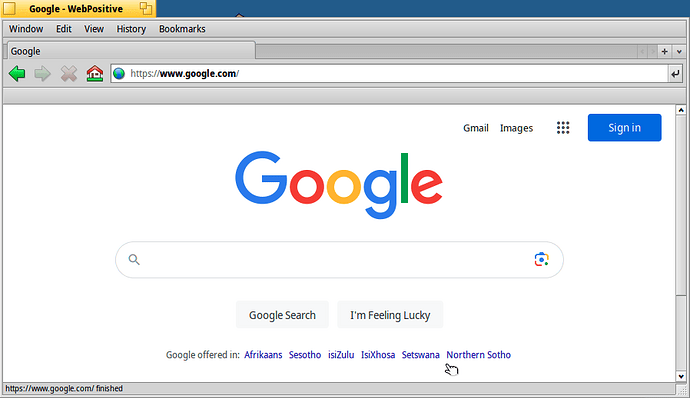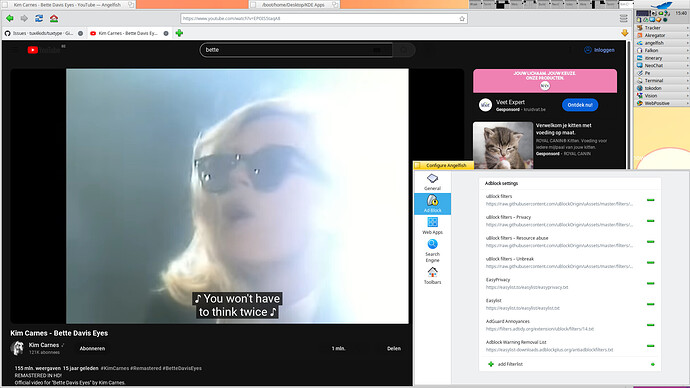Last year, had tried dooble…could not even open Haiku discussion forums…
Otter, Falcon, I have not tried.
Will try now
Somehow GTK is borked here on this install (for quite some time), a quick check on 32bit (and another 64bit laptop) and updated packages shows no problems, playback is fine. When looking at the dependencies for Epiphany I don’t see a direct link to libqxp?
Really, I am surprised…Web now opens videoes, but garbled sound output remains unsolve.
I thought libqxp upgrade had something to do with the issue of video not opening…I also did not do anything…but video opens now
One issue resolved ![]()
Falkon, otter both crash at random…not usable
Ladybird, heaviest (16MB) among all…not usable
Dooble better now…using Dooble for youtube…I think I had tried dooble at a time when webpositive was broken due to webkit 1.8…for about 5 days, webpositive was not usable due to webkit1.8…maybe dooble was also affected at that time
I am surprised that, except webpositive all other browsers can display indian fonts on the google search engine page…where it says Google also offered in…(Hindi Kannada Tamil…)
Webpositive displays blank squares at these fonts
Install the Noto Regional font from HaikuDepot. It has the Indian-language glyphs. Then set it as the default in the Appearance preference panel.
Thanks for your suggestion Midnight here…still doing it
My question is, without this noto regional fonts, how could otherbrowsers display indian regional languages?
Sorry to say that even after installing noto regional fonts, only blank squares are displayed
The fonts you want probably are not in the OS fallback list for fonts, thus they are not found if not set as the default font.
IIRC webpositive has independant default fonts to the rest of the OS, so maybe set those to your regional font for now.
They are probably downloading webfonts as and when required.
Ahoy @san2ban ,
Basically because browsers on Haiku has different browser engines, and especially the ported browsers requires - and this way installs also - additional environment packages too to their web engines as well.
I mean,
Webpositive - engine : haikuwebkit (as seen, native Webkit engine - tailored to Haiku )
Dooble, Falkon, Otter, Qupzilla(it was Falkon, earlier) - engine : qtwebkit (This WebKit engine is developed as Webkit for QT development environment - actually for QT5 - so it is a totally different engine what works under Web+ or Web browsers)
Web (Epiphany) - engine : webkit_gtk (This WebKit engine is developed as Webkit for GTK - formerly Gimp Toolkit - development environment - it is developped within this cross-platform widget toolkit for GUIs.).
So the installed browsers what can/could do or do not do or cannot do with web contents - depends on which engine used, that engine and also the browser how accurate to the latest version - in case Haiku.
Browsers like Netsurf, Ladybird, Dillo, etc on Haiku are also totally different as they came from such projects which custom developments for special operating systens or development frameworks - so they do not use mainstream open source engines but their custom solutions, and mostly does not target full modern HTML5 services but basic HTML or Web services for limited or offline web browsing like the documents and guides locally, or read e-mails, mailgroups or use simple ftp, gopher , for example.
Also the ported browser apps has their own solution some cases for what they use in their solutions - instead of what Haiku actually offers (or does not offer actually as it is still missing from Haiku as a service or there is no connnection established among them as it is already available in ported apps). You can read about these (for example Media Kit or other part’s missing codes) in several Haiku blog posts or in forum threads.
![]()
Thank you very much…I was under the impression that the font rendering capabilities lie with the OS…
There is too much to be known, learnt
For people like me who see only the surface, difficult to comprehend…thanks again for the detailed explanation
Just to be sure, for webpositive to show regional fonts on the google search page, this noto regional fonts is not needed…correct?
On this google search page, not one, but 5 or 6 languages fonts, all different from each other, are displayed simultaneously by other browsers
Webpositive displays blank squares at this point. Pl. see the attached screen shots, as displayed by webpositive and Dooble
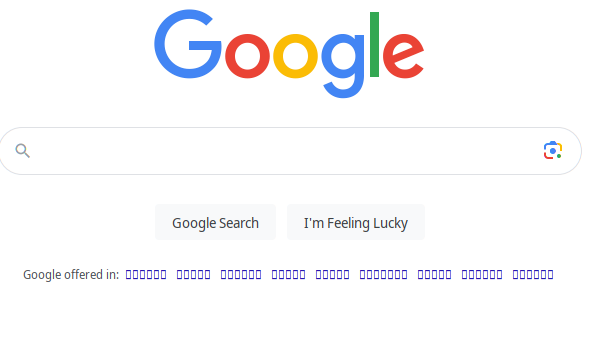
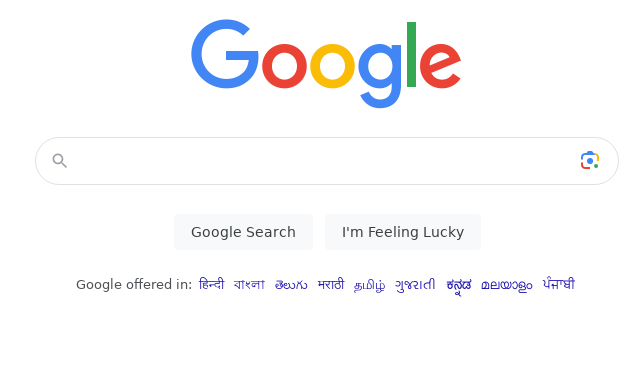
Pl. note the difference where it says 'Google offered in…"
The nightly build version of Haiku supports downloadable fonts, and in this case WebPositive can download the fonts from the website as needed (like other browsers do). But in beta4, this is not available yet. So, if the fonts are not installed, they will not work. And you have to find the exact fonts needed by the website you are visiting.
Moreover, in the case of indian languages, I think some more work will be needed as these require a bit more complex rendering than typical latin text (ligatures, combining characters, etc). So, even with the right fonts, I’m not sure this will work quite right.
- Dooble 2023.12.25 and Falkon 23.08.4 - these recent browser versions are now using Qt WebEngine (i.e. qt5webengine).
- Otter 1.0.03 - Qt WebKit. Otter provides a backend for Qt WebEngine - but not used yet by the port for Haiku. Qt WebKit is an older engine model and is superceded by Qt WebEngine.
- WebPositive - WebKit. HaikuWebKit is WebKit (legacy) with Haiku patches. HaikuWebKit2 is WebKit2 with Haiku patches.
If using WebPositive, start testing using a recently nightly as suggested (hrev57752 and higher).
My observations on some of the browsers on Haiku are as follows
- My laptop has 8GB ram, but as I type here, there is a lag in the words appearing…this is webpositive
- Generally, none of the web browsers can be said to be ‘mercurial’ in nature…all act as though they are suffocating…meaning, response is not very fast
Epiphany…very slow to open…slow to load pages…no tool bar on top…no tab to bookmark pages…search engine not shown when opened…not happy with the outlook of this which does not have drop down menus at the top
Falkon…crashes at random…not reliable
Dooble…every time dooble is opened, first there is a box which says preparing Qtwebengine…so, this is slow to open
Otter…crashes at random…
Ladybird…unusable…hangs…acts suffocated
Webpositive…if it starts playing youtube videos, this is THE browser for haiku
same thing on MacOS safari and iOS, though to a lesser extend. This forum software also breaks native iOS scrolling in the text field… they did something really wierd and I’m not sure what or why…
Probably works fine in chromium so it’s “good enough” shrug