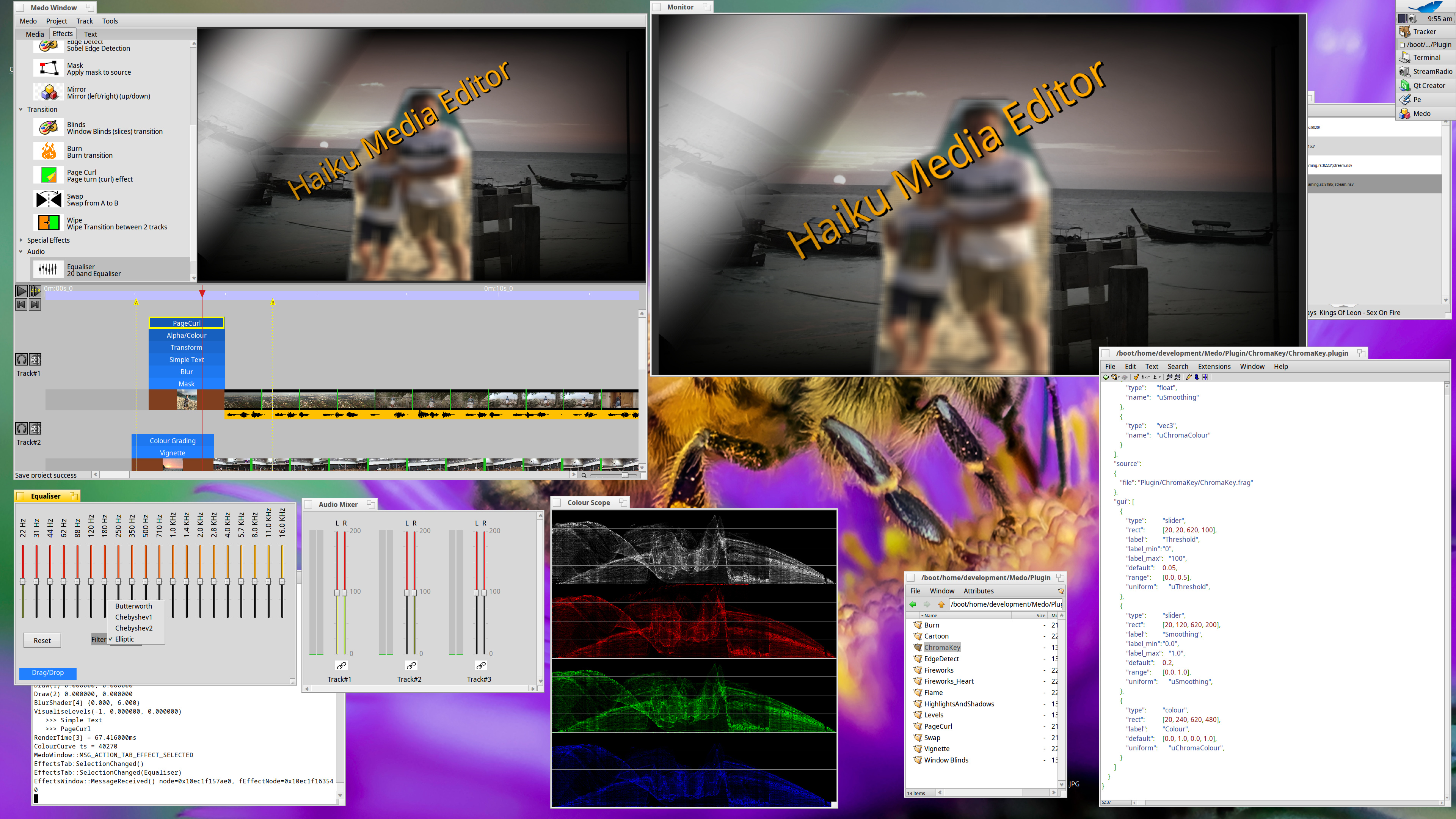Some major bug fixes and we’re getting closer to release. Latest screenshot:
New feature:
- added 20 channel audio equaliser (filter)
Notice how the effects are stacked:
- bottom track has vignette and colour grading
- top track has a mask to stencil/clip a region (with keyframe animations), a blur effect applied to the mask, some text with shadow, text transform (rotation), colour grading on text layer, and a page curl transition between bottom / top track.
- app windows (monitor, colour scope, mixer, effects window) each running in their own thread thanks to BeAPI multithreaded design. On top of this, I also use an actor model for thumbnails in another thread, rendering effects in a third, audio processing in another thread, and ffmpeg/BMediaKit has a whole heap of threads per track. This app loves Ryzen CPU’s (hey, I should ask AMD to sponsor me