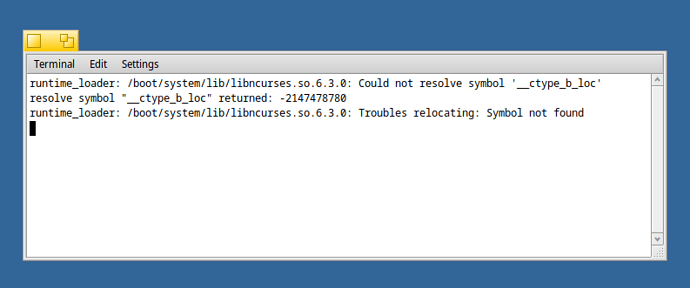Hello.
After recent system update, via pkgman update the terminal has stopped working.
This is what I see, when opening a new terminal:
I did a clean re-install of Haiku from the ISO image, which temporarily fixed the problem.
However, after running pkgman update on the “fresh” system, again the same problem shows up! 
Any ideas how to fix or avoid this problem?
Thank you and best regards!
Hi. Please, report this issue here:
https://dev.haiku-os.org/
Please, include the Haiku revision (hrev number) and the version (32 or 64 bit).
As a stopgap measure, you can try installing the Konsole (KDE’s Terminal Emulator).
Just to make it clear, this happens with a fresh installation from the latest ISO file (64-Bit).
http://mirror.rit.edu/haiku/r1beta3/haiku-r1beta3-x86_64-anyboot.iso
Problem start as soon as you run pkgman update once.
Also, I cannot install packages now (or do anything), as I have no working shell/terminal anymore! 
After upgrading to “Haiku R1/beta4” the problem no longer seems to occur 
1 Like
HaikuDepot / SoftwareUpdater should be still available. Do not forget, Haiku is not unix and the 70’s are over, we have GUIs nowadays.
2 Likes