OK, I’ll just add GNU GPL v2 for LICENSE then, and remove the second line for COPYRIGHT, those are easy fixes and can always be changed later.
Before switching could you tell me which packages the installer had problems with? I had a few (newer) packages still in my */haikuports/packages that got picked up over the system installed ones. I’ll recreate the package without those and hope I don’t have any “newer” ones installed in the system that are not yet upstreamed. ![]()
EDIT: I’ll push changes to the recipe to the syncterm branch at: GitHub - Begasus/haikuports at syncterm
Links to recipe will change during this stage, so direct link to them will change also (commit tag).
EDIT 2 ![]() the rdef file is the same (with small adjustment) as the haiku.rdef in your source @Deuce
the rdef file is the same (with small adjustment) as the haiku.rdef in your source @Deuce
Once @zuMi is able to create a more descent one you/we could switch to that if need be.
So its icon doesn’t require an ‘h’?
Correct, the H is actually silly.
The ANSI that icon is based on was originally drawn for Synchronet, which has the H, but SyncTERM has no H in it, so it just adds to the overall crappiness of the icon.
Here’s the hand-copied installer info:
install package haiku-r1~beta5_hrev57937_122-1-x86_64.hpkg from repository Haiku
install package haiku_devel-r1~beta5_hrev57937_122-1-x86_64.hpkg from repository Haiku
install package syncterm-20241017-1-x86_64.hpkg from repository local
uninstall package haiku-r1~beta5_hrev57937_113-1
uninstall package haiku_devel-r1~beta5_hrev57937_113-1
uninstall package syncterm-1.2~rc1-1
When I initially tried applying that, it failed to fetch the Haiku packages… trying it again now appears to have worked and it needs to reboot. ![]()
So I guess it was just a transient connectivity issue. The binary appears to be working correctly.
EDIT: I’m not sure about net-dialup… it fits with what’s in there, but the ability to use a modem is a very minor feature. Looking through the directory names, I’m not sure there’s a better category. Basically, it’s a combination of a terminal emulator (like Terminal), and various clients (like ssh, telnet, rlogin, and minicom), combined with file transfer (like lrzsz). If there’s a place for terminal emulators, that would likely be the best place for it since that’s a function that’s pretty much always used.
I’ll leave the finetuning to you ![]() If changes are needed in the recipe just give a yell (ps, already updated the package this morning, so probably some dependencies were fixed in there).
If changes are needed in the recipe just give a yell (ps, already updated the package this morning, so probably some dependencies were fixed in there).
It could be “Stephen Hurd et. al” or “Syncterm developers and contributors”. It’s not strictly necessary to have a complete list if we’re sure about the license.
Ooo yeah, I like that.
Guess this sounds reasonable?
Yeah, that sounds ideal (was just going to pick the nit that it should be “et al.”, not “et. al”).
Updated, about net-dialup, we tend to use Gentoo’s layout for packaging, so searching at repology gave me this.
Fair enough. Thanks for the explanation.
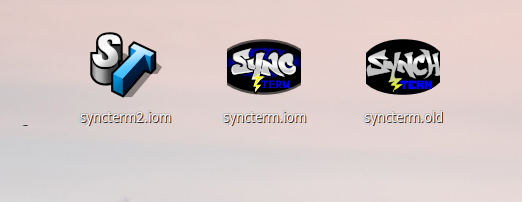
ok i don’t know if I understood crearly what you need, so these are my blind attempts
the first one is a simple “3d” icon that could fit the Haiku guidelines
the second one is based on the image you linked, mimicking the old one and removing the superflous character
So, I love that the first one has the Haiku look, and the second one is by far the best SyncTERM Icon I’ve seen. If it’s common to give ports an icon that fits with the Haiku style, the first one checks all my non-artistic boxes (ie: it’s not easily confusable with something else). If it’s more common practice to use something similar to what other platforms use, the second one is by far the best-looking SyncTERM icon I’ve ever seen, so I’ll absolutely want a copy of that regardless so I can generate less bad ones for all the other platforms. I would prefer a GPLv2 compatible license if possible… and let me know how you prefer to be credited.
Thanks very much for your work, it’s appreciated.
First one is nice, but my vote would go to the second one (not that I have any say in it) ![]()
Second one looks very nice and keeps the reference to the original one.
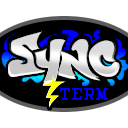
![]()
Ok, so I added those “fancy swirls” in the back,and simplified the mini icon, to be more recognizable
Nice work, Banksy! ![]()
I wonder, if you export to SVG - as Deuce most probably would prefer if the export succeeds - does the level-of-detail extra data for the mini icon version cause any problems?
When Haiku dominates the world there will no longer be the need for such a inferior file format, in the meantime the exported SVG file could be splitted, a part for the mini icon, if necessary, and the rest for the normal one
Yeah, SVG for both would be most convenient for me, but I’m happy to do conversion work if necessary… I may not know art, but I do know numbers. ![]()
I don’t know if you take suggestions, but for the haiku-style one, maybe it’s agood idea to have the lightning bolt somewhere in it? (I guess you already tried and it was too busy?)