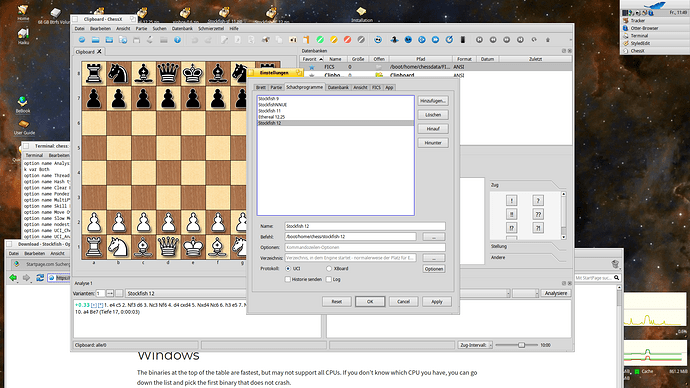The probably strongest chess entity on this planet was recently released: Stockfish 12
It plays significantly stronger than it’s predecessors.
From stockfishchess.org:
This jump in strength, visible in regular progression tests during development, results from the introduction of an efficiently updatable neural network (NNUE) for the evaluation in Stockfish, and associated tuning of the engine as a whole. The concept of the NNUE evaluation was first introduced in shogi, and ported to Stockfish afterward. Stockfish remains a CPU-only engine, since the NNUE networks can be very efficiently evaluated on CPUs. The recommended parameters of the NNUE network are embedded in distributed binaries, and Stockfish will use NNUE by default.
Unfortunately there is no binary for Haiku and I’m not experiened enough to create a Haiku package. But Stockfish 12 compiles now out of the box on Haiku x64. Here are the steps, how it worked on my 64 bit Haiku system.
Download the source code from
https://github.com/official-stockfish/Stockfish/archive/sf_12.zip
and unpack it to a folder of your choice.
Then open a terminal within this folder and cd to the src directory.
Now compile it with this command (you need an internet connection for auto-fetching net nn-82215d0fd0df.nnue)
make build ARCH=x86-64
and test the created binary with
./stockfish bench > /dev/null
===========================
Total time (ms) : xxxx
Nodes searched : 3624569
Nodes/second : yyyyyyy
The signature is 3624569 searched nodes. This should match your result.
For optimized execution speed, you can create a PGO compiled binary with better support for your cpu instruction set. Use one of the following commands (which suits your cpu) instead and type make clear before building it with
make profile-build ARCH=x86-64
or
make profile-build ARCH=x86-64-modern
or
make profile-build ARCH=x86-64-avx2
or
make profile-build ARCH=x86-64-bmi2
To see all build options type make help
For more detailed info please look at Download Stockfish 16 - Stockfish - Open Source Chess Engine
Only the just created file stockfish is needed. Copy it to a directory of your choice and rename it to i.e. stockfish-12. The filesize is (compared to version 9 from HaikuDepot) much bigger, as a ~20mb neural network is now integrated. You can also download other nets and select them with stockfish UCI options.
A great choice for using stockfish inside a chess gui is ChessX from HaikuDepot.