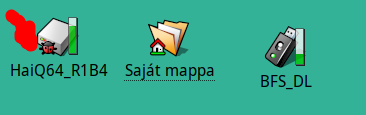Well,
meanwhile I changed to nightly - hrev57588 -
~> uname -a
Haiku Haikkurat.szabadpart.net 1 hrev57588 Feb 21 2024 07:03:15 x86_64 x86_64 Haiku
~>
… using the bash script from @SantiagoLema.
Thanks for that - installation was qiute easy with git - it was really smooth and simple to switch from beta4 to selected nightly using it.
I understood considerations, but as this Haiku 64 bit installation until now became crappy enough to not busy with risks or concerns.
I was hoping at least my USB (ehci) errors would be eliminated by new kernel / driver inventions, but seems my high hopes were cheated …
~> grep -E -i error /var/log/syslog|grep -v DEFERRED
KERN: vm_page_fault: vm_soft_fault returned error 'Bad address' on fault at 0x90, ip 0xd00e4cc04c, write 0, user 1, exec 0, thread 0x558
[deleted same lines to fit this text section or post character limit ]
KERN: vm_page_fault: vm_soft_fault returned error 'Bad address' on fault at 0x90, ip 0xd00e4cc04c, write 0, user 1, exec 0, thread 0x558
KERN: usb error ehci 1: KERN: vm_page_fault: vm_soft_fault returned error 'Bad address' on fault at 0x90, ip 0xd00e4cc04c, write 0, user 1, exec 0, thread 0x558
KERN: qtd (0xb3f700) error: 0x00088d46
KERN: vm_page_fault: vm_soft_fault returned error 'Bad address' on fault at 0x90, ip 0xd00e4cc04c, write 0, user 1, exec 0, thread 0x558
[deleted same lines to fit this text section or post character limit ]
KERN: vm_page_fault: vm_soft_fault returned error 'Bad address' on fault at 0x90, ip 0xd00e4cc04c, write 0, user 1, exec 0, thread 0x558
KERN: usb error ehci 2: KERN: vm_page_fault: vm_soft_fault returned error 'Bad address' on fault at 0x90, ip 0xd00e4cc04c, write 0, user 1, exec 0, thread 0x558
KERN: qtd (0xf79f80) error: 0x000d8d40
KERN: vm_page_fault: vm_soft_fault returned error 'Bad address' on fault at 0x90, ip 0xd00e4cc04c, write 0, user 1, exec 0, thread 0x558
KERN: vm_page_fault: vm_soft_fault returned error 'Bad address' on fault at 0x90, ip 0xd00e4cc04c, write 0, user 1, exec 0, thread 0x558
KERN: usb_disk: request_sense: key: 0x03; asc: 0x11; ascq: 0x00; Unrecovered read error
KERN: vm_page_fault: vm_soft_fault returned error 'Bad address' on fault at 0x90, ip 0xd00e4cc04c, write 0, user 1, exec 0, thread 0x558
KERN: unknown: [830820110: 1709] KERN: vm_page_fault: vm_soft_fault returned error 'Bad address' on fault at 0x90, ip 0xd00e4cc04c, write 0, user 1, exec 0, thread 0x558
KERN: ReadFileData(27985806, 0xffffffffb9710000, 24677) failed to read data: I/O error
KERN: vm_page_fault: vm_soft_fault returned error 'Bad address' on fault at 0x90, ip 0xd00e4cc04c, write 0, user 1, exec 0, thread 0x558
KERN: unknown: [830820138: 1709] KERN: vm_page_fault: vm_soft_fault returned error 'Bad address' on fault at 0x90, ip 0xd00e4cc04c, write 0, user 1, exec 0, thread 0x558
KERN: vm_page_fault: vm_soft_fault returned error 'Bad address' on fault at 0x90, ip 0xd00e4cc04c, write 0, user 1, exec 0, thread 0x558
KERN: usb error ehci 2: KERN: vm_page_fault: vm_soft_fault returned error 'Bad address' on fault at 0x90, ip 0xd00e4cc04c, write 0, user 1, exec 0, thread 0x558
KERN: qtd (0xf7c480) error: 0x24001d40
KERN: vm_page_fault: vm_soft_fault returned error 'Bad address' on fault at 0x90, ip 0xd00e4cc04c, write 0, user 1, exec 0, thread 0x558
KERN: vm_page_fault: vm_soft_fault returned error 'Bad address' on fault at 0x90, ip 0xd00e4cc04c, write 0, user 1, exec 0, thread 0x558
KERN: usb_disk: request_sense: key: 0x03; asc: 0x11; ascq: 0x00; Unrecovered read error
KERN: vm_page_fault: vm_soft_fault returned error 'Bad address' on fault at 0x90, ip 0xd00e4cc04c, write 0, user 1, exec 0, thread 0x558
KERN: unknown: [830851570: 1709] KERN: vm_page_fault: vm_soft_fault returned error 'Bad address' on fault at 0x90, ip 0xd00e4cc04c, write 0, user 1, exec 0, thread 0x558
KERN: ReadFileData(28397931, 0xffffffffb9710000, 22419) failed to read data: I/O error
KERN: vm_page_fault: vm_soft_fault returned error 'Bad address' on fault at 0x90, ip 0xd00e4cc04c, write 0, user 1, exec 0, thread 0x558
KERN: unknown: [830851600: 1709] KERN: vm_page_fault: vm_soft_fault returned error 'Bad address' on fault at 0x90, ip 0xd00e4cc04c, write 0, user 1, exec 0, thread 0x558
KERN: vm_page_fault: vm_soft_fault returned error 'Bad address' on fault at 0x90, ip 0xd00e4cc04c, write 0, user 1, exec 0, thread 0x558
KERN: usb error ehci 2: KERN: vm_page_fault: vm_soft_fault returned error 'Bad address' on fault at 0x90, ip 0xd00e4cc04c, write 0, user 1, exec 0, thread 0x558
KERN: qtd (0xf7d780) error: 0xa4001d40
KERN: vm_page_fault: vm_soft_fault returned error 'Bad address' on fault at 0x90, ip 0xd00e4cc04c, write 0, user 1, exec 0, thread 0x558
KERN: vm_page_fault: vm_soft_fault returned error 'Bad address' on fault at 0x90, ip 0xd00e4cc04c, write 0, user 1, exec 0, thread 0x558
KERN: usb_disk: request_sense: key: 0x03; asc: 0x11; ascq: 0x00; Unrecovered read error
KERN: vm_page_fault: vm_soft_fault returned error 'Bad address' on fault at 0x90, ip 0xd00e4cc04c, write 0, user 1, exec 0, thread 0x558
KERN: unknown: [830862107: 1709] KERN: vm_page_fault: vm_soft_fault returned error 'Bad address' on fault at 0x90, ip 0xd00e4cc04c, write 0, user 1, exec 0, thread 0x558
KERN: ReadFileData(28397931, 0xffffffffb9710000, 22419) failed to read data: I/O error
KERN: vm_page_fault: vm_soft_fault returned error 'Bad address' on fault at 0x90, ip 0xd00e4cc04c, write 0, user 1, exec 0, thread 0x558
KERN: reading page from cache 0xffffffffd8050468 returned: I/O error!
KERN: vm_page_fault: vm_soft_fault returned error 'Bad address' on fault at 0x90, ip 0xd00e4cc04c, write 0, user 1, exec 0, thread 0x558
KERN: vm_page_fault: vm_soft_fault returned error 'I/O error' on fault at 0x8665fc2f10, ip 0x8662bb1c5c, write 0, user 1, exec 0, thread 0x6ad
KERN: vm_page_fault: vm_soft_fault returned error 'Bad address' on fault at 0x90, ip 0xd00e4cc04c, write 0, user 1, exec 0, thread 0x558
[deleted same lines to fit this text section or post character limit ]
KERN: vm_page_fault: vm_soft_fault returned error 'Bad address' on fault at 0x90, ip 0xd00e4cc04c, write 0, user 1, exec 0, thread 0x558
KERN: usb error ehci 2: KERN: vm_page_fault: vm_soft_fault returned error 'Bad address' on fault at 0x90, ip 0xd00e4cc04c, write 0, user 1, exec 0, thread 0x558
KERN: qtd (0x1013300) error: 0xa8001d40
KERN: vm_page_fault: vm_soft_fault returned error 'Bad address' on fault at 0x90, ip 0xd00e4cc04c, write 0, user 1, exec 0, thread 0x558
KERN: vm_page_fault: vm_soft_fault returned error 'Bad address' on fault at 0x90, ip 0xd00e4cc04c, write 0, user 1, exec 0, thread 0x558
KERN: usb_disk: request_sense: key: 0x03; asc: 0x11; ascq: 0x00; Unrecovered read error
KERN: vm_page_fault: vm_soft_fault returned error 'Bad address' on fault at 0x90, ip 0xd00e4cc04c, write 0, user 1, exec 0, thread 0x558
KERN: unknown: [851884135: 1717] KERN: vm_page_fault: vm_soft_fault returned error 'Bad address' on fault at 0x90, ip 0xd00e4cc04c, write 0, user 1, exec 0, thread 0x558
KERN: ReadFileData(28397931, 0xffffffffb7bd0000, 22419) failed to read data: I/O error
KERN: vm_page_fault: vm_soft_fault returned error 'Bad address' on fault at 0x90, ip 0xd00e4cc04c, write 0, user 1, exec 0, thread 0x558
KERN: unknown: [851884174: 1717] KERN: vm_page_fault: vm_soft_fault returned error 'Bad address' on fault at 0x90, ip 0xd00e4cc04c, write 0, user 1, exec 0, thread 0x558
KERN: vm_page_fault: vm_soft_fault returned error 'Bad address' on fault at 0x90, ip 0xd00e4cc04c, write 0, user 1, exec 0, thread 0x558
KERN: usb error ehci 2: KERN: vm_page_fault: vm_soft_fault returned error 'Bad address' on fault at 0x90, ip 0xd00e4cc04c, write 0, user 1, exec 0, thread 0x558
KERN: qtd (0x1013e80) error: 0x98002d40
KERN: vm_page_fault: vm_soft_fault returned error 'Bad address' on fault at 0x90, ip 0xd00e4cc04c, write 0, user 1, exec 0, thread 0x558
KERN: vm_page_fault: vm_soft_fault returned error 'Bad address' on fault at 0x90, ip 0xd00e4cc04c, write 0, user 1, exec 0, thread 0x558
KERN: usb_disk: request_sense: key: 0x03; asc: 0x11; ascq: 0x00; Unrecovered read error
KERN: vm_page_fault: vm_soft_fault returned error 'Bad address' on fault at 0x90, ip 0xd00e4cc04c, write 0, user 1, exec 0, thread 0x558
KERN: unknown: [851904508: 1717] KERN: vm_page_fault: vm_soft_fault returned error 'Bad address' on fault at 0x90, ip 0xd00e4cc04c, write 0, user 1, exec 0, thread 0x558
KERN: ReadFileData(28397931, 0xffffffffb7bd0000, 22419) failed to read data: I/O error
KERN: vm_page_fault: vm_soft_fault returned error 'Bad address' on fault at 0x90, ip 0xd00e4cc04c, write 0, user 1, exec 0, thread 0x558
KERN: reading page from cache 0xffffffffd8050468 returned: I/O error!
KERN: vm_page_fault: vm_soft_fault returned error 'Bad address' on fault at 0x90, ip 0xd00e4cc04c, write 0, user 1, exec 0, thread 0x558
KERN: vm_page_fault: vm_soft_fault returned error 'I/O error' on fault at 0xedf8b3bf10, ip 0xedf572ac5c, write 0, user 1, exec 0, thread 0x6b5
KERN: vm_page_fault: vm_soft_fault returned error 'Bad address' on fault at 0x90, ip 0xd00e4cc04c, write 0, user 1, exec 0, thread 0x558
[deleted same lines to fit this text section or post character limit ]
KERN: vm_page_fault: vm_soft_fault returned error 'Bad address' on fault at 0x90, ip 0xd00e4cc04c, write 0, user 1, exec 0, thread 0x558
KERN: debug_server: KillTeam(): Error getting info for team 1717: Operation on invalid team
KERN: vm_page_fault: vm_soft_fault returned error 'Bad address' on fault at 0x90, ip 0xd00e4cc04c, write 0, user 1, exec 0, thread 0x558
[deleted same lines to fit this text section or post character limit ]
KERN: vm_page_fault: vm_soft_fault returned error 'Bad address' on fault at 0x90, ip 0xd00e4cc04c, write 0, user 1, exec 0, thread 0x558
KERN: PCI: Extended capabilities: Advanced Error Reporting, Serial Number
KERN: PCI: Extended capabilities: Virtual Channel, Advanced Error Reporting
KERN: PCI: Extended capabilities: Virtual Channel, Advanced Error Reporting
KERN: ahci: sata_request::finish ATA command 0xa0 failed: status 0x51, error 0x20
KERN: ahci: sata_request::finish ATA command 0xa0 failed: status 0x51, error 0x20
KERN: usb_disk: got device name "KingstKERN: on DT Micro PMAP": No error
KERN: ntfs: error: identify_partition: boot signature doesn't match
KERN: ntfs: error: identify_partition: boot signature doesn't match
KERN: ntfs: error: identify_partition: boot signature doesn't match
KERN: ntfs: error: identify_partition: boot signature doesn't match
KERN: ntfs: error: identify_partition: boot signature doesn't match
KERN: ntfs: error: identify_partition: boot signature doesn't match
KERN: KDiskDeviceManager::InitialDeviceScan() returned error: Bad data
KERN: media status: No error
KERN: media status: No error
KERN: media status: No error
KERN: media status: No error
KERN: ntfs: error: identify_partition: boot signature doesn't match
KERN: ntfs: error: identify_partition: boot signature doesn't match
AUTH 'sshd'[823]: error: setsockopt IPV6_V6ONLY: Operation not supported
AUTH 'sshd'[823]: error: Couldn't create pid file "/packages/openssh-9.6p1-1/.self/var/run/sshd.pid": No such file or directory
DAEMON 'DHCP': /dev/net/ipro1000/0: DHCP status = No error
KERN: intel_extreme: compute_dpll_g4x: best MHz: 140 (error: 0)
DAEMON 'DHCP': /dev/net/iprowifi4965/0: DHCP status = No error
USER: Error in AllUnarchived method of object of type 5BView
USER: An error occured during unarchival, cleaning up.
KERN: PCI: Extended capabilities: Advanced Error Reporting, Serial Number
KERN: PCI: Extended capabilities: Virtual Channel, Advanced Error Reporting
KERN: PCI: Extended capabilities: Virtual Channel, Advanced Error Reporting
KERN: ahci: sata_request::finish ATA command 0xa0 failed: status 0x51, error 0x20
KERN: ahci: sata_request::finish ATA command 0xa0 failed: status 0x51, error 0x20
KERN: usb_disk: got device name "Kingston DT Micro PMAP": No error
KERN: ntfs: error: identify_partition: boot signature doesn't match
KERN: ntfs: error: identify_partition: boot signature doesn't match
KERN: ntfs: error: identify_partition: boot signature doesn't match
KERN: ntfs: error: identify_partition: boot signature doesn't match
KERN: ntfs: error: identify_partition: boot signature doesn't match
KERN: ntfs: error: identify_partition: boot signature doesn't match
KERN: KDiskDeviceManager::InitialDeviceScan() returned error: Bad data
KERN: media status: No error
KERN: media status: No error
KERN: media status: No error
KERN: media status: No error
KERN: ntfs: error: identify_partition: boot signature doesn't match
AUTH 'sshd'[823]: error: setsockopt IPV6_V6ONLY: Operation not supported
AUTH 'sshd'[823]: error: Couldn't create pid file "/packages/openssh-9.6p1-1/.self/var/run/sshd.pid": No such file or directory
DAEMON 'DHCP': /dev/net/ipro1000/0: DHCP status = No error
KERN: intel_extreme: compute_dpll_g4x: best MHz: 140 (error: 0)
DAEMON 'DHCP': /dev/net/iprowifi4965/0: DHCP status = No error
USER: Error in AllUnarchived method of object of type 5BView
USER: An error occured during unarchival, cleaning up.
As you can see above, if you paging the filtered syslog I provided.
Unfortunately - there is no timestamp in syslog at all.