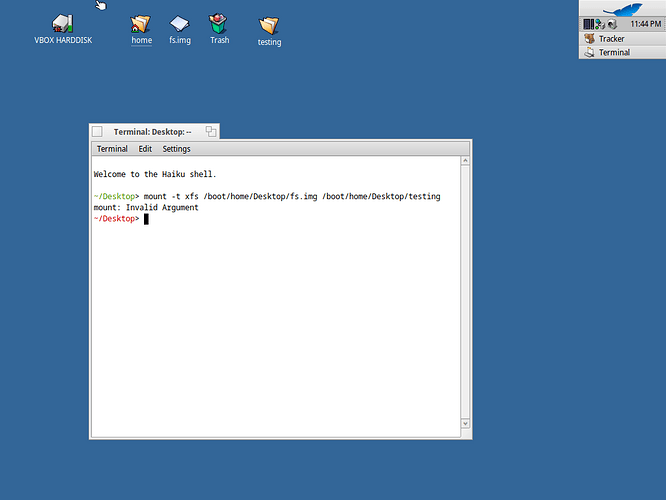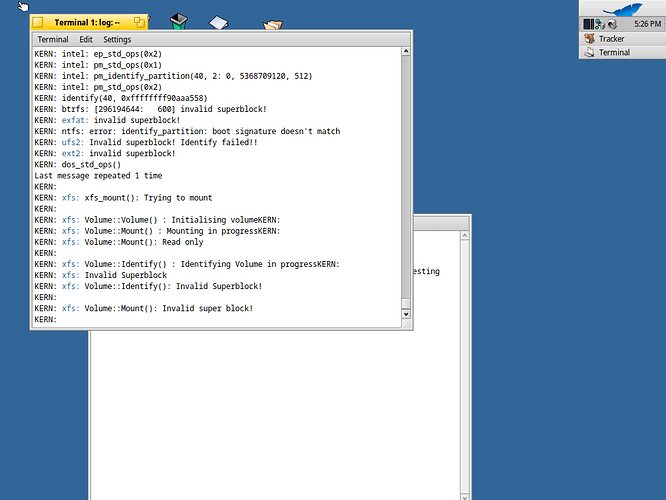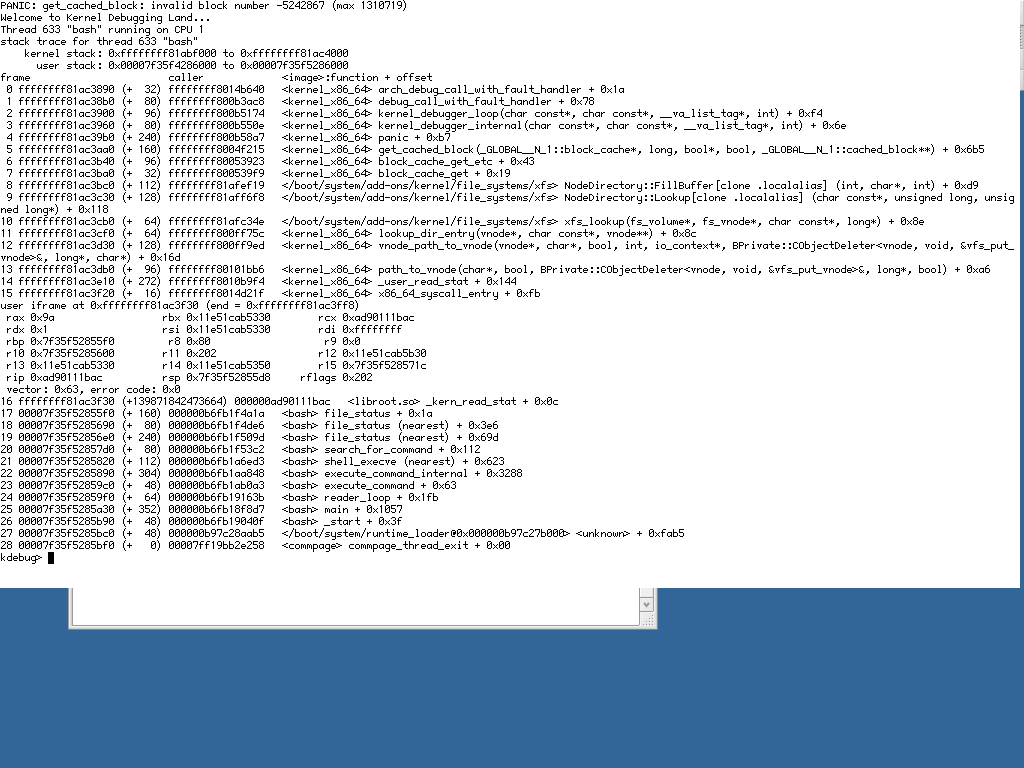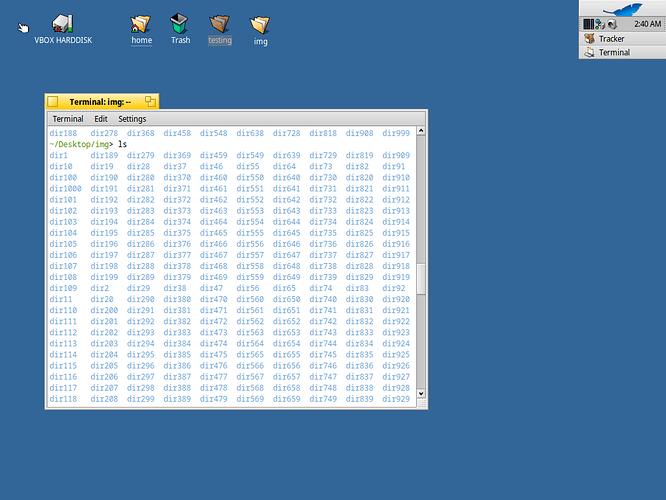Well, it is not like message
"You have problem here and here "
BUT
you have to look at what reports the checkfs- in details
15870 nodes checked,
0 blocks not allocated, <-- OK
0 blocks already set, <-- OK
0 blocks could be freed <-- if it is not '0' ,
then your BFS should be cleaned
using checkfs without -c , so not check-only what it means exactly.
e.g.
… after a ‘Force reboot’ on Team monitor panel {CTRL+ALT+DEL}
that skip housekeeping _
write back caches content
and close things as regularly happens …
that ALWAYS write out things from RAM to DISK area before shutdown or close app(s).
However force NEEDED as not applicable the regular way of handling
direct block runs 16827 (17.02 GiB)
indirect block runs 1167 (in 48 array blocks, 62.34 GiB)
double indirect block runs 0 (in 0 array blocks, 0 bájt)
–>Sum the first 2 lines should be equal with FS size which already allocated so size which reported in df command output as FREE minus the TOTAL
→ and double indirect block runs should be zero as once someone warned me, … I assume that means inodes are OK as well, there is no cross-linked and other issues there
79.34 GB, so cca 80GB
~> df -h
Mount Type Total Free Flags Device
/boot bfs 119.0 GiB 39.5 GiB QAM-P-W /dev/disk/usb/0/0/1
119 - 39.5 = 79.5 , so cca. 80GB
It equals.
~> bfs_clean_boot.sh
Executing - checkfs -c /boot - to find possible/real BFS filesystem erros of installed Haiku operating system ...
15870 nodes checked,
0 blocks not allocated,
0 blocks already set,
0 blocks could be freed
files 13630
directories 1415
attributes 459
attr. dirs 319
indices 47
direct block runs 16827 (17.02 GiB)
indirect block runs 1167 (in 48 array blocks, 62.34 GiB)
double indirect block runs 0 (in 0 array blocks, 0 bájt)
Executing - checkfs /boot - to attempt to fix (possible or existing) filesystem errors ...
15870 nodes checked,
0 blocks not allocated,
0 blocks already set,
0 blocks could be freed
files 13630
directories 1415
attributes 459
attr. dirs 319
indices 47
direct block runs 16827 (17.02 GiB)
indirect block runs 1167 (in 48 array blocks, 62.34 GiB)
double indirect block runs 0 (in 0 array blocks, 0 bájt)
Re-executing - checkfs -c /boot - to validate fix attempt result(s)
15870 nodes checked,
0 blocks not allocated,
0 blocks already set,
0 blocks could be freed
files 13630
directories 1415
attributes 459
attr. dirs 319
indices 47
direct block runs 16827 (17.02 GiB)
indirect block runs 1167 (in 48 array blocks, 62.34 GiB)
double indirect block runs 0 (in 0 array blocks, 0 bájt)
BFS filesystem check / possible fix / re-check -- DONE. Bye-bye !..
~> df -h
Mount Type Total Free Flags Device
----------------- --------- --------- --------- ------- ------------------------
/boot bfs 119.0 GiB 39.5 GiB QAM-P-W /dev/disk/usb/0/0/1
/boot/system packagefs 4.0 KiB 4.0 KiB QAM-P--
/boot/home/config packagefs 4.0 KiB 4.0 KiB QAM-P--
/boot/system/var/shared_memory
ramfs 0 28.9 GiB QAM-PRW
~>
I suggested to reboot whether the ladybird bug disappears from yout system disk icon or remains after checkfs.
Me had not - I had to reinstall Haiku 64 bit
But I HAD further error message in checkfs output that had not disappeared to me.
You can read some additional about it in this threads of post HERE