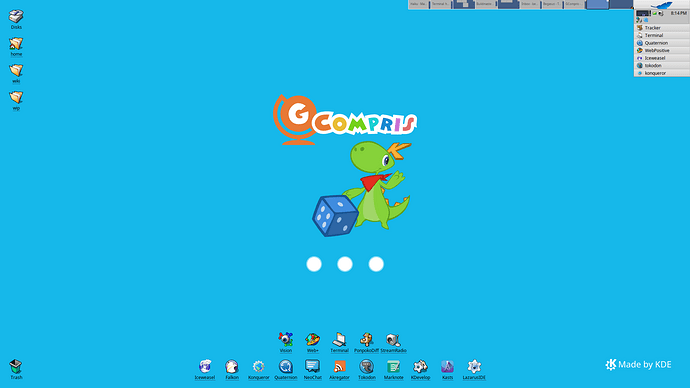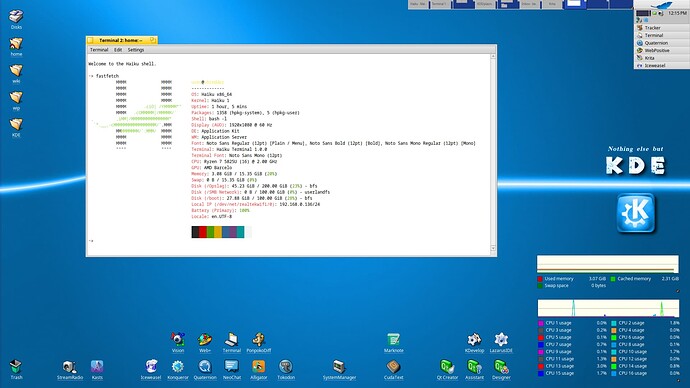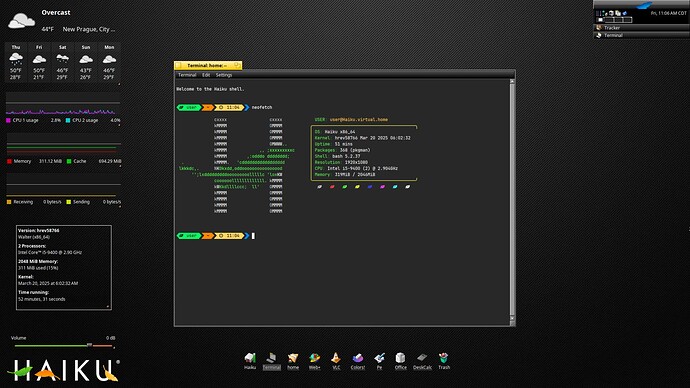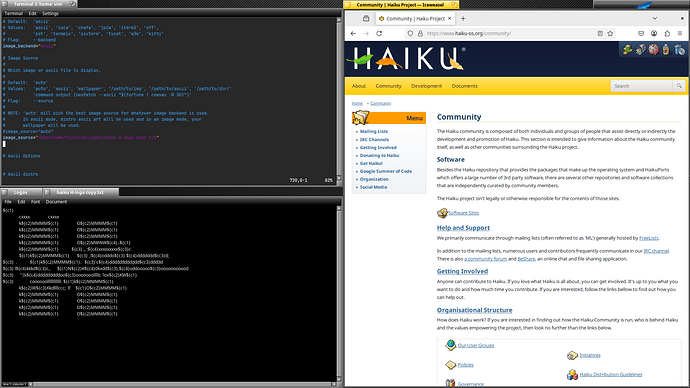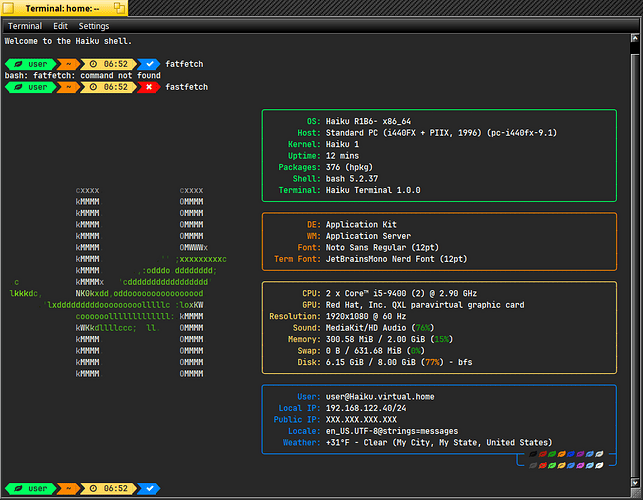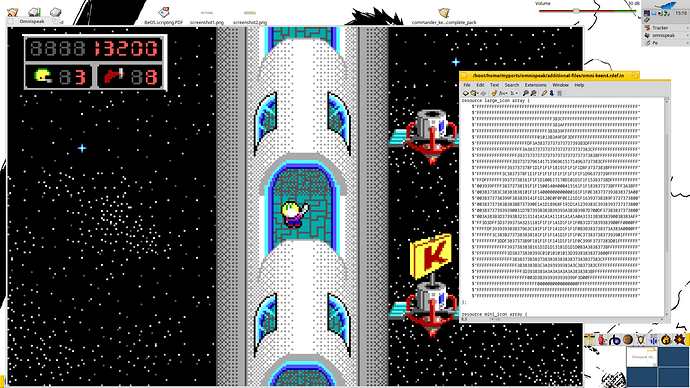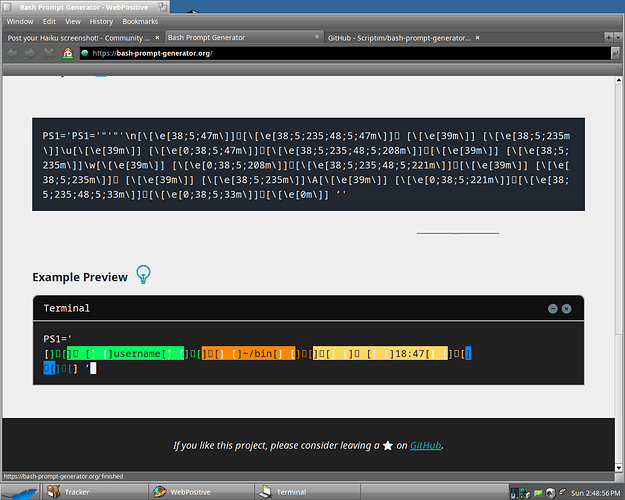@KitsunePrefecture has it right! Apologies for the delay - I had bricked my HDD ![]()
Thank you so much for the post! Ι was moved ! I was a huge fun of the series as a kid and have stamps like the above in all my laptops !
Raumschiff Orion?
EDIT: Raumpatrouille – Die phantastischen Abenteuer des Raumschiffes Orion
That looks even older (1966 ?? !!)
At last something before I was born ![]()
No, I had no idea about it and googled it! It seems very interesting also!
But never encountered on any TV channel in Greece…
You know we got fastfetch now also? ![]()
Yeah, but I need to do something to slow this rocketship down. I can’t even get to the bootloader on a VM because it boots so fast. ![]()
Kidding… I just don’t really use either unless I’m posting a screenshot, and haven’t got around to installing it.
What is that on your terminal? i want it no mine too, not the neofetch, the thing on the prompt, very cool.
The prompt is just a bash prompt I created here and pasted into my config/settings/profile file. The one I made/am using is:
PS1='\n[\e[38;5;47m][\e[38;5;235;48;5;47m] [\e[0;48;5;47m] [\e[38;5;235;48;5;47m]\u[\e[0;48;5;47m] [\e[0;38;5;47m][\e[38;5;235;48;5;208m][\e[0;48;5;208m] [\e[38;5;235;48;5;208m]\w[\e[0;48;5;208m] [\e[0;38;5;208m][\e[38;5;235;48;5;221m][\e[0;48;5;221m] [\e[38;5;235;48;5;221m] [\e[0;48;5;221m] [\e[38;5;235;48;5;221m]\A[\e[0;48;5;221m] [\e[0;38;5;221m][\e[38;5;235;48;5;33m][\e[0;38;5;33m][\e[0m] ’
Should be set as the default in Haiku ![]()
Nice, looks cool how the items are boxed! +1
You don’t paste the “PS1=” stuff into the website, you paste it into Terminal. Or whatever we use for the bash.rc file.
You can use the website for making new ones, though, using the interface it has.