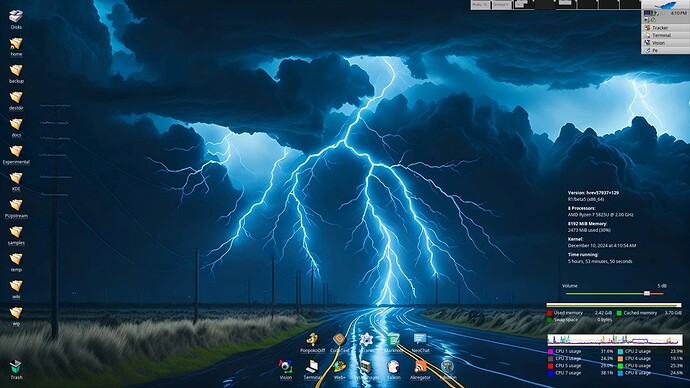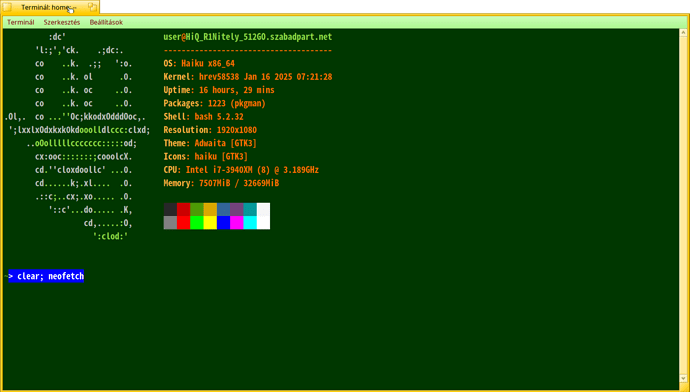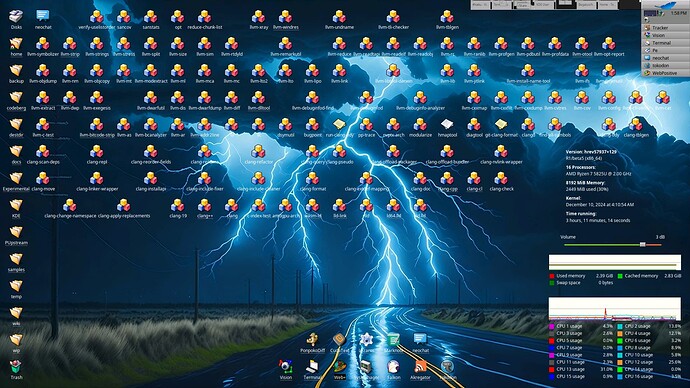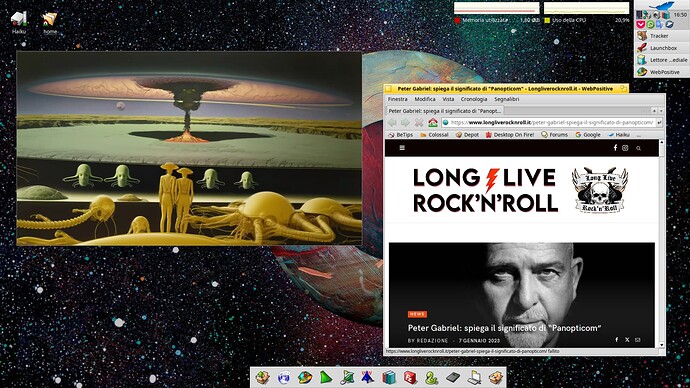The label of an icon in the icon view corresponds to the first column in the list view, and the length of the label text is equal to the width of the column; so you have to open the desktop with a normal window, reduce the width of the first column as you like, exit the tracker and that’s it
If you don’t want to use ALT+K to clean everything up - sometimes this can slightly mess up carefully arranged icon groups - you can just hold ALT while drag’n’dropping icons. They’ll snapp to the grid.
A neat trick, but waaay to complicated for non-contortionists. ![]()
ETA: I had an idea on that and added a comment to an existing ticket: #16315 (Tracker should wrap long file names) – Haiku
Don’t like it when it’s a mess at the Desktop, this way I know where to find something if I need it ![]()
currently this is the only current way to have a shorter label and I know it seems a bit convoluted, especially in written form, but in reality it takes just a few steps
beside this, +1 about your idea
Made a quick outline of the logo to put on top of the wallpaper. And I like the icons, so I have increased the size a little.
In case it’s not widely known, you can use “OverlayImage” (under “Demos” in the Deskbar) to put a logo as a Replicant on the Desktop.
Only drawback: you can’t put any files or other Replicants on top of it. And its at the same position on all workspaces, which I imagine could make its placement a challenge if you have different background images on your workspaces.
I was not aware of that ![]()
I’ll try that out!
It is a Demo!
bronzie94, did you get this system information on the terminal using the screenfetch command?
Ahoy @ninos ,
No, it’s neofetch …
screenfetch script should be maintained …
→ some grep command has syntax error
→ pgrep command does not exist on Haiku
should be ported
or
call as a grep command, if possible
→ some awk call also has syntax error in the screenfetch script, or should call different way on Haiku, as the shell may not tolerable as on Linux
→ after all above issues fixed : re-release the fixed version of screenfetch package for Haiku
grep: figyelmeztetés: felesleges \ egy " karakter előtt
grep: figyelmeztetés: felesleges \ egy " karakter előtt
/bin/screenfetch: line 2228: pgrep: command not found
/bin/screenfetch: line 2228: pgrep: command not found
/bin/screenfetch: line 2228: pgrep: command not found
/bin/screenfetch: line 2228: pgrep: command not found
/bin/screenfetch: line 2228: pgrep: command not found
/bin/screenfetch: line 2228: pgrep: command not found
/bin/screenfetch: line 2228: pgrep: command not found
/bin/screenfetch: line 2228: pgrep: command not found
/bin/screenfetch: line 2228: pgrep: command not found
/bin/screenfetch: line 2228: pgrep: command not found
/bin/screenfetch: line 2228: pgrep: command not found
/bin/screenfetch: line 2228: pgrep: command not found
/bin/screenfetch: line 2228: pgrep: command not found
/bin/screenfetch: line 2228: pgrep: command not found
/bin/screenfetch: line 2228: pgrep: command not found
/bin/screenfetch: line 2228: pgrep: command not found
/bin/screenfetch: line 2228: pgrep: command not found
/bin/screenfetch: line 2228: pgrep: command not found
/bin/screenfetch: line 2228: pgrep: command not found
/bin/screenfetch: line 2228: pgrep: command not found
/bin/screenfetch: line 2228: pgrep: command not found
/bin/screenfetch: line 2228: pgrep: command not found
/bin/screenfetch: line 2228: pgrep: command not found
/bin/screenfetch: line 2228: pgrep: command not found
/bin/screenfetch: line 2228: pgrep: command not found
/bin/screenfetch: line 2228: pgrep: command not found
/bin/screenfetch: line 2228: pgrep: command not found
/bin/screenfetch: line 2228: pgrep: command not found
/bin/screenfetch: line 2228: pgrep: command not found
/bin/screenfetch: line 2228: pgrep: command not found
/bin/screenfetch: line 2228: pgrep: command not found
/bin/screenfetch: line 2228: pgrep: command not found
/bin/screenfetch: line 2228: pgrep: command not found
/bin/screenfetch: line 2228: pgrep: command not found
/bin/screenfetch: line 2228: pgrep: command not found
/bin/screenfetch: line 2228: pgrep: command not found
/bin/screenfetch: line 2228: pgrep: command not found
/bin/screenfetch: line 2228: pgrep: command not found
/bin/screenfetch: line 2228: pgrep: command not found
/bin/screenfetch: line 2228: pgrep: command not found
/bin/screenfetch: line 2228: pgrep: command not found
/bin/screenfetch: line 2228: pgrep: command not found
/bin/screenfetch: line 2228: pgrep: command not found
/bin/screenfetch: line 2228: pgrep: command not found
/bin/screenfetch: line 2228: pgrep: command not found
/bin/screenfetch: line 2228: pgrep: command not found
/bin/screenfetch: line 2228: pgrep: command not found
/bin/screenfetch: line 2228: pgrep: command not found
/bin/screenfetch: line 2228: pgrep: command not found
awk: line 1: syntax error at or near *
awk: line 1: syntax error at or near *
:dc' user@HiQ_R1Nitely_512GO.szabadpart.net
'l:;','ck. .;dc:. OS: Haiku hrev58538
co ..k. .;; ':o. Kernel: x86_64 Haiku 1
co ..k. ol .0. Uptime:
co ..k. oc ..0. Packages: 1223
co ..k. oc ..0. Shell: bash 5.2.32
.Ol,. co ...''Oc;kkodxOdddOoc,. Resolution: 1920x1080
';lxxlxOdxkxk0kdooolldlccc:clxd; WM: Not Found
..oOolllllccccccc:::::od; GTK Theme: Adwaita [GTK3]
cx:ooc:::::::;cooolcX. Disk: writable / is ()
cd.''cloxdoollc' ...0. CPU: Intel Core i7-3940XM @ 3.00GHz
cd......k;.xl.... .0. GPU: GK104GLM [Quadro K5100M]
3rd Gen Core processor Graphics Controller
.::c;..cx;.xo..... .0. RAM: MiB / MiB
'::c'...do..... .K,
cd,.....:O,......
':clod:'......
.
~> clear; screenfetch
Ahoy @yuul ,
Interesting … memory is also written and told memória in Hungarian …
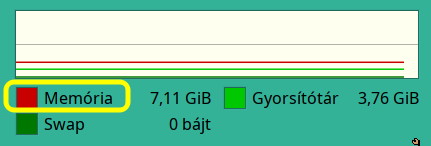
![]()