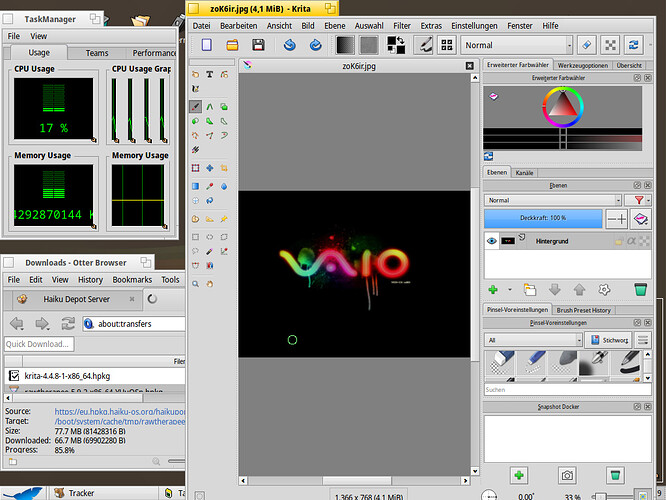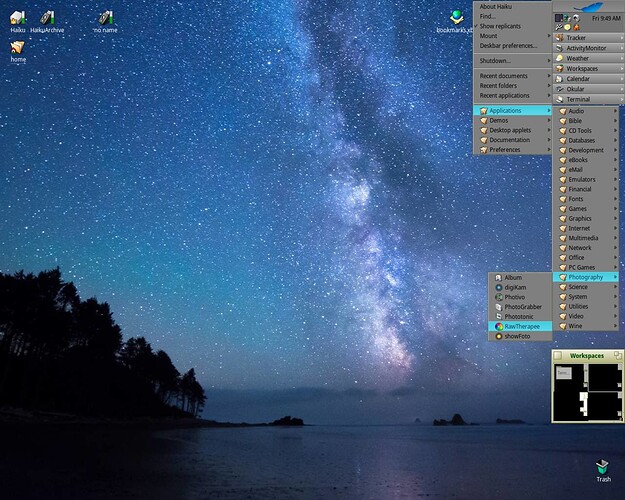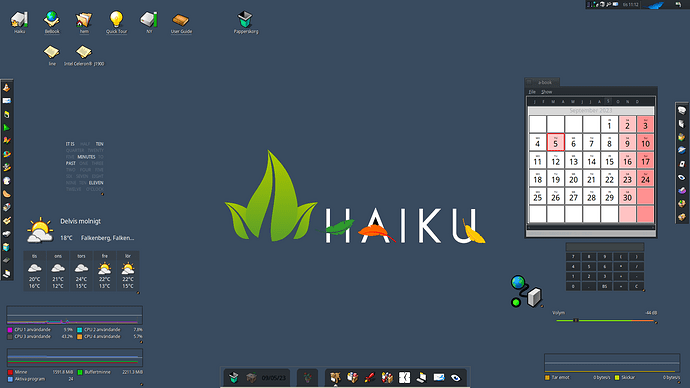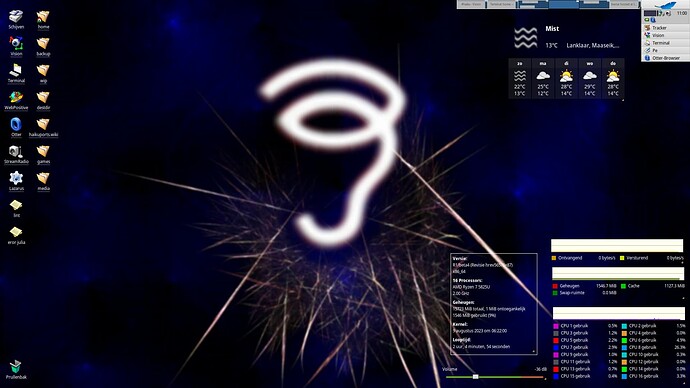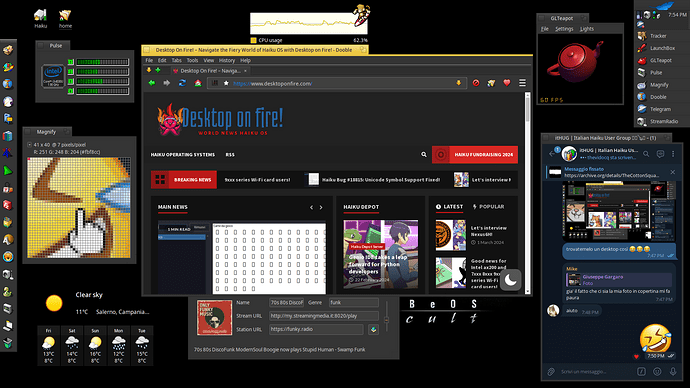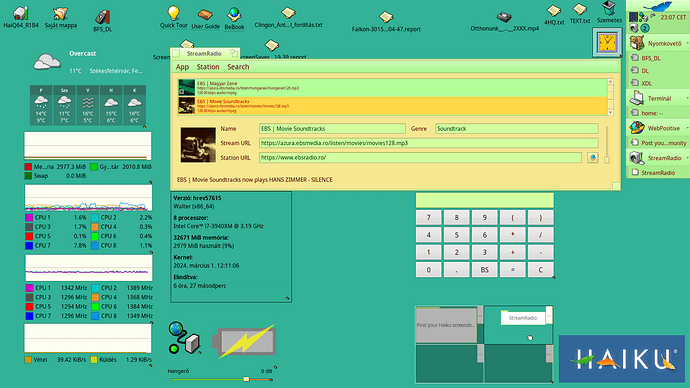and on my bigbaby I7 use Krita but my last update of Nighty is little Fail for RAWTherapy Haiku4Life need a Driverupdater App
and on my bigbaby I7 use Krita but my last update of Nighty is little Fail for RAWTherapy Haiku4Life need a Driverupdater App
If you encounter problems it’s best to check or create an issue at haikuports (for third party packages).
Yepp, but that needs a Github account, doesn’t it ?
Honestly, its interface had not enchanted me yet - I’m happy as a non-developer generally I do not have much relation to it.
Sometimes download or grab some files from it - it has not a clean, intuitive layout - for me at least.
I would appreciate a similar ticketing tool like Trac - but I understand it is obvius to use for devs, as they use it daily - anyway.
I believe it does yes, makes it easier on us to track certain issues. Things can get lost pretty quick here ![]()
Here is my default workspace:
Here is the second:
I use six workspaces in Haiku where I use four in Zeta OS.
You know, you could also use the replicants of the 3 apps shown in this pic? weather, workspaces and activity-monitor.
Github makes this harder, not easier.
It’s better than random forum posts, yes. But the github interface without for example components, visible asigneed etc lacks a lot of info… add to that it si controlled by microsoft, and requires an account with them.
For every product you use you’ll be connected to any or other service, github being controlled by Microsoft is no deal breaker for me at least. It’s a choice once made and so far I’m happy enough about it.
Maybe that was a understandable choice when Github was independent (before M$ bought it) and when easy to use self-hosted alternatives didn’t exist,but today the situation is very different.
There are open-source solutions that look and work just like Github,for example Forgejo (https://forgejo.org),Pagure (https://pagure.io),Gitea,Gogs or GitLab and can be hosted on a server operated by Haiku without having to force contributors to “trust” Micro$oft.
Besides my overall dislike of Github,it feels pretty wrong to use and rely on infrastructure of Micro$oft for critical services while building an alternative to their core product (Windows) which will,at some point,probably make them angry at Haiku.
With the UI getting worse and worse,and the integration and annoying advertisements for the latest and hottest AI bullshit,it can be a good point to reconsider hosting an own Git service for stuff like HaikuPorts or the website.
I unfortunately have an Github account and actively use it,because there are just too many projects there that force me to use it,but I’d be more than happy if Haiku could make a good example of being independent.
Self hosted solutions existed long before github was a thing. Haikuports used to run a self-hosted trac bugtracker (just like haiku). Onlylater it migrated to bitbucket and then to github.
But, haikuports is historicaLly separate and independent from Haikuand never asked Haiku for help hosting it. We can’t force another hroject to use our servers.
I request that wp.
Here it is
yepp, it is … but unfortunately with watermark …
Needs some editing to remove -
OR
All I have is a wallpaper that matches Haiku colors rather well:
But the replicant icon is tiny on a 4k display.
Raplicants’ size may be vary.
Replicants of Demos (like Clock) - so the origin window - are not sizeable => this way you cannot resize the replicant to the required size.
(Of course there’s a few among Demos - e.g. Sudoku and Space - which program window can be resizeable, but those have not a replicant.)
There’s a caccoon egg among Demos which has replicant feature - Pictureframe (I hope it is like in English).
Its wondow is not resizeble, but atoresize to the selected picture’s original size, and then you can pinned the picture onto desktop this way - using the replicant feature.
In this case you must resize the picture itself to the required size - before dragging onto the program window and pinned the result onto your desktop…
Unfortunately this demo program also does not handle Anim GIFs, just as other pic-viewer progs on Haiku (except browsers - thanks to Netsurf !).
This way => I cannot create a Potter World - like moving picture gallery on my desktop. :-p
Replicants of Desktop applets and Applications (as those have replicants, like DeskCalc, Weather or Activity Monitor)
are sizeable.
You must resize the application window to the required size, and then drag and drop increased/decreased replicants window.
You can create more replicants parallel and drag to the final destination to check size that fit where you want to put it.
Those ones which had not succeed or fit - can be removed at any time you want.
Also, if you use virtual desktops (sets up Workspaces desktop applet), you can arrange replicants where those always visible
→ if you have one desktop at least which has maximum one program running in the background and
you size its window to not cover the replicants on desktop
or
you can minimize it.
Then all pinned replicants can be seen at the same time.
Like here - look at my screenshot
It’s more easier if you select native app, as the most native apps
remember its size and position when closed,
and opens on the same spot and with the same size.
Unfortunately Streamradio (what I selected) still not :-p :- ) )
→ in case other virtual desktops you can position and select one or two replicants you want to see always
to trigger something
or
to change something
if needed.
(Like I did with Volume Control (sound) - I had placed at the bottom of Desktop, and all apps’ window I size(d) to not cover.
(of course, in case ported apps I must resize or at least placing windows).
It is just Main volume, but sometimes useful if application is on another desktop, or the application is on maximum, and you want add more gain.
Also, in case VLC you can gain over 100% - in this case you can reduce a sudden loud background music or podcast. )
Of course if your 4K
monitor is huge ( >= 32" )
or
you would not rackspace a lot replicants on your desktop …
… just ignore my whole answer
in this sizeable replicants topic !
![]()