Just stating that I’m coding a c++ self contained (only libusb dependant) small code to interact with phones, through the MTP protocol in Haiku which is already in alpha status (improving & cleaning code status).
I know that there are other tools for the protocol (aka the non-working-in-haiku-for-my-phone libmtp), but I’m still working on this personal implementation of the MTP1.1 spec for the client, with a crossplatform environment from Linux (as i check this code for memory leaks and so).
I plan to let it be a CLI exe + library that you can just call from scripts, or whatever need that arises. Later a GUI or Tracker integration may be done by anyone to ease the handling of phone contents.
Here is what’s shown now if I connect my Huawei phone to Haiku (VM) and run the code:
Side note: seems like the MTP storage data doesnt really match Android free storage size tho. Guess it exports what it wants  .
.
Ideas, suggestions, comments and critics are very welcome.
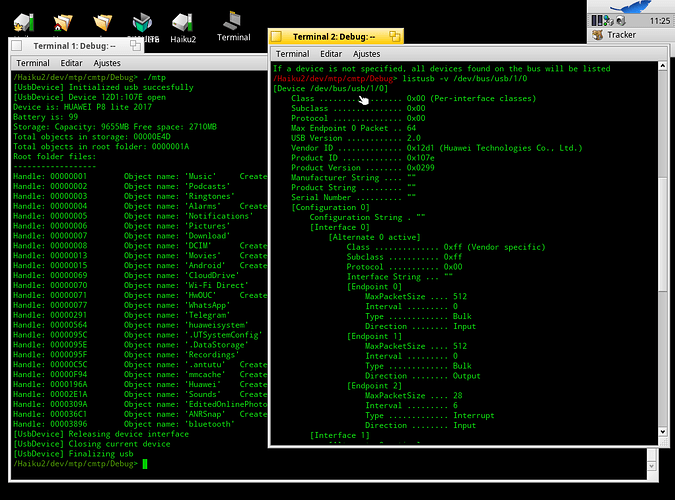


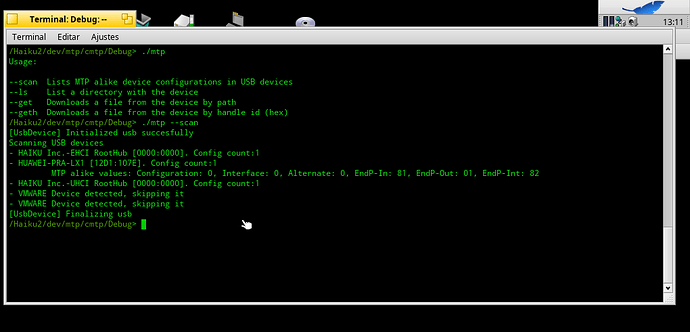
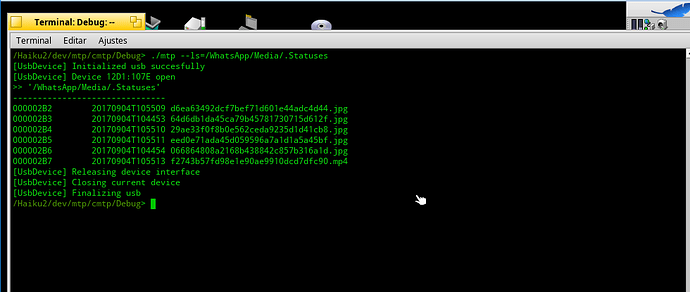
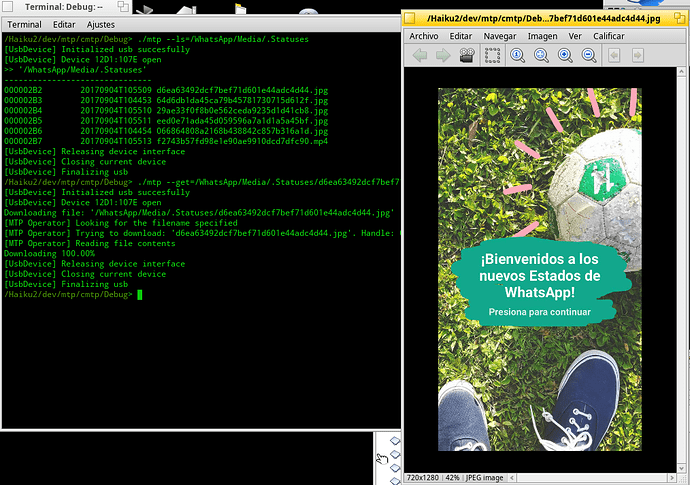
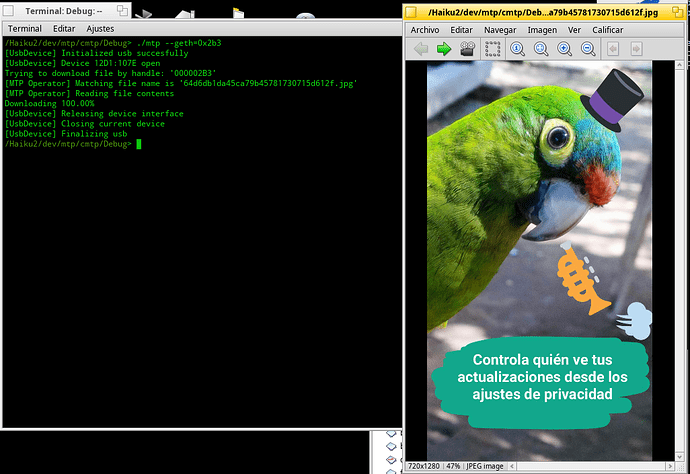
 , still in the works.
, still in the works.