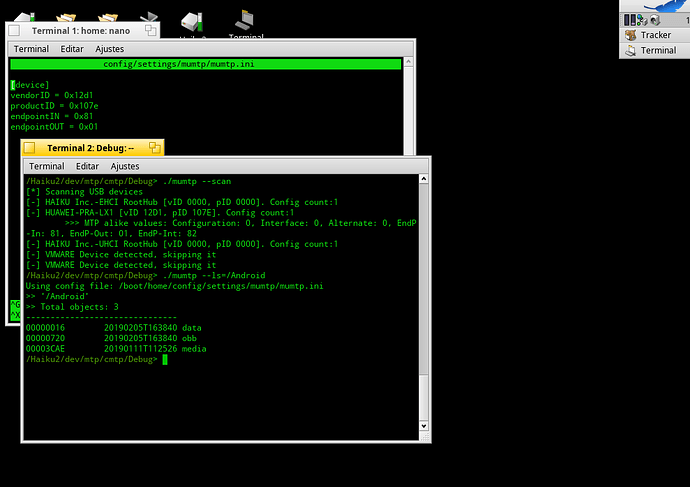Summary
I finally took the decision of going ahead with the tool, and put some effort on “cleaning the code” before going public .
Here it is, with a core codebase that I operate from a main file. With some tweaks it might be exported as a shared object lib and be called from non-gui apps, or python code.
There’s no upload feature yet, cause of the refactorization 
Any comment/suggestion and testing results is really appreciated.
Building
It contains a Makefile file, so running make is enough to get the lib working, asuming you have the Haiku packages: libusb , libusb_devel. Tested ok on 64bits Beta.
Configuring
To solve the not-everyhone-has-my-huawei problem, I made the code read the values from a simple ini format file, which for Haiku should work in one of this folders:
./mumtp.ini
/boot/home/config/settings/mumtp/mumtp.ini
The binary has an argument that creates a dummy file for you in the current dir, so you dont need to look any further for a sample file.
To know the values, simply run a scan procedure:
./mumtp --scan
./mumtp --createconf
<<Fill your values>>
Android users
To download files and show every file on your device , you need to set “Transfer files” as the USB mode when plugged on a PC. If you pick “Transfer images”, you may get it working, but the available files would be less (image folders only)
iPhone users
I have no iPhone devices at hand to test, but reading on the internet, i saw that to let any program to sync to the device you need to allow the PC you have your device plugged to, using a setting called “Trust this computer”. Further info on this topic after testing the library is much appreciated.
Didnt work when tested on a real iphone. Work needs to be done.
Official apple support info link