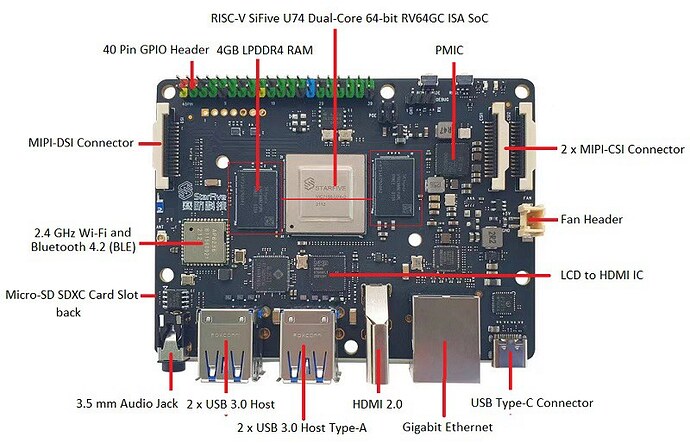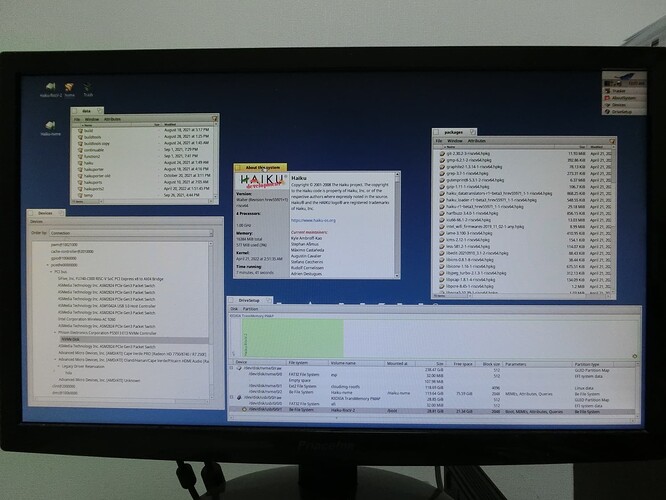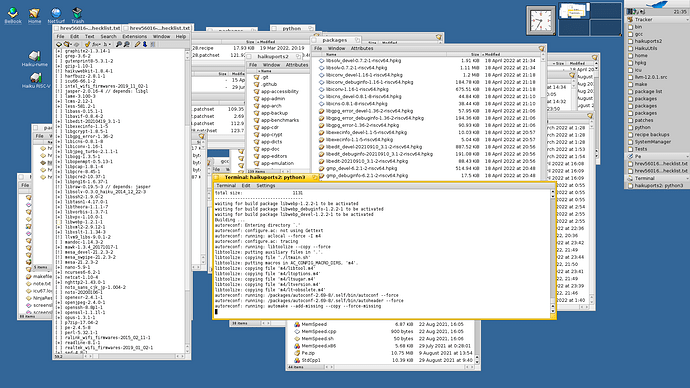yeah, that is increbiles
Haiku boot bug is reported here. Seems related to Ubuntu installed on another disk.
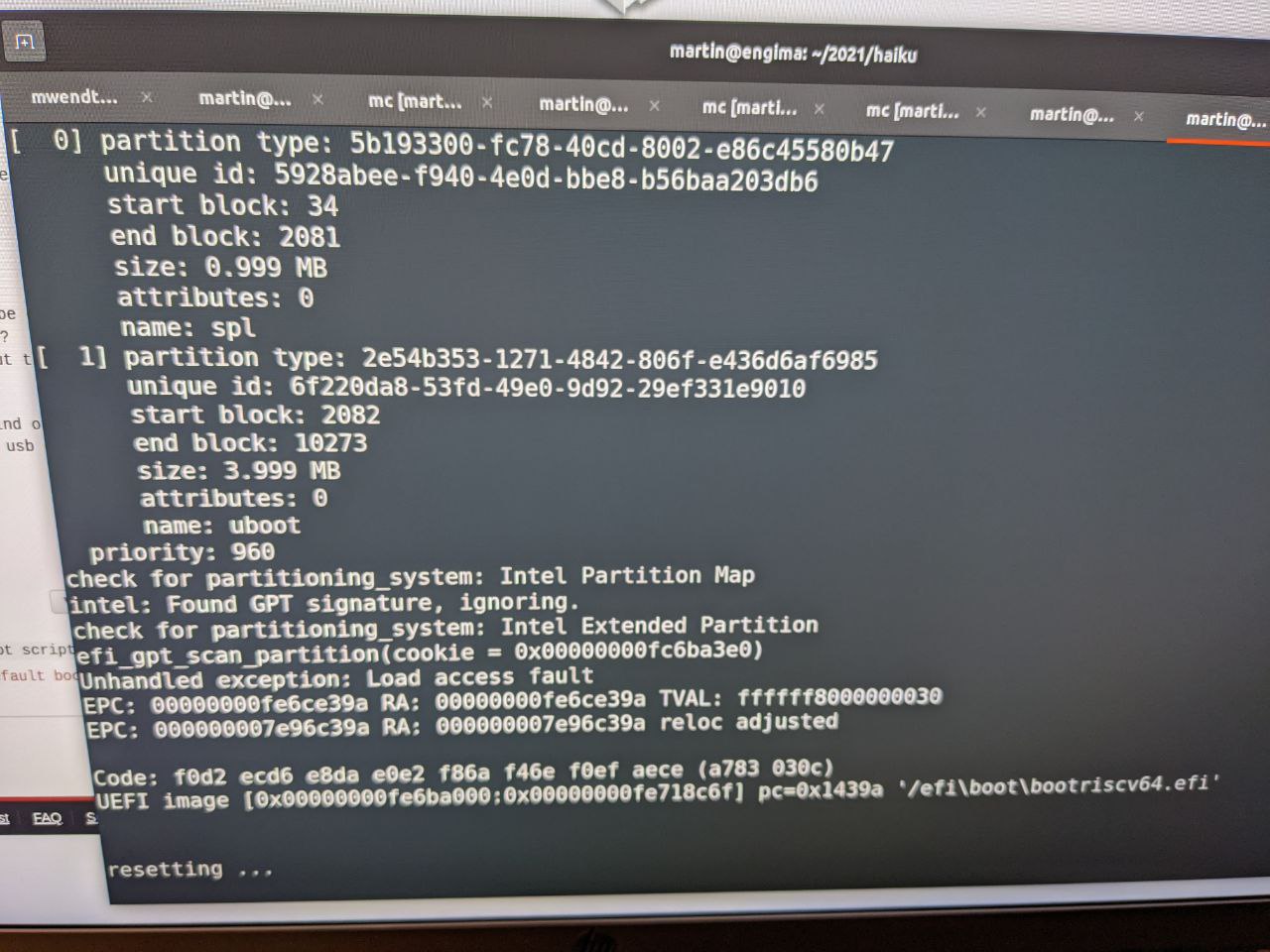
I managed to run RadeonGfx on HiFive Unmatched. It can draw rectangles with DMA. Vulkan driver is not yet compiled. Also no HDMI yet.

GPU DMA seems have much faster access to system RAM then CPU (3.3 GiB/s vs 140 MiB/s).
StarFive VisionFive JH7100 RISC-V Single Board Computer
https://banana-pi.org/banana-pi-sbcs/121.html
- please scroll a web site down
@pvalue Are you sure it’s a RISC-V computer? All I see is ARM on this website.
I got an Unmatched last year just before I moved from NYC and have been getting oriented in my new home for months now. Finally, I am at a point where I can look at this as it pertains to Haiku. My plan was to use Haiku as the main OS for a “My Retrocomputer” build [0]. I love the enthusiasm I see on this page. Keep going!!!
It says the following for me when I open that link:
StarFive VisionFive JH7100 RISC-V Single Board Computer
Open-source hardware, software and RISC-V open architecture
At first you look a commercial ARM board. Little down is a banana with RiscV
This was my experience as well, they seem to redirect some visitors I suppose, maybe based on geoip location? I even searched for this on DuckDuckGo and saw the same link but it also redirected. I am in the US.
Here is a link which maybe works better:
https://www.banana-pi.org/web/index.php?topclassid=16&classid=64&id=121&lanstr=en&wap=1
I found it on AliExpress with 8 GB of RAM for around $209 USD:
Certainly much cheaper than the HiFive Unmatched. It can run Linux so could run Haiku. But people should consider it will probably still have performance more on par with a Core 2 Duo from 2008 or so, if not slower. But I am sure performance will improve on RISC-V machines over time. And this has a lot of interesting hardware built in which might be fun to get working for a developer with the skill to do so.
To be fair, a 2008 C2D is more than a decent processor if you aren’t doing any modern intensive work. That little board is cool though, and as you said certainly cheaper than an Unmatched board.
Also does anyone know what sort of graphics that thing uses?
“The performance out of the SiFive U74 cores is reported to be in similar ball park to Arm Cortex-A55 cores.”
Hey all!
I have one of the VisionFive boards and I’ve been working on trying to get the
RISC-V images booting by looking at the u-boot repo for the visionfive
and studying the default image from the quick start guide.
Using the default firmware setup I’ve been able to get as far as getting to the
Haiku bootloader.
I’ve had to Frankenstein the Haiku image and the fedora image to get this far.
Specifically, I’ve ended up at the following setup.
The partition scheme is more or less the same as the fedora image:
- Partition 1 (unformated): Deleted
- Partition 2 (VFAT): Contains the EFI/BOOT/BOOTRISCV64.EFI from the Haiku image
- Partition 3 (Ext4): Contains boot/uEnv.txt
- Partition 4 (BeFS): Contains the Haiku root from the Haiku image
When Partition 4 is present, it seems like everything is loading, the Haiku
bootloader does not show, and boot stalls at a blank screen with no further
serial output. I’ve tried holding shift and fiddling with kernel settings
to no avail.
If there is no Partition 4, or it’s unformatted, I get to the Haiku bootloader
and am able to interact with it via serial. I also tried putting the Haiku
rootfs on an external USB but I can’t get the bootloader to detect it. When
using an external USB there’s no activity lights at all, and the keyboard
plugged into the VisionFive doesn’t seem to work. I’m assuming the USB devices
aren’t being initiated or something. I’ve been wondering if getting u-boot to
load a device tree would help here, but haven’t been able to get that working.
It’s my first time working with things this low level so I don’t have any
experience with u-boot and can’t figure out much else to do now that there’s no
longer any output from u-boot on what’s going on.
I’ll keep fumbling around in the dark to see if I can make any progress but
figured I’d post in case anybody had any pointers.
Here’s a video showing what I’m seeing:
After rebuilding updated HaikuPorts packages I managed to run new Haiku version on HiFive Unmatched. No changes were made except package versions. icu66 is used. WiFi is not working.
Some screenshot of build process:
Awesome, I’m waiting for more consumer level boards with a bit more cpu horsepower.
Is WiFi non-working a case of a missing driver, or something RISC-V specific?
Because RISC-V WiFi patches are not yet applied to upstream Haiku.
Thanks, that’s not bad at all