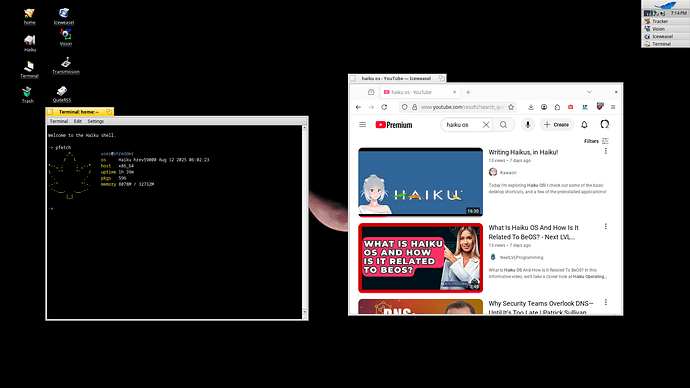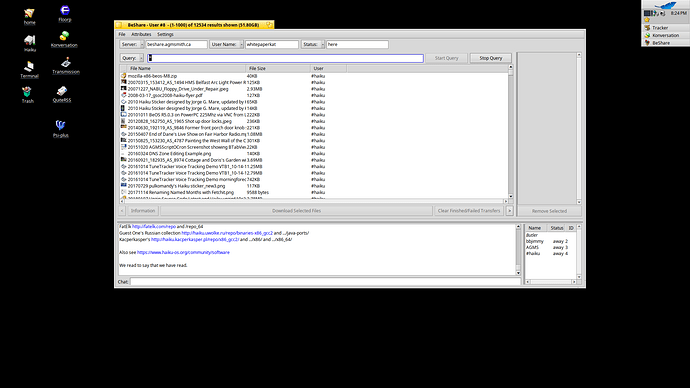I installed it on my main pc out of curiosity and now I can’t get it off because all of my USB sticks have bit the dust on me. So I figured maybe I’ll just daily drive it for a while. And create thread of my experiences with some screenshots here and there
Here’s a TikTok video of me playing around with the tabbed windows feature
Well, it was running fully on CPU 25 years ago, so today’s CPUs should be able to do it too.
True now only if I can get minetest to run this good on haiku
Apparently installing apps via rusts package manager works fine All I have to do is set the system path to where the applications are installed too I can’t say the same about Python pip through every time I try to install a package with that it just gets stuck on loading libraries
I’m not a fan of Python, but the few times I needed something via pip, it worked fine, exactly as it does on FreeBSD or GNU/Linux. Are you sure you didn’t mess up your python-venv directory?
I think I might have I was trying to install something like nomadnet I also installed pipx via pip also now that I think of it I don’t think I even have Python-venv installed
It seems you didn’t set a python virtual environment? If that’s the case, “python-venv” is just a conventional name for your python virtual environment directory. Some GNU/Linux distributions provide a package with the same name, but what you really need is the venv module. There are lots of guides on how to set up a python virtual environment. See, e.g., this one. I don’t quite remember how I did that on Haiku. It has been a long time I did it, and I use it since then - when I have to. But I do remember I didn’t do anything special, or different than what I did in another Unix-like platform.
If there is a way to install whatever python package you want without a python virtual environment, I am not aware of such a thing. And I don’t need it, either. Setting up a virtual environment is pretty easy and it works. Or at least it worked the few times I needed it.
Personally, I don’t like stuff like conda, python, and several others, which require a virtual environment to install packages. I mean, I get why they do that, but I still don’t like it. Oh well, it is what it is.
Yup I think I did not do that I’m going to try that when I get home I’m probably not going to use it I’m going to set it up anyways so it’s there if I so happen to need it for some reason hopefully I didn’t mess up my system up too much from installing pip and pipx via Python -m command and then trying to install stuff with pip without using a virtual environment at least with rust it was easy and all I had to do was add a folder to my system path
Maybe while I’m at it maybe I can look into getting golang on. There too I’m a kind of guy that likes to have rust and golang as well as Python pip because you never know when you might actually need it or something like nodejs but I’m not going to because npm is no longer trustworthy and I’ve heard people are saying that some of The libraries from there might be malicious
i got python venv all setup all i had to do was
python3 -m venv /boot/home/venv
and then to enter it
source /boot/home/venv/bin/activate
I was able to use it to install the latest verson of yt-dlp which also surprisingly worked like a charm
heres a screen shot of me poking around with BeShare i can also confirm that still works it seems quite nice actually maybe i will share some of my youtube videos on here just for the lols
I wonder was there ever a hotline client for BeOS that would be pretty cool then again nobody really uses that anymore I think I’m better off just using BeShare or even should I dare say RetroShare
hotline, wow. That’s a name I have not heard in a minute.
I’m part of the retro computer community so I do a lot of stuff with older things like hotline and bulletin board servers including nntp also known as usenets I also self host my own xmpp server which I no longer have access to because forgot to save my ssh key and it’s sitting at my mother’s house and I moved out it’s still online I don’t know for how much longer though My mom might find it and take it down any day now but yeah I play around with a lot of abandonedware though to be fair can you really call it abandoned if it still has a small community of people still using it but anyways enough about all that this thread is supposed to be all about my experiences trying to daily drive haiku and might be slightly helpful to those who are daring enough to do the same
I was looking for a usable xmpp client and so far I found psi+ which isn’t a perfect client but it’s absolutely usable
What about our own Renga? ![]()
It’s maintained by PulkoMandy and me