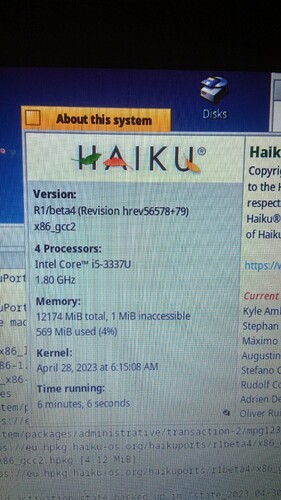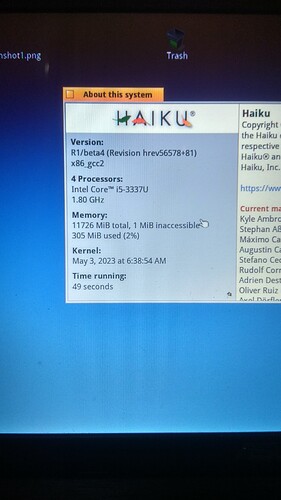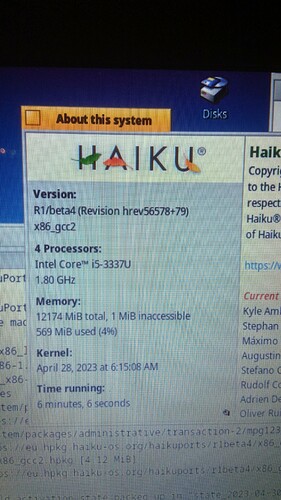I update Haiku-OS, and software on Haiku, and after this memory is eated on shared memory. After this, my notebook not on Haiku view too and Linux run view.
1gb memory not available. I want to know the exact reason for this behaviour.
And how this patch
I think this remap memory disable, i dont know how without enable function on bios visibly enable this opt.
Ahoy @lopost ,
Unfortunately your english is a bit hardly understandable, so hard to understand your problem what you experienced after the upgrade.
Also - there are no exact details :
Your HW config ?
Haiku version 32bit , 64 bit ?
Beta4 ? Nightly image ?
Upgrade : from which versaion to which version ?
Beta4 → Beta4
Nightly → Nightly ?
Beta4 → Nightly ?
32 bit → 64 bit ?
Can you exclude HW failure ?
Is there another OS installed which can be used to test/clarify your RAM is healthy ?
etc …
Terribly sorry but your post is too generic to reply based on its content – effectively.
Try again with lesser lament or asking for urgent explanation
but more details …
Nicer, correct approach will conclude in better and quicker help -
Believe me :
it is a really helpful community to find you a resolution we just expect some rational and mostly human behaviour - from the better kind.
Your turn comes,
Was…
Update too Beta rev. on depot. Not from nightly.
After this… Memory was a 11000± float screen on about window…
I removed your last sentence, that as far as I can decipher, doesn’t relate to your issue. I couldn’t figure out who the fascists were suppsed to be… Please don’t elaborate!
Are you feeling alright?
What are you talking about?
Right …
Seems my answer to an inexplicable rage was really misunderstood - so it was hidden however it was just a song which was not hurtung to anyone only described a feeling and a manner with poetric images. I assume it was due to the song contained the word ‘monkey’, and for that it was hidden, however noone was stated you are this and this I just shared what came up my mind seeing such rage.
Anyway – looks like personal stuff should not expressed on an intermediary language … the probability is high for : it will be misunderstood and found hurting or explained falsely.
Of course, I deleted the little sinner ( I mean the hidden post above ) …
Lesson learnt :
Next I will keep my opinion about any manners of you in your posts – except if any of those toward me myself - I just simply skip such threads.
Have a nice day (or night) !
Recently quite a few discussions went into strange directions for hard to understand reasons  Not sure what happened here, but it all looks more like a misunderstanding then any real quarrel. Probably because most of us are non-native speakers.
Not sure what happened here, but it all looks more like a misunderstanding then any real quarrel. Probably because most of us are non-native speakers.
Well, I’ll skip all the nonsensical posts and go right to the problem.
If I understand correctly, form your image I can’t see a fill GB is being taken. If the problem is the unaccessible memory, don’t worry. It’s not 1 FB but 1 MB (0,001 GB). It’s normal. As for the system, it’s using only about 500-something MB (0,5 GB) which is normal usage and it’s very low for an operating system. Rest assured that Windows and most non-lightweight Linux distros would use much more.
Just don’t worry. Everything’s fine.
I’d assume it was hidden, because it was off-topic. If everyone posted a song (or some ‘hilarious’ meme, as is seen increasingly, too), we’d all have to wade through heaps of piffle to discover the few remaining on-topic posts…
Keep it pithy, it’ll stay. ![]()
Yes, it was off-topic and not helping much in calming the situation. And it made no sense to keep it after the previous (offensive) posts had been edited or hidden as well. Out of context of these previous posts it would look very weird and confusing.
Anyway, back to the serious discussion here ![]()
And this memory deserves an explanation for why it is that way.
The first MB of memory causes various problems:
- Sometimes it is used by the BIOS without being properly declared as such. I hope this is only on legacy machines, and if it is, it would probably be just a few bytes of it. But we really don’t want the BIOS to accidentally erase some memory we’re actually using, since that would create very confusing and hard to debug problems.
- It is at physical address 0. Which means attempts to access a NULL (unset) physical address would access it, and would not trigger a segmentation fault. So, that’s one more way this area can be accidentally (or maliciously) read and written to.
To protect against these issues, it is a good idea to reserve this memory block and not use it at all.
This has been the case as far as I can remember in Haiku and is not at all a new thing. It is not related to the “shared memory” which was recently added. That is just a RAM filesystem where you can store temporary files that will be erased on the next boot. It is used to share data between applications and will also be helpful in an update of Mesa and for work on 3D acceleration, if I understand things correctly.
@Iopost Do you want to make your personal war against …? Or do you want help with a Haiku problem? It’s your decision…
But where do you see that there’s missing 1GB?
Thanks for the explanation. I had noticed it the first time I saw the About Haiku box, but didn’t create much because it was just 1 MB. But still sometimes I wondered why. I mean, is just one megabyte, but it could have meant there was some damage in a RAM module or some system problem or something.
Now I know the reason.
But I still don’t understand OP’s posts. I mean, broken English is common and sometimes very hard to understand. But in this case, some posts and some parts of some of the posts make no sense at all, like some kind of random spam bot stuff thrown together.
But still we shouldn’t go off trails. We never know who’s on the other side. Might be a troll, an honest person trying to communicate with a very poor English or an online translator, or someone with mental health issues.
All I can say is that very strange things have been posted lately, including someone concerned about an hypothetical, extremely unlikely legal problem no one else cares about (and with good reason), a thread about the GUI with the NWO conspiracy theory (!?) in the title, and now this. I know these days this world seems to go down the drain, but all this forum insanity is a bit too much even for these times 
This topic is temporarily closed for at least 4 hours due to a large number of community flags.
This topic was automatically opened after 4 hours.
Could occupied memory be due to malware already infecting the computer - like a rootkit or some backdoor?