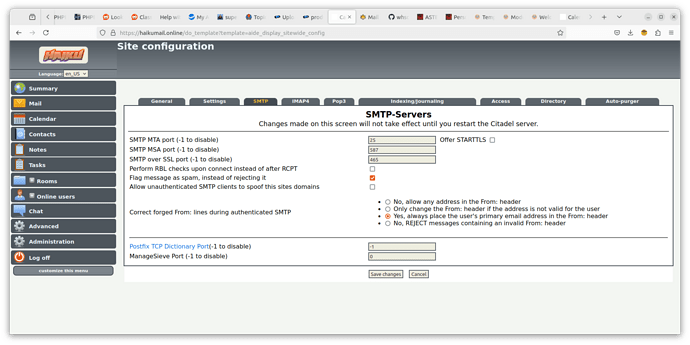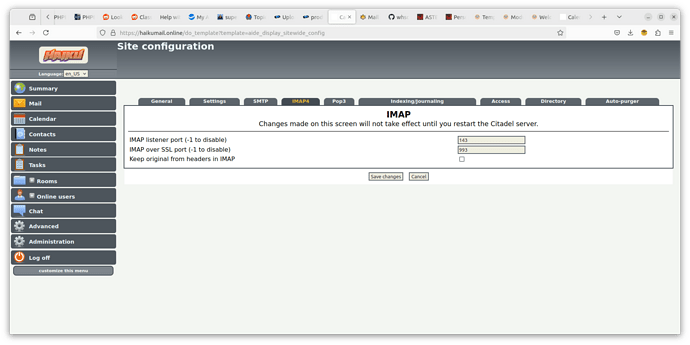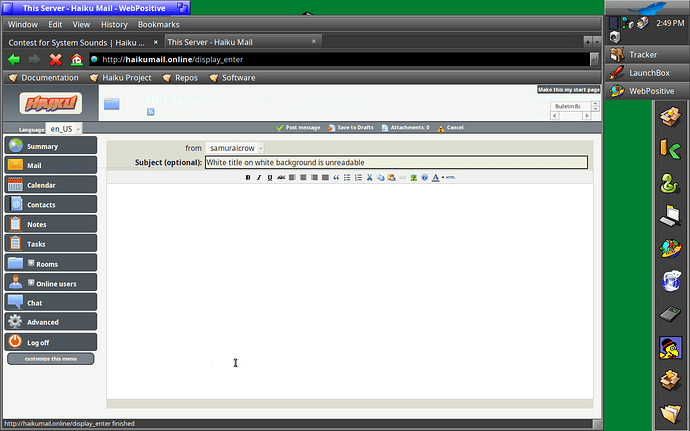Or you can PM me here too cafeina…
I tried the Mail app, Beam, and Claws mail. all end up with a tsl error.
claws mail…
- Account
bbjimmy@haukumail.online: Connecting to smtp server: haikumail.online:465…
*** TLS handshake failed
*** Error occured while sending message.
If I remember right,the SMTP server uses port 587 instead of 465.
Connecting in Beam works fine for me,didn’t try the others.
Check the settings here: Help with our email server... - BeOS City
We now have daily offsite backups, and it keeps the last 7. So in worst case we would lose 24 hours of changes.
I just received an error response back from my own mailserver for when I tried to send something to my HaikuMail account a few days ago.
It seems there is an issue with TLS for server-to-server connections with HaikuMail,and my own server is set to require TLS connections.
Can you please have a look at this?
This is the mail delivery system at mail.nikisoft.one.
Unfortunately, your message could not be delivered to one or more
recipients. The usual cause of this problem is invalid
recipient address or maintenance at the recipient side.Contact the postmaster for further assistance, provide the Message ID (below):
Message ID: 54831e5a
Arrival: 2024-08-21 18:03:54 +0200 CEST
Last delivery attempt: 2024-08-23 22:19:27 +0200 CESTDelivery to nipos@haikumail.online failed with error: No usable MXs, last err: TLS it not available or unauthenticated but required
Last-Attempt-Date: Fri, 23 Aug 2024 22:19:27 +0200
Arrival-Date: Wed, 21 Aug 2024 18:03:54 +0200
X-Maddy-Msgid: 54831e5a
X-Maddy-Sender: rfc822; niklas.poslovski@nikisoft.one
Reporting-Mta: dns; mail.nikisoft.oneDiagnostic-Code: smtp; 451 4.0.0 No usable MXs, last err: TLS it not
available or unauthenticated but required
Status: 4.0.0
Action: failed
Final-Recipient: rfc822; nipos@haikumail.online
I just enabled STARTTLS and restarted the server. You can try again…
Works perfect now,thank you very much ![]()
Cool! Glad to hear it. Not sure why that is off by default…
Still working on this…
I used Pidgin on Ubuntu and the xmpp works great. I will see about putting up the settings I used on the client.
Ok I have some simple docs on setting up the clients here: https://beos.retro-os.live/MailSettings/
If you need help or want to offer other suggestions please let me know! I would especially like screenshots of “Beam” server configuration or the default Haiku mail client.
Reminder for December for our email server…
Note: To get internet sending rights you need to sign up at https://beos.retro-os.live/HostSplash - this is to prevent spammers using the service and there is a option to get the services free when checking out.
Something in WebPositive’s CSS processing makes the banner at the top white on white. Is there a CSS tweak that can make the text appear in a different color? It works fine in Iceweasel though, because the background is grey in the banner.
I have never seen that pop up. I can look at it but might take me some time.
Had to reboot the server to pick up kernel security updates. Was down for just 3 minutes or so…
Just posted another request for help on adding more language translations. No response last time…
Just enabled several other locales including de_DE. Let me know if you have any other issues!
Just updated the server to the latest version of citadel. Please report any issues you find…