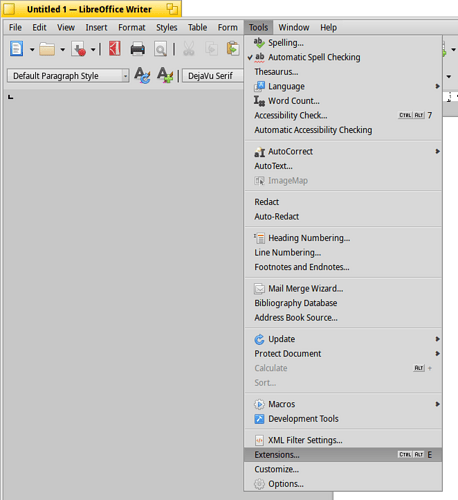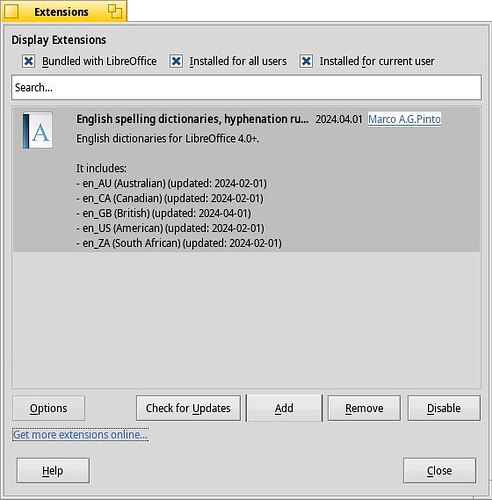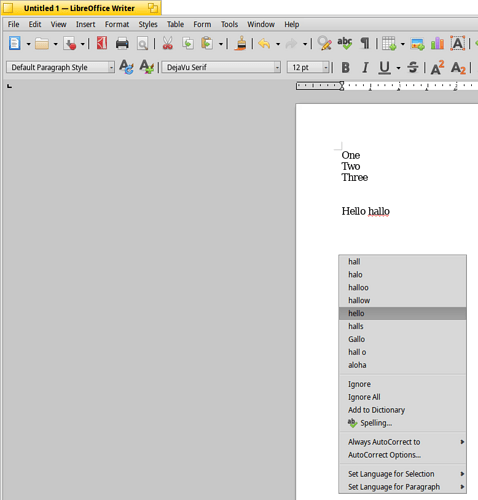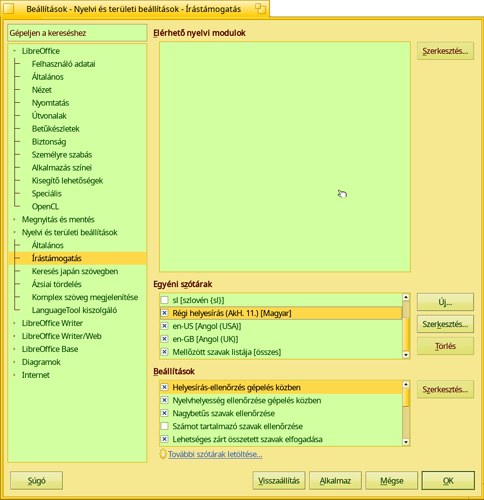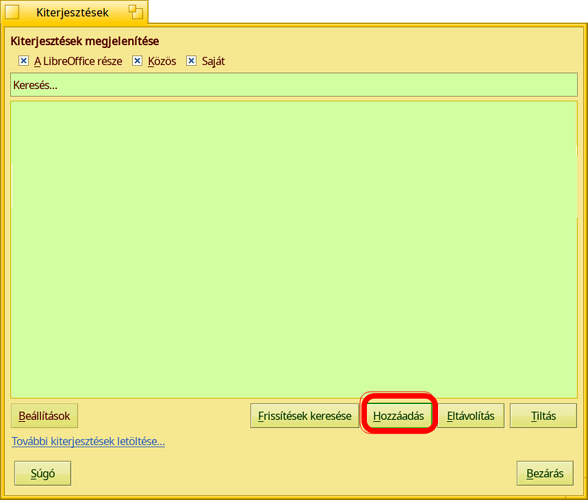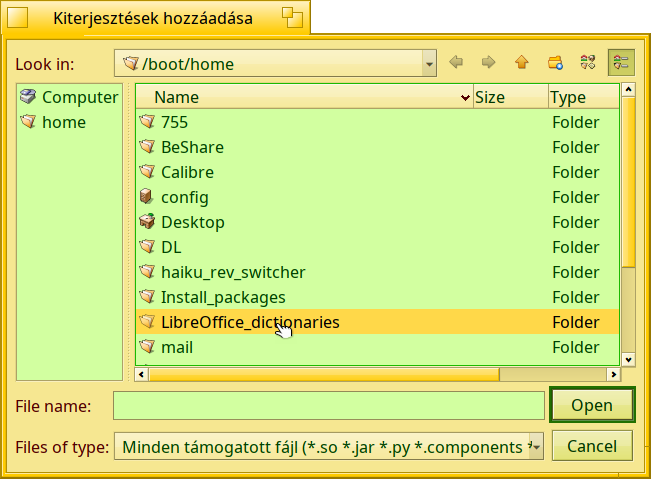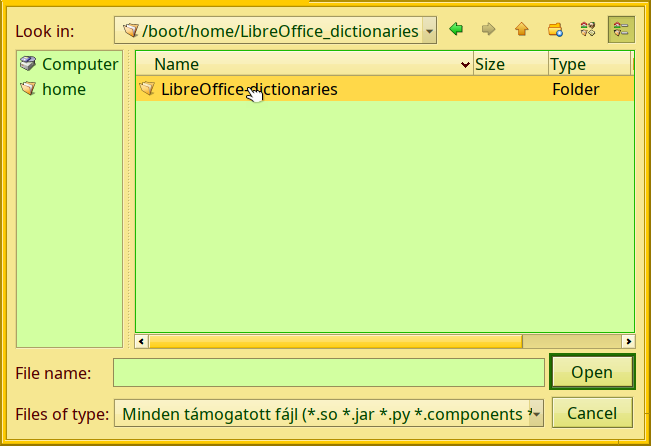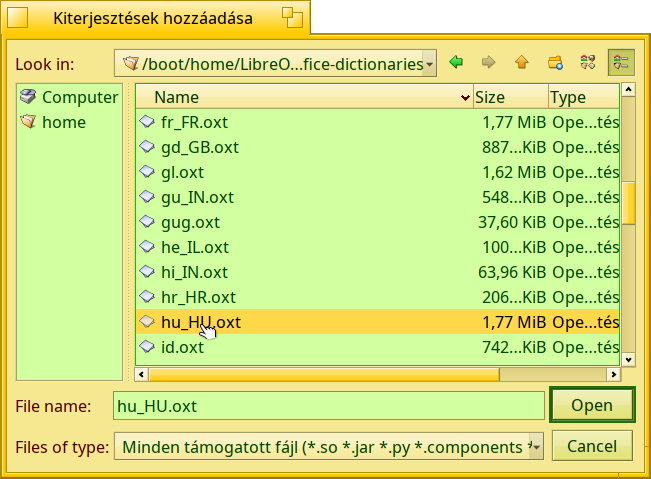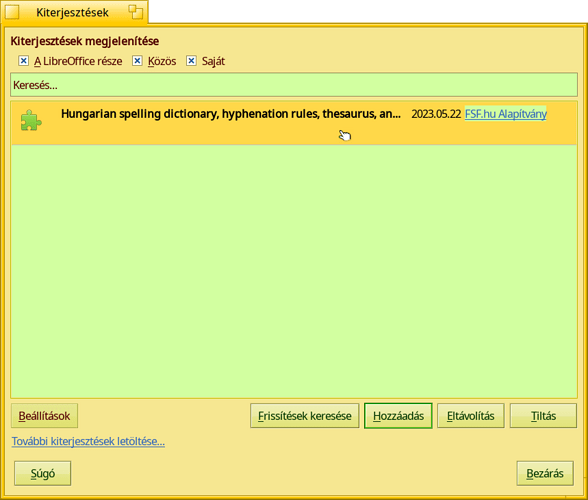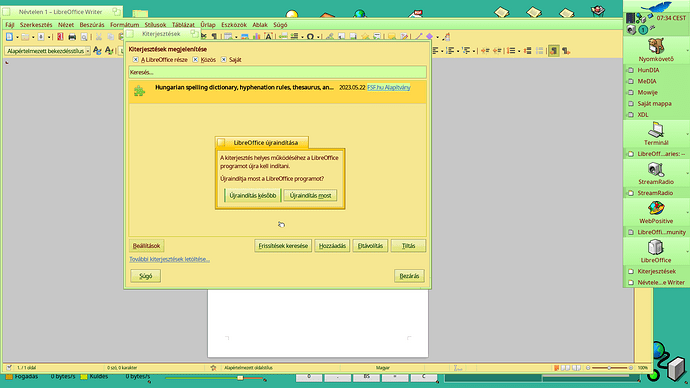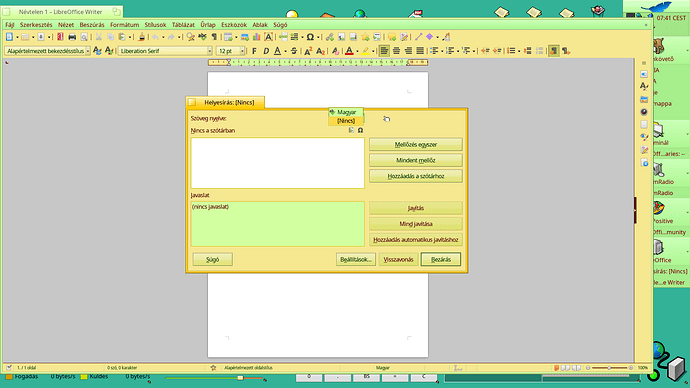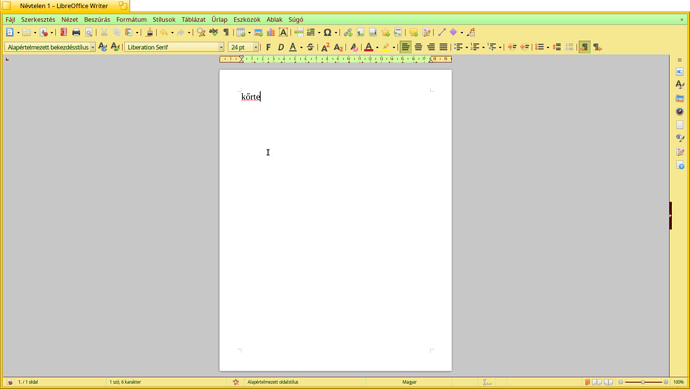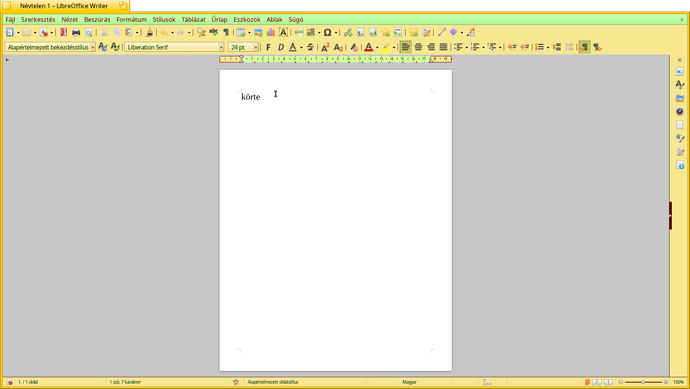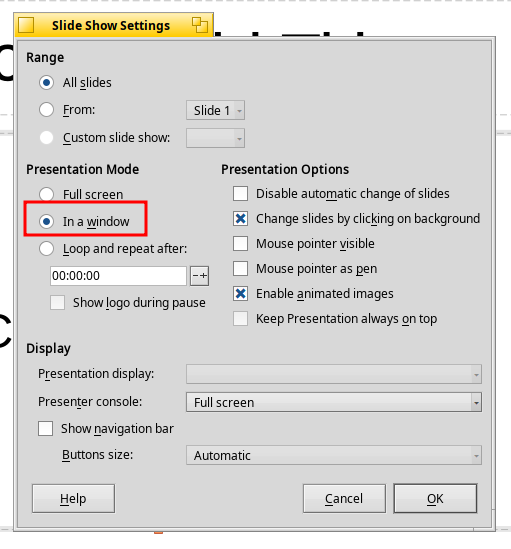Thank you for this last post, it helped me to install/activate Hungarian spellchecking in LibreOffice.
From Linux I remembered I need hunspell to be installed and that establish Hungarian spell checking system-wide as apps would yuse spell checking would find it.
~> pkgman search hunspell -D
Repository Name Version Arch
enchant 2.5.0-1 x86_64
HaikuPorts enchant 2.5.0-1 x86_64
hunspell 1.7.2-1 x86_64
HaikuPorts hunspell 1.7.2-1 x86_64
HaikuPorts hunspell_devel 1.7.2-1 x86_64
HaikuPorts hunspell_source 1.7.2-1 source
Against that this latest available version and installed it was not enough to activate spell checking in Libreoffice.
However I found that …
a Hungarian dictionary is available and is set to use,…
I could not select - on Spellchecking panel - the appropriate
Language → Magyar
the pull down stuff was inactive and at Language was ‘None’ only.
I had not made screenshot about it then.
So I tried out to use that language extension you posted last.
As it is on Github, I tried to get the files with git - into my home dir.
~> mkdir -p 755 LibreOffice_dictionaries
~> cd LibreOffice_dictionaries
~/LibreOffice_dictionaries> git https://github.com/FaridZelli/LibreOffice-dictionaries
git: 'https://github.com/FaridZelli/LibreOffice-dictionaries' is not a git command. See 'git --help'.
~/LibreOffice_dictionaries> git --help
usage: git [-v | --version] [-h | --help] [-C <path>] [-c <name>=<value>]
[--exec-path[=<path>]] [--html-path] [--man-path] [--info-path]
[-p | --paginate | -P | --no-pager] [--no-replace-objects] [--bare]
[--git-dir=<path>] [--work-tree=<path>] [--namespace=<name>]
[--config-env=<name>=<envvar>] <command> [<args>]
These are common Git commands used in various situations:
start a working area (see also: git help tutorial)
clone Clone a repository into a new directory
init Create an empty Git repository or reinitialize an existing one
work on the current change (see also: git help everyday)
add Add file contents to the index
mv Move or rename a file, a directory, or a symlink
restore Restore working tree files
rm Remove files from the working tree and from the index
examine the history and state (see also: git help revisions)
bisect Use binary search to find the commit that introduced a bug
diff Show changes between commits, commit and working tree, etc
grep Print lines matching a pattern
log Show commit logs
show Show various types of objects
status Show the working tree status
grow, mark and tweak your common history
branch List, create, or delete branches
commit Record changes to the repository
merge Join two or more development histories together
rebase Reapply commits on top of another base tip
reset Reset current HEAD to the specified state
switch Switch branches
tag Create, list, delete or verify a tag object signed with GPG
collaborate (see also: git help workflows)
fetch Download objects and refs from another repository
pull Fetch from and integrate with another repository or a local branch
push Update remote refs along with associated objects
'git help -a' and 'git help -g' list available subcommands and some
concept guides. See 'git help <command>' or 'git help <concept>'
to read about a specific subcommand or concept.
See 'git help git' for an overview of the system.
~/LibreOffice_dictionaries> git clone https://github.com/FaridZelli/LibreOffice-dictionaries
Cloning into 'LibreOffice-dictionaries'...
remote: Enumerating objects: 68, done.
remote: Counting objects: 100% (2/2), done.
remote: Compressing objects: 100% (2/2), done.
remote: Total 68 (delta 1), reused 0 (delta 0), pack-reused 66
Receiving objects: 100% (68/68), 82.70 MiB | 1.80 MiB/s, done.
Resolving deltas: 100% (1/1), done.
~/LibreOffice_dictionaries> ls -l
total 6
drwxr-xr-x 1 user root 4096 ápr. 23 07:28 LibreOffice-dictionaries
~/LibreOffice_dictionaries> cd LibreOffice-dictionaries
~/LibreOffice_dictionaries/LibreOffice-dictionaries> ls -l
total 85636
-rw-r--r-- 1 user root 419294 ápr. 23 07:28 af_ZA.oxt
-rw-r--r-- 1 user root 80375 ápr. 23 07:28 an_ES.oxt
-rw-r--r-- 1 user root 1459958 ápr. 23 07:28 ar.oxt
-rw-r--r-- 1 user root 1619104 ápr. 23 07:28 be_BY.oxt
-rw-r--r-- 1 user root 1257451 ápr. 23 07:28 bg_BG.oxt
-rw-r--r-- 1 user root 342496 ápr. 23 07:28 bn_BD.oxt
-rw-r--r-- 1 user root 5475 ápr. 23 07:28 bo.oxt
-rw-r--r-- 1 user root 758140 ápr. 23 07:28 br_FR.oxt
-rw-r--r-- 1 user root 103843 ápr. 23 07:28 bs_BA.oxt
-rw-r--r-- 1 user root 1489828 ápr. 23 07:28 ca.oxt
-rw-r--r-- 1 user root 118208 ápr. 23 07:28 ckb.oxt
-rw-r--r-- 1 user root 3985540 ápr. 23 07:28 cs_CZ.oxt
-rw-r--r-- 1 user root 1852901 ápr. 23 07:28 da_DK.oxt
-rw-r--r-- 1 user root 17887048 ápr. 23 07:28 de.oxt
-rw-r--r-- 1 user root 1813786 ápr. 23 07:28 el_GR.oxt
-rw-r--r-- 1 user root 5089144 ápr. 23 07:28 en.oxt
-rw-r--r-- 1 user root 228373 ápr. 23 07:28 eo.oxt
-rw-r--r-- 1 user root 6017749 ápr. 23 07:28 es.oxt
-rw-r--r-- 1 user root 818216 ápr. 23 07:28 et_EE.oxt
-rw-r--r-- 1 user root 347884 ápr. 23 07:28 fa_IR.oxt
-rw-r--r-- 1 user root 1852579 ápr. 23 07:28 fr_FR.oxt
-rw-r--r-- 1 user root 909051 ápr. 23 07:28 gd_GB.oxt
-rw-r--r-- 1 user root 1701956 ápr. 23 07:28 gl.oxt
-rw-r--r-- 1 user root 562094 ápr. 23 07:28 gu_IN.oxt
-rw-r--r-- 1 user root 38503 ápr. 23 07:28 gug.oxt
-rw-r--r-- 1 user root 1029438 ápr. 23 07:28 he_IL.oxt
-rw-r--r-- 1 user root 65497 ápr. 23 07:28 hi_IN.oxt
-rw-r--r-- 1 user root 211769 ápr. 23 07:28 hr_HR.oxt
-rw-r--r-- 1 user root 1860272 ápr. 23 07:28 hu_HU.oxt
-rw-r--r-- 1 user root 759999 ápr. 23 07:28 id.oxt
-rw-r--r-- 1 user root 691827 ápr. 23 07:28 is.oxt
-rw-r--r-- 1 user root 1132804 ápr. 23 07:28 it_IT.oxt
-rw-r--r-- 1 user root 51627 ápr. 23 07:28 kmr_Latn.oxt
-rw-r--r-- 1 user root 820031 ápr. 23 07:28 ko_KR.oxt
-rw-r--r-- 1 user root 121583 ápr. 23 07:28 lo_LA.oxt
-rw-r--r-- 1 user root 296613 ápr. 23 07:28 lt_LT.oxt
-rw-r--r-- 1 user root 385675 ápr. 23 07:28 lv_LV.oxt
-rw-r--r-- 1 user root 1730270 ápr. 23 07:28 mn_MN.oxt
-rw-r--r-- 1 user root 313447 ápr. 23 07:28 ne_NP.oxt
-rw-r--r-- 1 user root 638699 ápr. 23 07:28 nl_NL.oxt
-rw-r--r-- 1 user root 3015505 ápr. 23 07:28 no.oxt
-rw-r--r-- 1 user root 566978 ápr. 23 07:28 oc_FR.oxt
-rw-r--r-- 1 user root 1950245 ápr. 23 07:28 pl_PL.oxt
-rw-r--r-- 1 user root 5879877 ápr. 23 07:28 pt_BR.oxt
-rw-r--r-- 1 user root 1160041 ápr. 23 07:28 pt_PT.oxt
-rw-r--r-- 1 user root 435 ápr. 23 07:28 README.md
-rw-r--r-- 1 user root 1448912 ápr. 23 07:28 ro.oxt
-rw-r--r-- 1 user root 1076252 ápr. 23 07:28 ru_RU.oxt
-rw-r--r-- 1 user root 264770 ápr. 23 07:28 si_LK.oxt
-rw-r--r-- 1 user root 1042334 ápr. 23 07:28 sk_SK.oxt
-rw-r--r-- 1 user root 1447207 ápr. 23 07:28 sl_SI.oxt
-rw-r--r-- 1 user root 641767 ápr. 23 07:28 sq_AL.oxt
-rw-r--r-- 1 user root 1932262 ápr. 23 07:28 sr.oxt
-rw-r--r-- 1 user root 1587344 ápr. 23 07:28 sv_SE.oxt
-rw-r--r-- 1 user root 202104 ápr. 23 07:28 sw_TZ.oxt
-rw-r--r-- 1 user root 493833 ápr. 23 07:28 te_IN.oxt
-rw-r--r-- 1 user root 247472 ápr. 23 07:28 th_TH.oxt
-rw-r--r-- 1 user root 2114218 ápr. 23 07:28 tr_TR.oxt
-rw-r--r-- 1 user root 1547195 ápr. 23 07:28 uk_UA.oxt
-rw-r--r-- 1 user root 15168 ápr. 23 07:28 vi.oxt
-rw-r--r-- 1 user root 2600 ápr. 23 07:28 zu_ZA.oxt
~/LibreOffice_dictionaries/LibreOffice-dictionaries> less README.md
~/LibreOffice_dictionaries/LibreOffice-dictionaries>
As I had the files, and especially the hungarian one among them, moreover there were no useful infos how to add to LibreOffice in the README file, …
I tried out as you showed to add an extension - in earlier post - within LibreOffice.
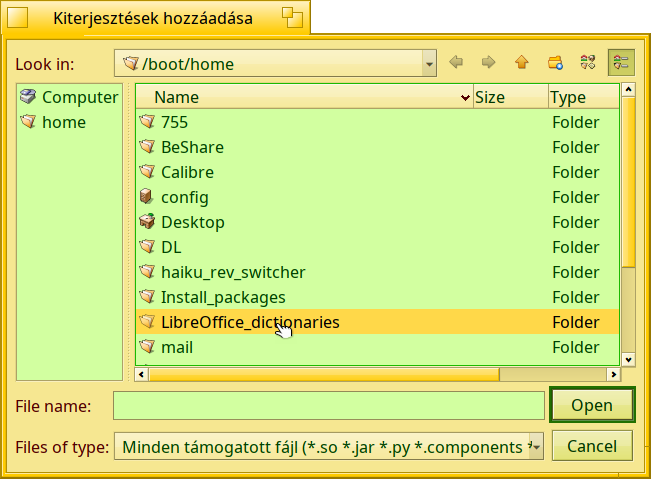
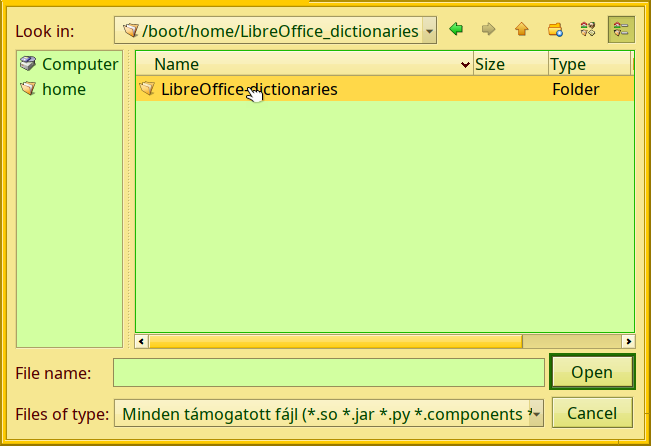
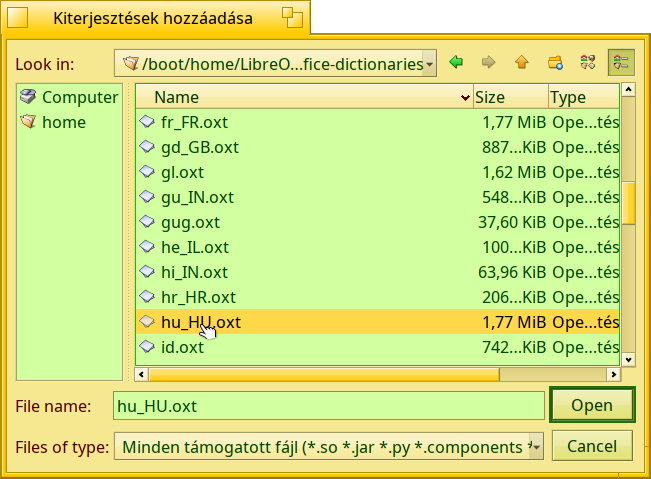
Then I checked spellchecking in Writer - writing a word intentionally WRONG - it marked as wrong as usually done in apps
I fixed the wrong letter in the word - the marking disappeared
It works now this way - I dunno why hunspell and libreoffice packages does not enough to be installed on Haiku to activate the Hungarian spellchecking in LibreOffice …
Maybe the hunspell is different for the newest version of Libreoffice.
However I found 1.72 on Github as well - as it is in the Haikuports repo.
Anyway -
Thank you, Gerasim, it helped to setup spellchecking.
I made this long post …
maybe give a help for others to install for their language too.