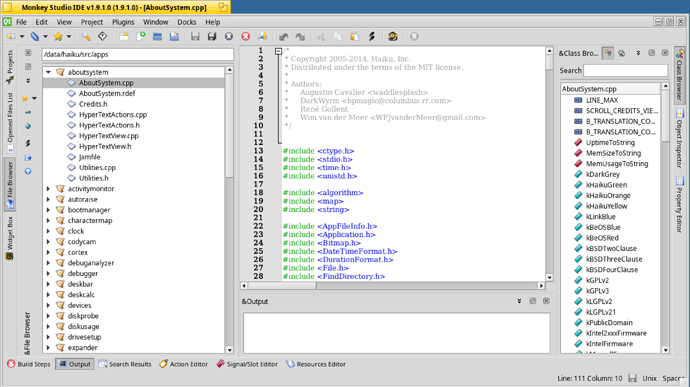Does it have KIOSlaves or is it too much Linux specific code?
KIOSlaves seem to be part of KIO package. Don’t think they are Linux specific, at least I see 5 of them in the package.
KDE Connect when /s
But seriously, great work to all the team porting all this stuff over.
Getting Trojita working has given me an IMAP client that isn’t horribly out of date.
If you need any specific apps that need testing, I’ll volunteer my netbook to help.
Would it be easy to port kDevelop? I havent been coding in BeOS nor haiku for over 10 years, but last time I used Pe and Makefiles, but it would be really nice to have an editor with auto completion. (There was an addon for BeIDE, but it was kind of buggy). “Dont Worry” it was called, I think.
There’s Qt Creator already ported and in the x86_64 repo (and maybe the gcc2 hybrid repo too, but I haven’t checked). It has autocomplete, although the pop-up seems to disappear, but it is very usable - I’m coding a native Haiku project with it, using cmake.
Chris
IMHO the haiku debugger already covers the hardest parts of what an IDE needs to do. The rest is building a project and editing code…
Hmm… can the haiku debugger attach to a remote gdb session? I think I saw something about it somewhere… that would be really cool.
Monkey Studio would be a possible alternative, however it does not seem to be in the repos yet. I think it should not be too hard to port.
I’m sticking with old-fashioned vim, however 
Nerd 
I used VI and CC-tags on my first job, 15:ish years ago. Nowadays its Xcode all the way.
Just asking since accessing cd-rom content in dolphin as ogg files to simply copy paste around has been nice… until they borked it and it stopped working.
If auto-completion would not totally fail if you need to have Obj-C wrappers for puny customers…
I just fixed Monkey Studio to work with the latest Qt5 and the package is already available in x86_64 repo.
I also just use vim, though I find it a bit lacking when it comes to debugging (I normally just use raw gdb for that). In haiku this isn’t so much of a problem, since the debugger is so good.
For debugging (outside Haiku) I’m quite happy with https://github.com/cyrus-and/gdb-dashboard . Makes gdb a lot quicker to navigate.
Speaking of vim, do you guys use the console or the gui version? which one is better? also i’ve been trying to enable syntax coloring in haiku i coudn’t find how, i know how to do it in linux but i haiku.
I’ve added an initial recipe for KDevelop. It doesn’t build yet, but feel free to fix it. Hopefully, it shouldn’t be too hard.
Both work well.
Enabling the syntax works as usual, nothing special. The config file is in ~/config/settings/vim/vimrc. It is a good idea to start with “set nocp” because by default our vim emulates classic vi.
You can find my vimrc file and .vim directory (in Haiku install it at ~/config/settings/vim/vimfiles) at https://github.com/pulkomandy/.dotfiles . Note that this is mostly for my personal use and is not much commented. Ask if you have any questions about it. It may also not work out of the box on Haiku, depending on where I last hacked on my settings (probably at work where unfortunately I don’t run Haiku).
I don’t ever use gvim myself (meant to look into it for years but never have). But you can find my config file in an old post here. I do think it makes it a bit difficult for new users that a decent default vimrc isn’t included in the haiku package.
There are probably some things in my vimrc you don’t want (and these days I have even more stuff), and I think that the move to the new forums has mangled the spellchecking options in my post. The most important though are “set nocompatible” and “syntax on”.
Just a heads-up: Calligra Office suite is now available in x86_gcc2 repo.
Thanks guys for all the info, i’ll take a look at all this once vim lands in the repos, i don’t have time to build it myself.
Thank you Diver! You are like a Santa Claus, giving us Haiku apps! ![]()