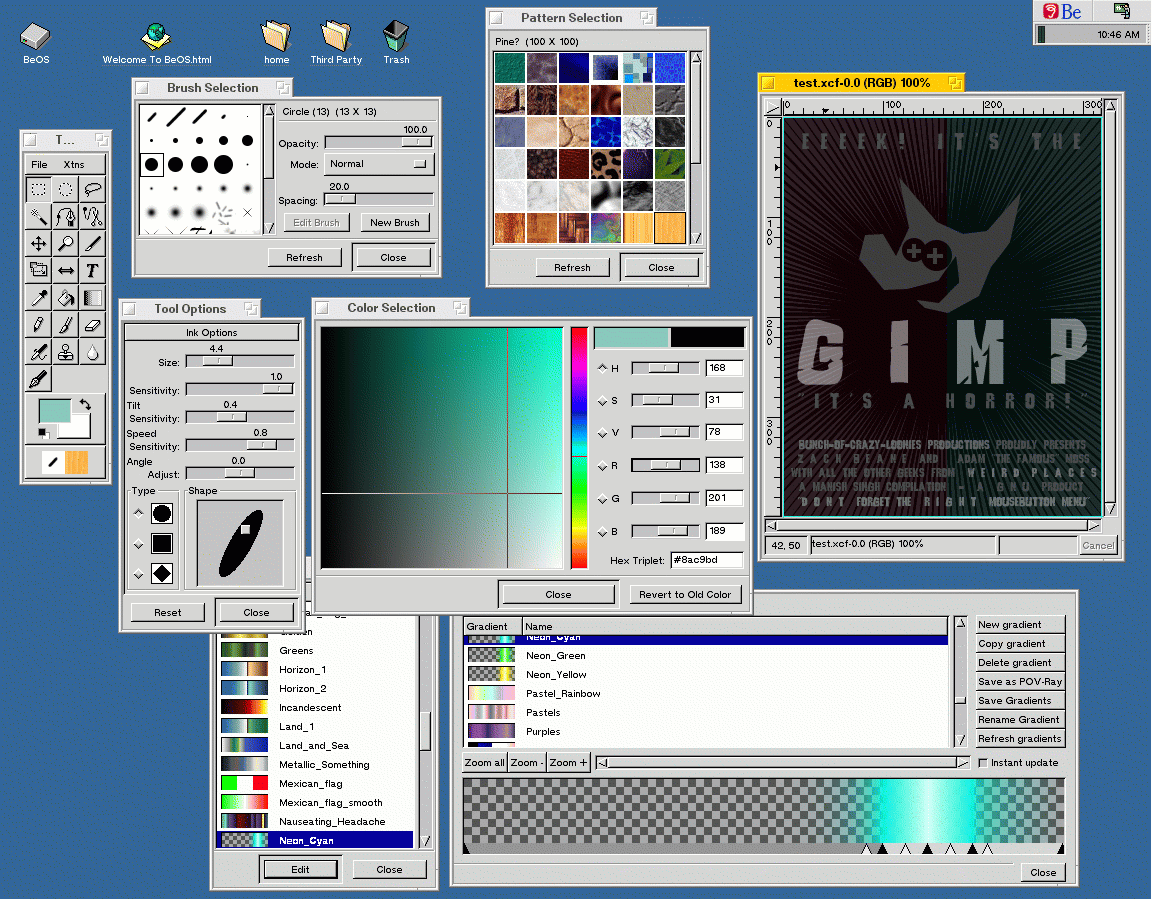I also just use vim, though I find it a bit lacking when it comes to debugging (I normally just use raw gdb for that). In haiku this isn’t so much of a problem, since the debugger is so good.
For debugging (outside Haiku) I’m quite happy with https://github.com/cyrus-and/gdb-dashboard . Makes gdb a lot quicker to navigate.
Speaking of vim, do you guys use the console or the gui version? which one is better? also i’ve been trying to enable syntax coloring in haiku i coudn’t find how, i know how to do it in linux but i haiku.
I’ve added an initial recipe for KDevelop. It doesn’t build yet, but feel free to fix it. Hopefully, it shouldn’t be too hard.
Both work well.
Enabling the syntax works as usual, nothing special. The config file is in ~/config/settings/vim/vimrc. It is a good idea to start with “set nocp” because by default our vim emulates classic vi.
You can find my vimrc file and .vim directory (in Haiku install it at ~/config/settings/vim/vimfiles) at https://github.com/pulkomandy/.dotfiles . Note that this is mostly for my personal use and is not much commented. Ask if you have any questions about it. It may also not work out of the box on Haiku, depending on where I last hacked on my settings (probably at work where unfortunately I don’t run Haiku).
I don’t ever use gvim myself (meant to look into it for years but never have). But you can find my config file in an old post here. I do think it makes it a bit difficult for new users that a decent default vimrc isn’t included in the haiku package.
There are probably some things in my vimrc you don’t want (and these days I have even more stuff), and I think that the move to the new forums has mangled the spellchecking options in my post. The most important though are “set nocompatible” and “syntax on”.
Just a heads-up: Calligra Office suite is now available in x86_gcc2 repo.
Thanks guys for all the info, i’ll take a look at all this once vim lands in the repos, i don’t have time to build it myself.
Thank you Diver! You are like a Santa Claus, giving us Haiku apps! ![]()
TRANSLATED BY LINUX JADE TRANSLATOR
I find this discussion about native / not native very questionable, because haiku as a system can survive in the end only if there are usable applications for users. Haiku's community is just too small and the existing developers are busy with the system. Who should write native applications? We can be very happy that qt, kde, java will give us new usable applications that are useful for the user and could even be a reason to switch to haiku. In addition, the programs are also looked after by developers of other systems, so that we also benefit from this because we get bug fixes and enhancements without having to do it ourselves.
Once haiku can inspire a large user base, the native applications come on their own. But that is a very far-fetched moment.
I am grateful for the work of the people who brought us QT, KDE and Java, because this makes Haiku not only a hobby system of developers but gets the chance to become more.
The best kind of apps are like this one - they do one thing and they do it well. They open instantly and they remember everything you do. This app translates foreign languages. It has a large text box at the top, a small combo box where you select the “to” language, and a large text box to contain the answer.
It has a button to clear the two boxes and one to translate. That’s it.
You type or paste (I pasted lelldoins post) into the top box, hit the translate button, copy and paste here. Job done. It accesses Google Translate directly without having to open a web browser and get waylaid. It is much much quicker than a trip to google and back. In fact it seems like you never left your seat. Takes a few seconds to give the answer, 20 seconds on a slow connection.
The key is to find something that adds to your workflow, that isn’t complicated, and gets the job done quicker and easier than before. That’s what you call “a tool” - anything else you call a nuisance - like firefox for instance, unless you need to watch youtube (which I don’t - can’t afford the luxury)
I hope this gives a single one of you an idea you can write a useful application. Just make sure it does something real that improves your day.
Best wishes, lelldorin, from Eisenach and Castle Wartburg
Nice stuff - it’s easy to be critical. Someone needs these apps. That Calibre is a great bit of software even if it does take ages to load, once you are in it’s prety quick and it’s a bit like a file manager - you can build a library of your stuff in there and then open it and do stuff with it from there. Does books, music, videos, anything you like. Only thing I don’t like about it is you have to duplicate your library, or delete your originals. I wouldn’t do that. It has it’s own web server so it’s designed right if you use that. You can click a few buttons and you’re serving up your library to yourself or your friends over the internet. That’s pretty good stuff on Haiku if that’s what you want to do (I don’t, but good on those who do).
Well GTK+ with Vala should be added as well to bring over some of GNOME’s finest apps 
I just hope this fetish with Qt doesn’t undermine the push for developing apps using Haiku’s own native APIs. Though the API docs are pretty darn good and readable, the lack of good sample code showcasing the various APIs makes the barrier to entry higher for those who could more easily make sense of things by such code and just get productive much faster.
Though I know HaikuDepot has a plethora of libraries to pull down, it would be nice to be able to piece together apps much like one would with Python or Ruby (hence packages or gems) and easily managing them in any given project. In the case of Ruby, Bundler is your true friend for managing library dependencies, etc…
Building developer tools that help volunteer/hobby programmers to rapidly develop new applications is a must and I’m obviously preaching to the choir that already knows this but doesn’t have the manpower to make such happen with an OS taking up resources to get developed and matured to be ready for R1.
Yes, well, we NEED YOU! don’t stop  I am trying to come in but I still feel it’s too early. Someone needs to do the basics with Python first - find the best IDE available (it needs to be multi-window) - thats about all, also, needs to open and close projects, so multiple windows come up all at once, then it needs to compile and run Python.
I am trying to come in but I still feel it’s too early. Someone needs to do the basics with Python first - find the best IDE available (it needs to be multi-window) - thats about all, also, needs to open and close projects, so multiple windows come up all at once, then it needs to compile and run Python.
Python is the number one language in the world now for rapid application development. We need to start the next phase with that, and the Python guys need to do it, not the c guys - it’s not their job. And all the Python guys need to talk about it together all the time and do nothing else but work on that, and make sure there is a viable environment first, before anything else. And all using the same one, too, if possible, or mostly, like the Mint guys use Geany. It can be anything that gets the job done.
Then it needs to make sure that the nightly build is updated so when you click on the python file the ide opens (and only if you use some other ide do you need to change it, so a new Pyhon programmer arriving will have the right start and be able to get working on the next app (or making an existing one better). Everything in place. Also any bindings to the native windows subsystem - they need to be set up. The code has been done - get it working! It should come out the box with a fully working documented recommended Python development system.
Do you know that the whole of Linux Mint distribution is written in Python? It can even be copied and used in Haiku. They have a great front end to their package system that could probably be adapted to the Haiku back-end, or write a new one! Get some ideas from them.
It’s not show-time yet, but it’s getting there  (preaching to the conveted hoping some others are listening)
(preaching to the conveted hoping some others are listening)
I’d love to see something like Quickly on Haiku for doing simple application development.
Yoshi for Haiku is somewhat similar to Quickly for doing such development (I think?).
Hopefully the Haiku core developers will fix issues regarding Python and Ruby concerning managing packages and gems. Currently, it’s a hit-n-miss affair and in the case of Ruby requires a hack and gems requiring native extensions (like Rails for instance) is a no go.
This is still not up to the core Haiku devs to fix. It’s up to Python and Ruby devs to get their software running, or failing that, the HaikuPorts team.
Do you happen to know if anyone is working on GTK at the moment or is this just a proposal for now?
Last time I checked there was an attempt to port GTK looong time ago, when I was active in the community back then, like 15 years ago, even then it was already outdated and abandoned. These days I think there’s no active GTK port.
There is a preliminary version of KDevelop in the repo now https://depot.haiku-os.org/kdevelop
Wow, thanks for all the work.
I can’t get it to run. 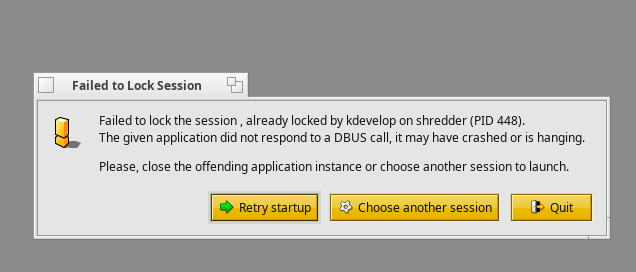
Clean install of nightly.