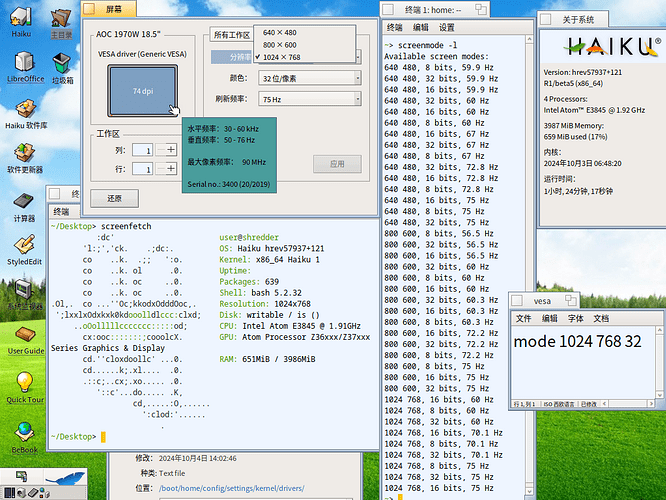here is mine.
~/config/settings/kernel/drivers> cat ./vesa
bios_patching true
mode 1920 1080 32
~/config/settings/kernel/drivers> screeninfo
Screen 0: attached
version: 1
name: VESA driver
chipset: Intel
serial: None
bitmap overlay colorspaces supported:
~/config/settings/kernel/drivers> listdev
device Bridge (Host bridge) [6|0|0]
vendor 8086: Intel Corporation
device 0f00: Atom Processor Z36xxx/Z37xxx Series SoC Transaction Register
device Display controller (VGA compatible controller, VGA controller) [3|0|0]
vendor 8086: Intel Corporation
device 0f31: Atom Processor Z36xxx/Z37xxx Series Graphics & Display
device Mass storage controller (SATA controller, AHCI 1.0) [1|6|1]
vendor 8086: Intel Corporation
device 0f23: Atom Processor E3800 Series SATA AHCI Controller
device Serial bus controller (USB controller, XHCI) [c|3|30]
vendor 8086: Intel Corporation
device 0f35: Atom Processor Z36xxx/Z37xxx, Celeron N2000 Series USB xHCI
device Hub (Unused, Full speed (or root) hub) [9|0|0]
vendor 0000: Unknown
device 0000: Unknown
device CDC Data (Unused) [a|0|0]
vendor 22d9: OPPO Electronics Corp.
device 276a: Unknown
device Vendor Specific Class () [ff|0|0]
vendor 0471: Philips (or NXP)
device 485d: Senselock SenseIV v2.x
device Hub (Unused, Full speed (or root) hub) [9|0|0]
vendor 05e3: Genesys Logic, Inc.
device 0608: Hub
device Human Interface Device (No Subclass, None) [3|0|0]
vendor 1c4f: SiGma Micro
device 0002: Keyboard TRACER Gamma Ivory
device Human Interface Device (Boot Interface Subclass, Mouse) [3|1|2]
vendor 30fa: Unknown
device 0300: Unknown
device Serial bus controller (USB controller, Unspecified) [c|3|80]
vendor 8086: Intel Corporation
device 0f37: Atom Processor Z36xxx/Z37xxx Series OTG USB Device
device Encryption controller [10|80|0]
vendor 8086: Intel Corporation
device 0f18: Atom Processor Z36xxx/Z37xxx Series Trusted Execution Engine
device Multimedia controller (Audio device) [4|3|0]
vendor 8086: Intel Corporation
device 0f04: Atom Processor Z36xxx/Z37xxx Series High Definition Audio Controller
device Bridge (PCI bridge, Normal decode) [6|4|0]
vendor 8086: Intel Corporation
device 0f48: Atom Processor E3800 Series PCI Express Root Port 1
device Network controller (Ethernet controller) [2|0|0]
vendor 8086: Intel Corporation
device 1533: I210 Gigabit Network Connection
device Bridge (PCI bridge, Normal decode) [6|4|0]
vendor 8086: Intel Corporation
device 0f4a: Atom Processor E3800 Series PCI Express Root Port 2
device Bridge (PCI bridge, Normal decode) [6|4|0]
vendor 8086: Intel Corporation
device 0f4c: Atom Processor E3800 Series PCI Express Root Port 3
device Network controller (Ethernet controller) [2|0|0]
vendor 8086: Intel Corporation
device 1533: I210 Gigabit Network Connection
device Bridge (PCI bridge, Normal decode) [6|4|0]
vendor 8086: Intel Corporation
device 0f4e: Atom Processor E3800 Series PCI Express Root Port 4
device Network controller (Ethernet controller) [2|0|0]
vendor 8086: Intel Corporation
device 1533: I210 Gigabit Network Connection
device Bridge (ISA bridge) [6|1|0]
vendor 8086: Intel Corporation
device 0f1c: Atom Processor Z36xxx/Z37xxx Series Power Control Unit
device Serial bus controller (SMBus) [c|5|0]
vendor 8086: Intel Corporation
device 0f12: Atom Processor E3800/CE2700 Series SMBus Controller