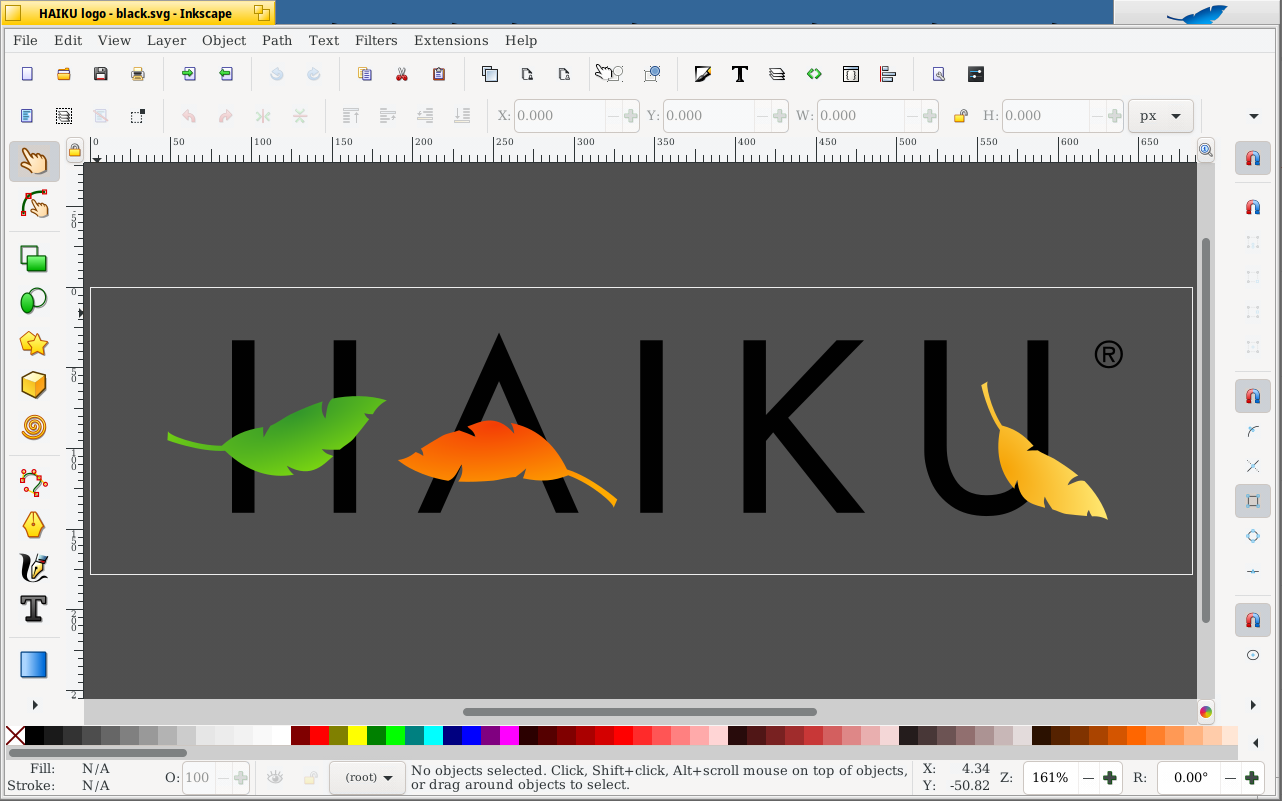
Thanks to @3dEyes for the assist with gdk_pixbuf!
And with that, my X11 compatibility / GTK3 porting adventure is complete. I’ll let the HaikuPorts team take it from here, and work on getting more GTK3 applications (GIMP, etc.) available.
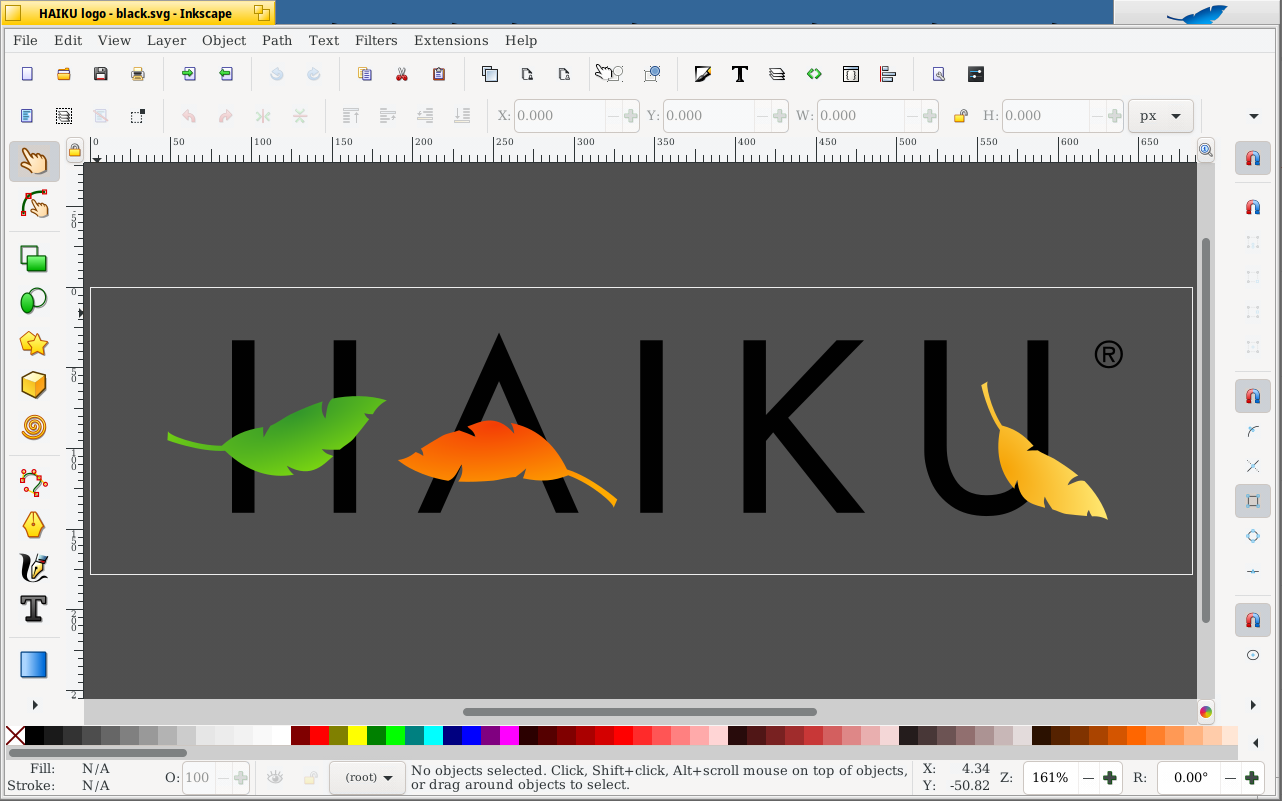
Thanks to @3dEyes for the assist with gdk_pixbuf!
And with that, my X11 compatibility / GTK3 porting adventure is complete. I’ll let the HaikuPorts team take it from here, and work on getting more GTK3 applications (GIMP, etc.) available.
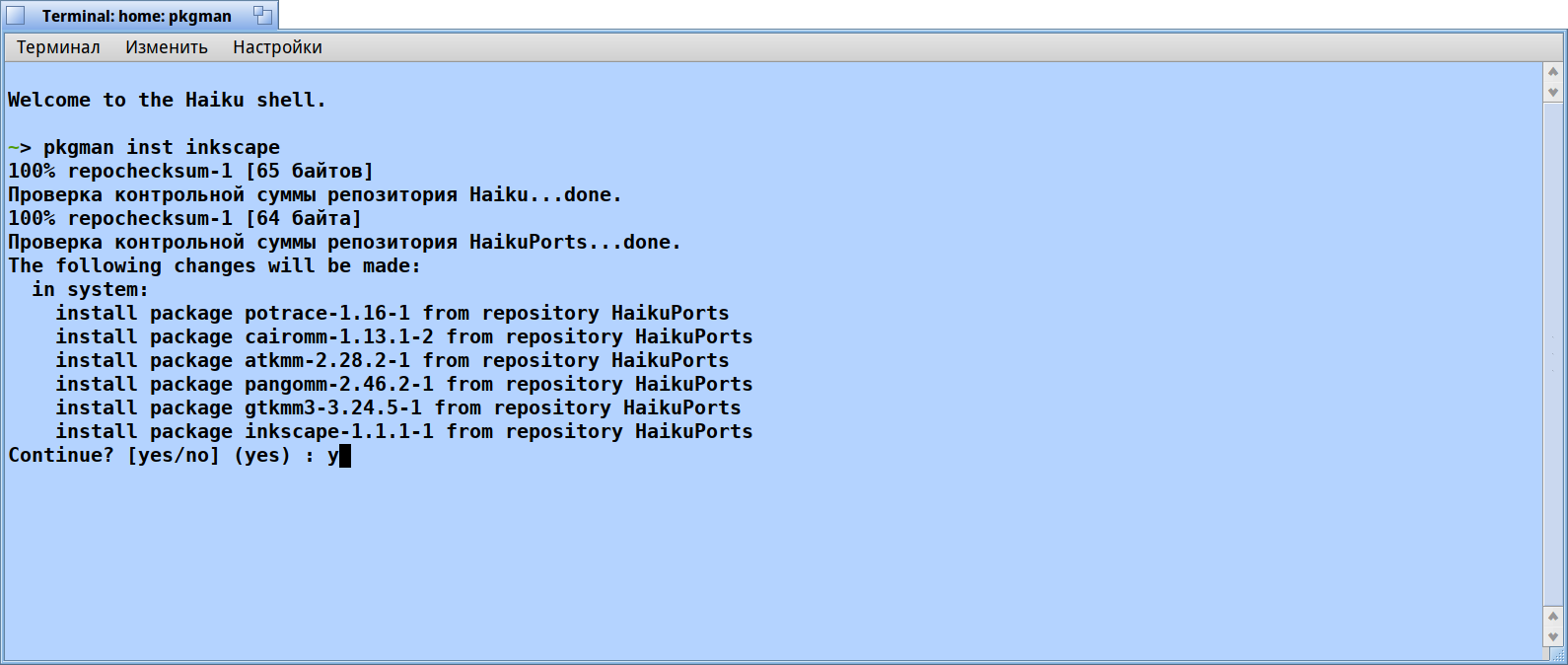
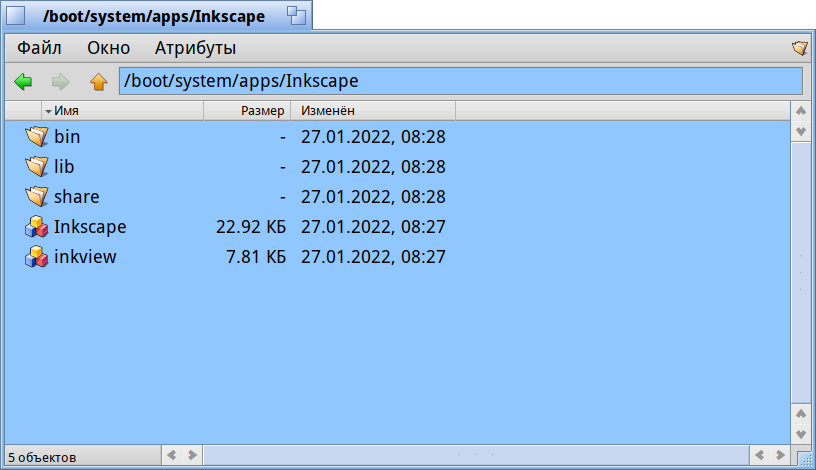
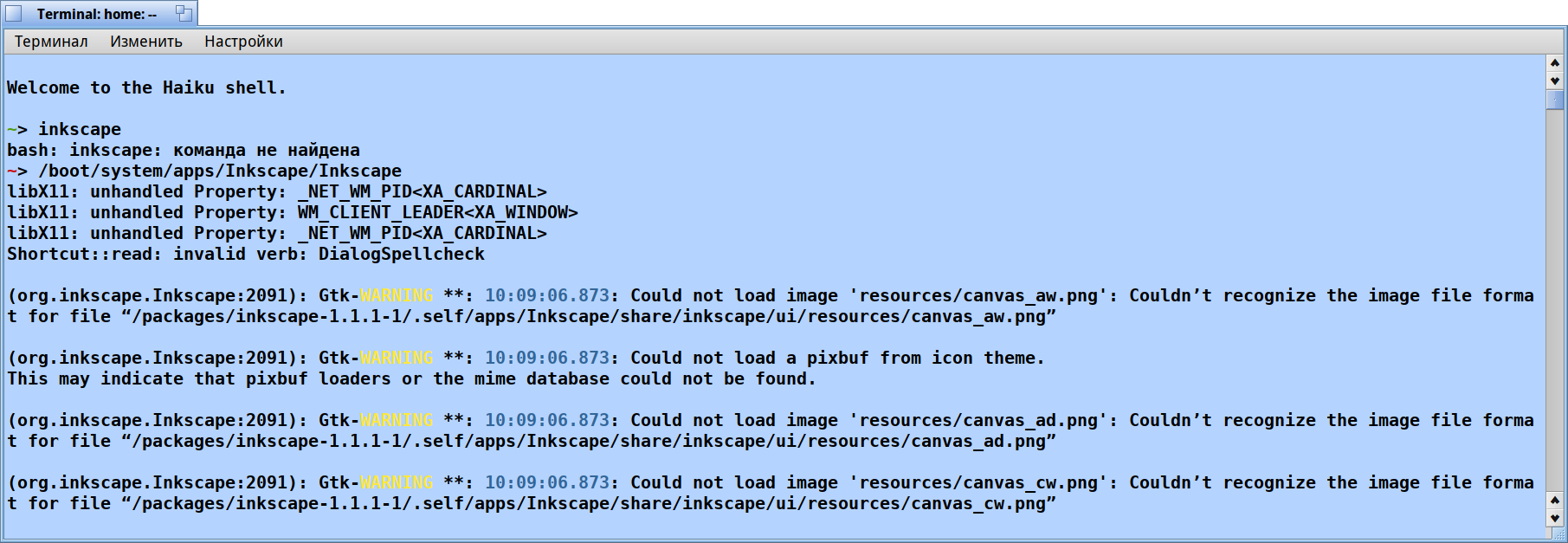
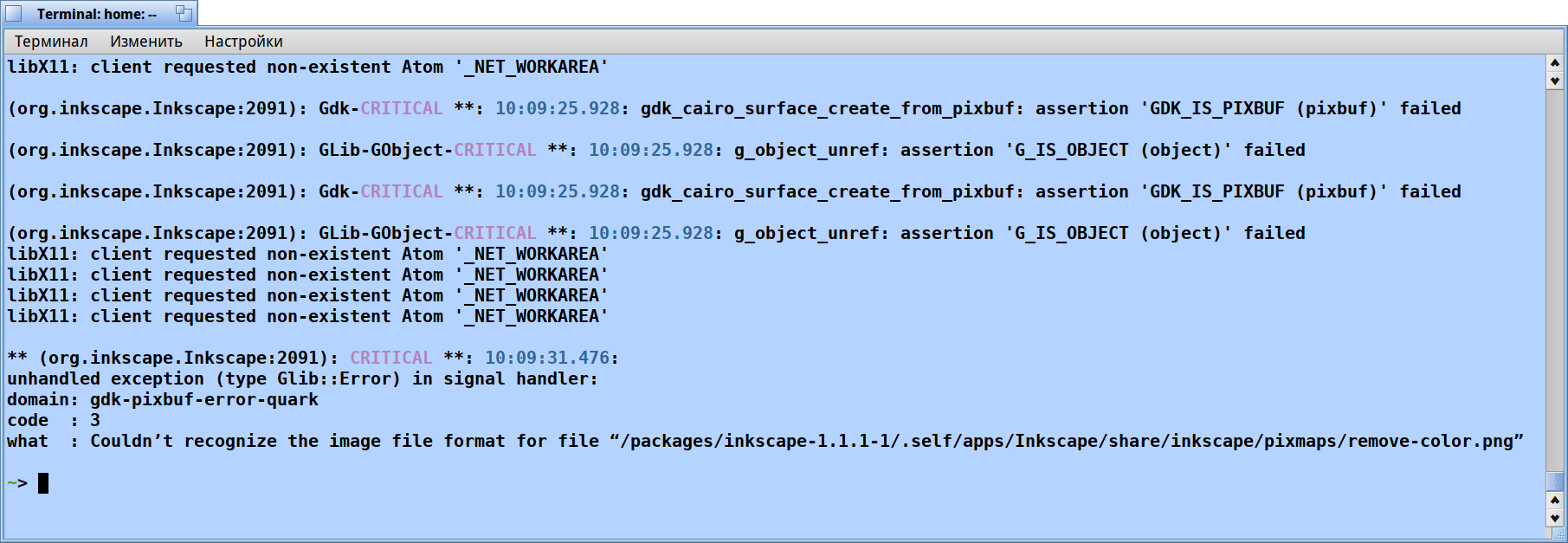
This is the same gdk-pixbuf problem that @3dEyes fixed. Try upgrading gdk_pixbuf and see if that fixes it.
I noticed that the postinstall script does not always work properly. Sometimes it does not rebuild the cache after installing the package .It is also necessary to add a librsvg dependency to gtk3, because the svg icons are used now by default.
Right. At least Inkscape depends on librsvg for this reason, that can be dropped once gtk3 depends on it instead.
BTW, I opened an issue to investigate making gdk-pixbuf use Haiku Translators instead of its own plugins. That would also resolve the problems with the “loader caches”, but of course it requires writing a bunch of code…
The main difficulty will be to support non-classical bitmap formats, such as svg. Although we have my nanosvgtranslator in ports, but I’m afraid it is not ideal for this task.
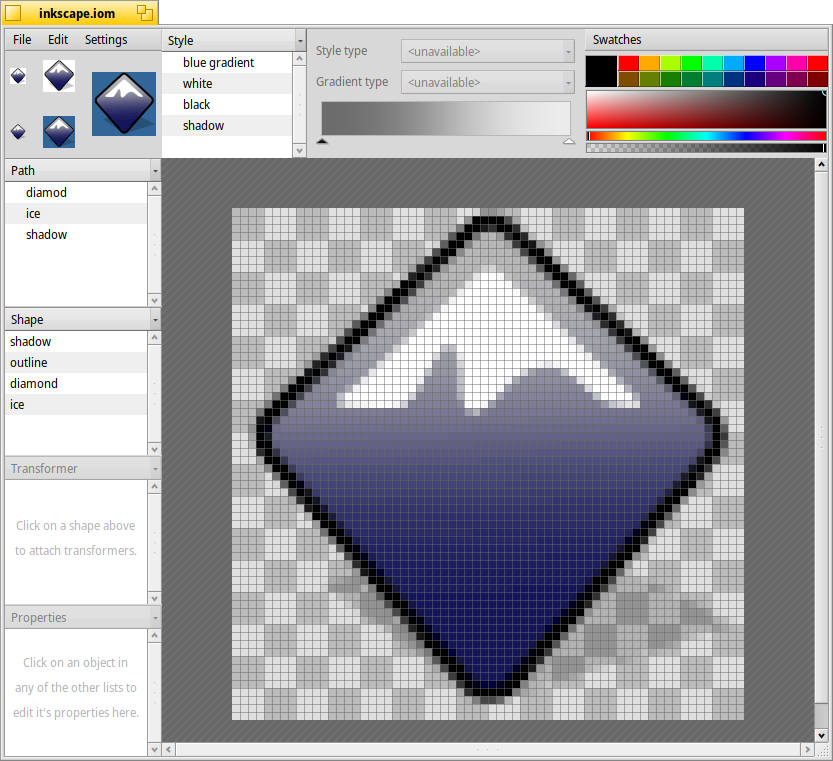
Can’t vector rasterization be a child class of a raster graphics class so that SVG and Haiku Vector Icon Format (HVIF) can share code and still have it produce a bitmap translator? I know Amiga Datatypes were OOP based but didn’t take great advantage of the BOOPSI framework plugin system. I hope history doesn’t repeat itself there.
Well, we have an HVIF translator, so if we don’t support vector formats so well in the translators already, that’s something we should fix ![]()
There was mmlr’s SVG Kit, or we can just make an librsvg-translator.
It’s all doable, and in the future, when someone gets bored, we can do it. )
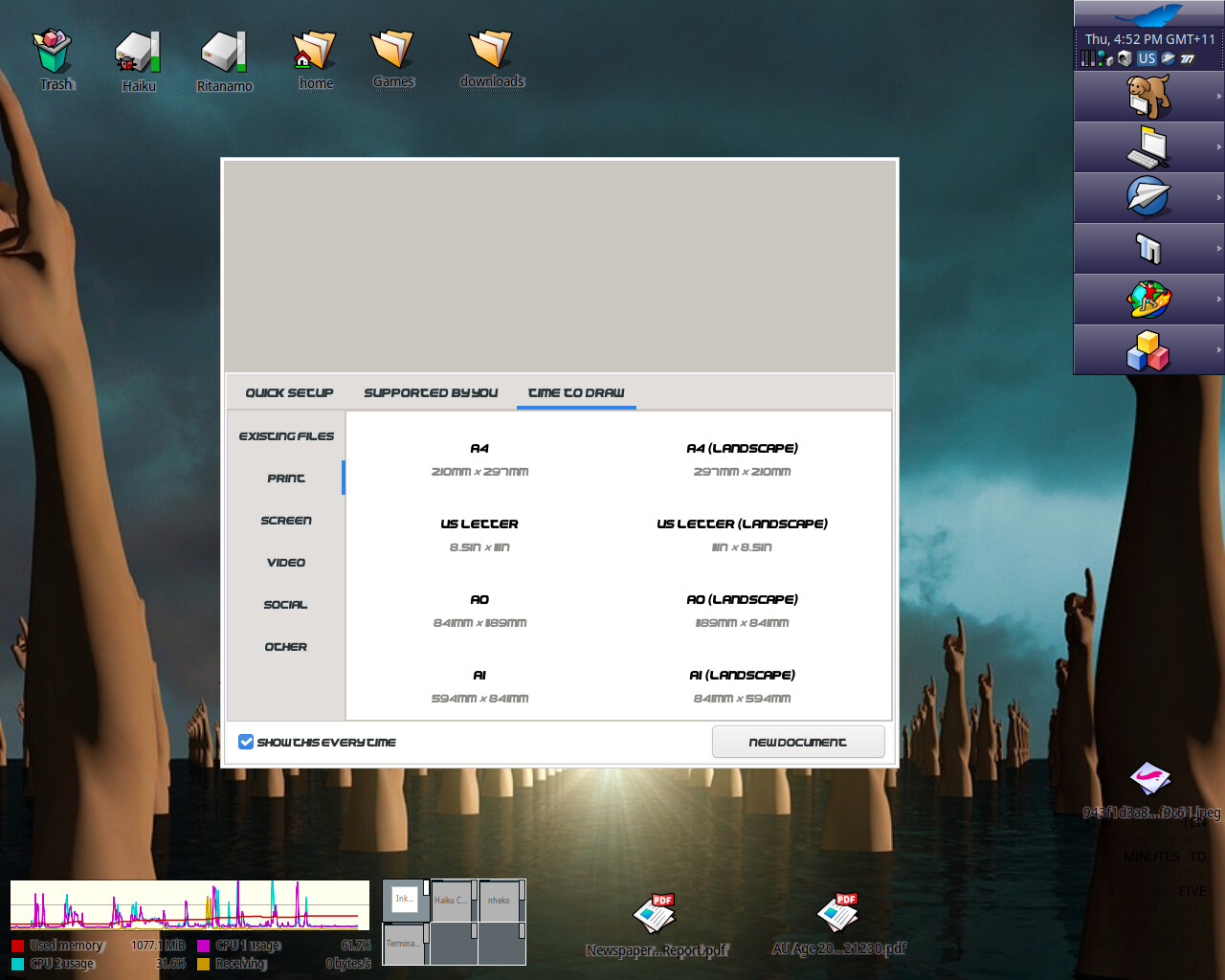
It loads the opening panel for me (tho seems to be missing the main graphic) with weird fonts. Lets me navigate option panels, but when I go to open a template or “new document” it crashes out (with no crash message or anthing). Seems to use about 100MB on loading… Any hints as to what I am doing wrong? 
Run it from Terminal.
PS: I am already in the process of fixing this problem.
Awesome - that works. Thanks 

PS - any idea how to fix my odd menu/guide text “default font” issue - I have seen this in other ported apps before, but not for some time - this is not the system font I have selected in the appearance manager 
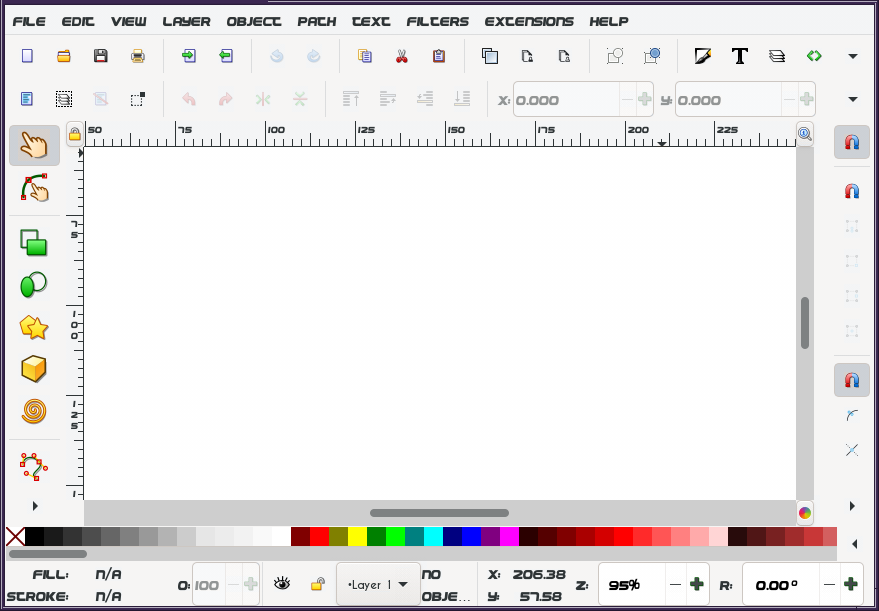
The default design theme for GTK now is Adwaita. Fonts, colors and appearance are defined there.
You have probably installed ThemeManager (and some themes too) or some fonts and this is either the first in the list or somehow scored above the others and picked automatically?
thanks, I’ll go spelunking 
I have indeed installed fonts and theme manager - any way to force it to use something sensible?
As a workaround you can keep ThemeManager and remove every theme you do not want/plan to use.
(I don’t really see why themes ships fonts.)
Awesome - will give that a go! - Thanks for your help 
