I use the builtin Mail service in Haku with the German provider Mailbox.org. I use it with IMAP and sending and receiving mails works very good. I would like to sync the other folder like “Sent”, “Trash”, “Archive” or “Junk”. I read the mail manual and do not find a way for that issue. The marker “Delete Mails on the server” is set. But it does not seem to work.
I know that Mailbox.org uses the standard settings and values for IMAP and SMTP. Any hint?
I checked the userguide and it indeed does not mention this, wierd. I do however use this and it works.
If you use imap this should work, but there is a setting for which folders you want to sync, if you have checked it and there are no folders to sync or it does not work even after checking it please open a ticket.
edit: note however that emails send from Haiku do not appear in the sent folder, we are currently missing support for that iirc.
I checked the normal folders like trash, junk and sent. They are not synchronized. New mails in this folders had been downloaded but if I move a mail i. e. into trash, this will be not synced. I check this folder on my phone and all new mails are unread there but I read all of them in Haiku before and waited 1 hour. The sync back to the mail provider does not seem to work.
I think moving to trash does indeed not work, maybe make a ticket?
Unread sync works for me fine
Thank you. I will write a ticket.
For testing I chose my other mail - iCloud. The same again. Moving mails from one folder to another does not work either. I get many mails a day and use several different devices. So I will look for another mail client in Haiku.
icloud works nice in the Dooble browser, btw.
I use iOS mail with my own server, moving emails updates the Haiku version, probably the other side needs to be implemented, would be nice to have a ticket for that.
Now it works. I don’t know what happened. Yesterday I rebooted several times and the sync failed. Then I powered Haiku off in the night and booted now again in the morning. The sync works now with iCloud mail and Mailbox.org. Magic. 
I’m very happy.
iCloud SMTP does not work, does it?
At least for me…
@Nexus-6 iCloud SMTP works with a little “trick”.
Use the address with the port 587: smtp.mail.me.com:587
Authentication: ESMTP
Works.
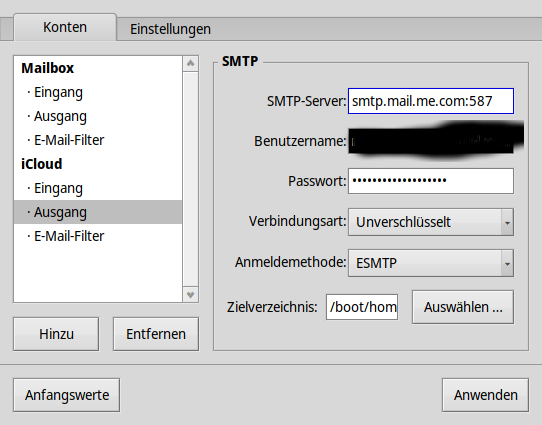
Are you sure? ICloud SMTP requires STARTTLS, there is no way to establish an unencrypted communication.
I’ve tried to make it work for a couple of years (even by debugging libnetapi, libbe and the SMTP client) to no avail.
that’s not icloud, even if the label sais that
I made a mistake here. You’re right. Icloud mail smtp does not work. Sorry.
@nephele Yes, it is the icloud mail server address.
You gave me hope for a few seconds 
I think the problem is in the OpenSSL implementation, after following the white rabbit a bit into the hole I stopped when I needed to debug it (libssl not the rabbit).
The only application which supports iCloud is ClawsMail but is a bit slow and lacks any sort of notification atm.
Is there a bug report? What would be the problem? I use TLS with my own mail server and that works.
Is this provider free for use?
Many others seem to only allow IMAP to “less secure applications” if you’re paying for them, and I think Gmail has removed it entirely.
I would greatly like to be able to use the mail system even if I needed to set up another account.
Gmail is working, extensive thread over here:
@DS-TechMedia You can register an Apple account for free. You can log into the iCloud and use it for free as well. But only with some limited main functions. To use the complete cloud with all features you need an Apple device.
The mail account from Mailbox.org works perfect. It’s enough for me, because it is my main account. And the one from iCloud I use only for reading mails most of time.
Fastmail works aswell