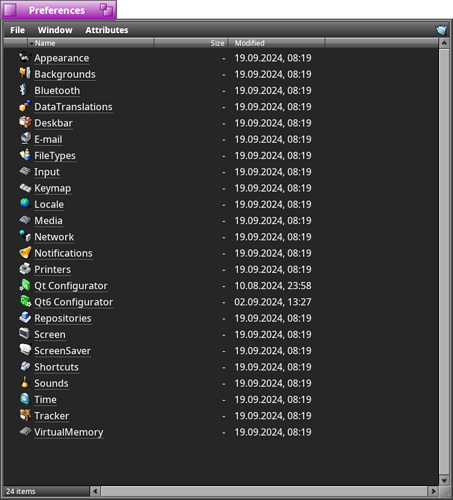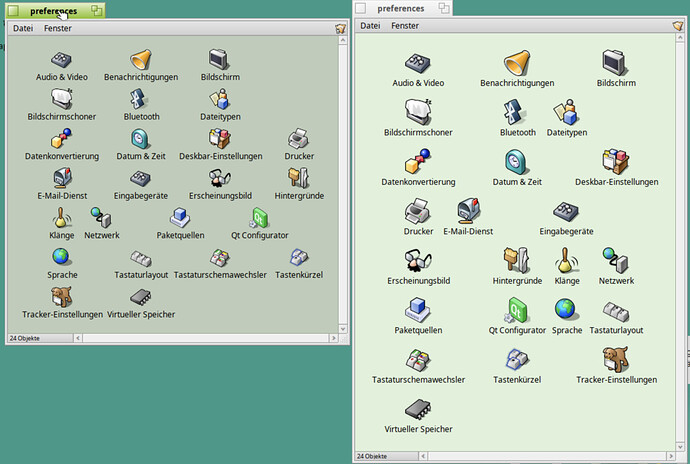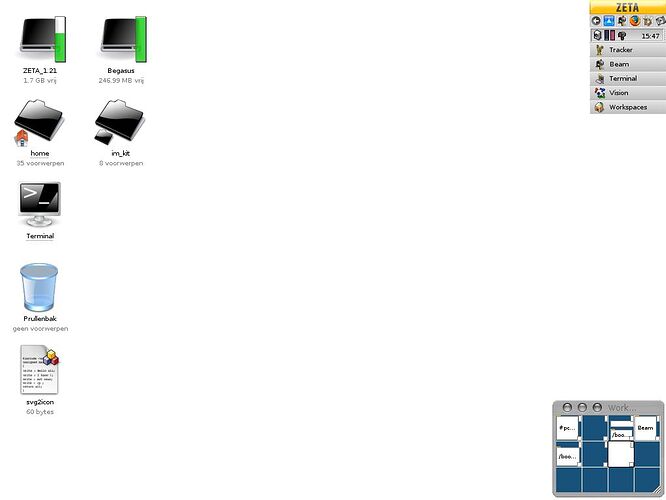What’s it like using Zeta in 2024 as a daily driver? I never ever used Zeta even when it was coltish. I assume it’s a lot closer to BeOS than Haiku in terms of software. Is the web browser situation abysmal? I assume it’s hardware support is similar to BeOS ie. really crap. Does it only run on prehistoric, custom-built, tower desktops and 1.3 laptop models?
It’s BeOS with a few bells and whistles… It’s far from capable of being a daily driver today.
I use ZetaOS daily. It is installed in my retro PC (Gigabyte GA-6BXD, dual PIII 800Mhz, 768Mb RAM, Diamond Ultra Tnt2 32Mb, SB Gold with 28Mb, 3Com network card, and other bells and whistles.
I have slowly shifted usage time to Haiku…to test my productivity and capabilities. Haiku has more current software and others that do not exist for ZetaOS.
Yet, I have been using ZetaOS since version 1 and it was my daily driver for most things I needed to do. For example, I can rip my DVDs with DVDRip software in Zeta but its hit and mostly miss with DVDRip in Haiku.
I still like using Productive for the initial creative stages where I will migrate the project files into StarOffice 9 or LibreOfice to polished up.
I use Zeta mostly for music or videos…processing, consuming, or using.
For web, I use Seamonkey for surfing or googling and email. Seamonkey (like other browsers of its day) suffers from security shortcomings that most web pages contain. But, for most parts I regularly visit and read known sites for news and updates.
Your problem is finding a platform to run ZetaOS. Good luck.
I didn’t know there was DVD ripping software. Now that might be a use case for me if it eventually gets better on Haiku (I’m struggling to find a serious use so far). You won’t be using 4K@60fps vids on that retro PC will you? ![]() So, you’re using Seamonkey’s e-mail component. Cool. I remember making a website with the Composer component at the turn of the century. Fin de Siecle. I was about to ask if there is a Zeta installer kicking about somewhere so I could play with it in a virtual machine but you’d probably need a registration key wouldn’t you?
So, you’re using Seamonkey’s e-mail component. Cool. I remember making a website with the Composer component at the turn of the century. Fin de Siecle. I was about to ask if there is a Zeta installer kicking about somewhere so I could play with it in a virtual machine but you’d probably need a registration key wouldn’t you?
Blue-ray technology came out at the tail-end of Zeta…about 2006-2007. So Zeta software would not have incorporated that new tech…too new and it was not ubitiquous until much later.
If you like Seamonkey, Thunderbird and Sunbird work great too. Wish these were in Haiku…one day. ![]()
When Goodwill or similar places have sales…like CDs 4 for $1 or DVDs, I buy them, rip them, convert them and add to my Kodi library. Wish Kodi could ported to Haiku…that would be a killer app for multimedia/home theater PCs.
I love both OS’es!!
No, the browser I want on Haiku is LibreWolf…(or maybe WebPositive with Container Tabs and cautious default settings).
That is a healthy attitude. Use what works in the niche where it shines.
I also have a laptop that runs Zeta (very old). I loved Zeta, which had all the system settings in one, but with Haiku they went back to the Beos route.
But today haiku and zeta are no longer comparable.
Haiku is the way
Was that via the Process Controller app? What a shame they went bellyup because they were on the right track there. Such a useful app is lacking in today’s OSs by default. They have configs all over the place - some GUI, some text files, some command line. They’re a pain to administer.
There’s SuperPrefs made by a GSOC student that group all settings in one place. It may be a bit outdated, i.e. input settings have evolved since then.
Process Controller is in Haiku by default. It does not manage settings.
Zeta had a Windows Control Panel style setup, merging all the existing preference panes plus the new ones that they had (for new features, a new Networks configuration setup being a major one)
Too bad the “blue” folder can’t turn on Icon mode. Otherwise it would be pretty much the same thing as the windows control panel setup.
Edit: for reference, using only /system/preferences
(which for some reason uses my win picture for a background, but when i try to remove it it tells me “read only file system”. How did it get there in the first place then??)
Which they may or may not have improved, but was actually in the Dano release too, but off by default.
If you navigate with Tracker all the way from your hard disk → system → preferences, you can change to icon view. Sadly this doesn’t persist to the next time you open the folder.
However, you can copy the prefences folder elsewhere and then icon view persists.
The default list view seeems a bit pointless. Why would I need date and size for items in preferences?
True, neither is needed, but List view supports type-ahead-filtering. Very useful.
Those icons are so ugly compared to that of Haiku, what were thr people at Zeta thinking using excessive gradients on everything.
That’s more a matter of personal taste,I think.
I really like the design of Zeta with the excessive gradients which gives some 3d look.
Someone should make a Control Look for Haiku that mimics Zeta ![]()
The virtual world reflects our own: fashions come and go. Zeta appeared at the height of skeuomorphism.
Shouldn’t be that hard, the only big difference I see are the rounded corners. (and the excessive gradients)