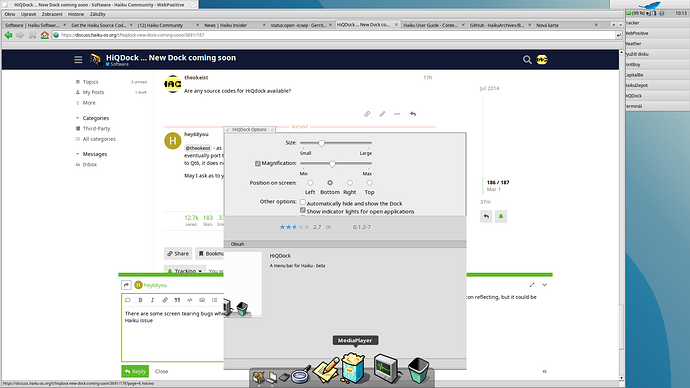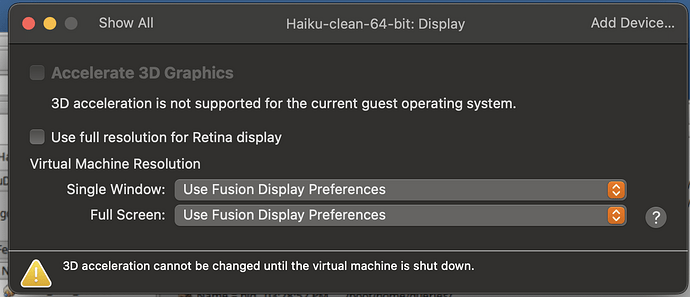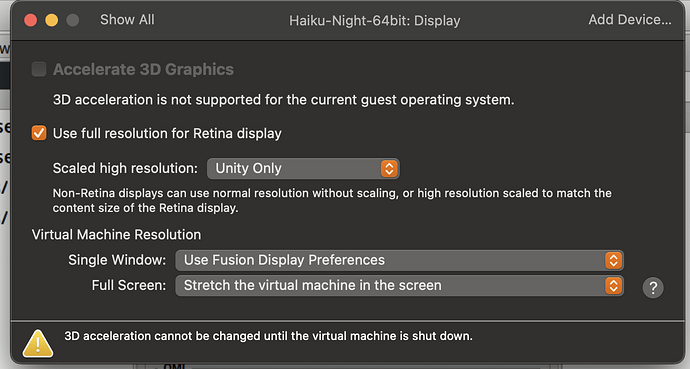@Munchausen - were you able to install and run HiQDock on 64bit Haiku ?
Just wanted to comment that installing this older qt4 lib doesn’t conflict / clash with qt5 and qt6 libraries that maybe installed on your system.
Yes it works! Just add the repo and then pkgman install hiqdock. I have not done any customisation yet
It does seem to crash at poweroff, though.
Great news - can’t wait to see more after you customize it!
Regarding the crash at shutdown - I believe it’s something on the qt side of things.
I’m hoping to find some time to start developing this again - the more interest I see on the forum, the more motivation I will have to get back into it.
Would love to try it out, once you get this working with current Qt and current libraries available (even the Qt4 package needs older packages for libraries long updated by now). ![]()
Are any source codes for HiQdock available?
@theokeist - as of now - I’m still keeping the source code for HiQDock closed. I’m planning to eventually port the code to run using Qt6 instead of the Qt4. From my initial quick look at the upgrade to Qt6, it does not seem trivial.
May I ask as to your interest in the source code ?
@theokeist No - this is not an issue with Haiku - it is an issue with my HiQDock - the best way to use this Dock app is to check the checkbox for auto hide (“Automatically hide and show the Dock”).
(the problem stems from that fact that since Haiku does not yet support window transparency, so my app ‘fakes’ window transparency by taking a screen shot of the screen - but that ‘screen shot’ is not refreshed unless you’re in auto-hide mode - as soon as the Dock is hidden and just before it’s raised, it takes a screenshot of the current screen and then draws the Dock over that screenshot to create the illusion of transparency (transparent background)
Alright in that case. What is missing in Haiku from allowing usage of transparency then?
About a year and a half later and a lot of help from AI ![]() … it’s finally compiling and running with Qt6 (6.7.3) libraries!!!
… it’s finally compiling and running with Qt6 (6.7.3) libraries!!!
There are quite a few regression bugs when changing the dock config options (size/screen-position/adding or removing launchers) a lot of things can go wrong and you need to quit and restart the dock. But it’s definitely quite useable now in ‘auto-hide’ mode.
One major bug that’s fixed is that quitting or shutting down doesn’t have a crash (actually a memory leak on my part) ![]()
I hope to work on releasing a beta HPKG next week (never did that before so expect some calls for assistance)
Congratulations. Well thats finally some good news ![]() , I’ve been looking forward to this, as many people were. Hope you will find this bug as soon as possible, so we can enjoy beta
, I’ve been looking forward to this, as many people were. Hope you will find this bug as soon as possible, so we can enjoy beta ![]()
Looking forward on testing it, also how it behaves on Qt6.9.0 (not enbabled because some issues need fixing for qt-multimedia). ![]()
Great news HiQDock fans!!!
Thanks to @Begasus for inspiring me to update the code to run with Qt6!!! It wasn’t trivial ![]()
A new 64bit package (using Qt6.7.2) is available here (not hosted yet on a repo)
@lelldorin - please feel free to add to besly ![]()
I hope it’s a little better than the current qt4 version (some bugs fixed such as no crash on quit or shutdown, but the big known window transparency issue is still there… I plan to try to move the context menu and tool tip to external separate windows so I don’t need the dock main window to take up so much space)
(Please note you will have to uninstall the current qt4 version of the HiQDock if it’s installed already)
Why it is not in the market?
There’s an issue that I’m seeing on VM that @Begasus saw using Qt6.9, but I’m using 6.7.2 where the settings and change icon windows don’t show any content inside ![]()
(It doesn’t happen for me on a bare metal real machine) ???
Ok - I figured out the strange VM ![]() issue (Mac VMWare Fusion)
issue (Mac VMWare Fusion)
Works with this display configuration:
But not with this display configuration:
Maybe you had the same issue @Begasus ?
For me this is on bare metal, so not a configuration from a VM. ![]()
You can download it directly at the github above:
hiqdock-distro/hiqdock-1.0.0-1-x86_64.hpkg.zip at main · hey68you/hiqdock-distro · GitHub
it’s not available in a known Haiku repository (yet, I guess I have to ask BeSly to add it)
@humdinger - question → should I start a new forum topic for this new version discussion or maybe edit the post title to reflect that HiQDock beta for Qt6 is available ?