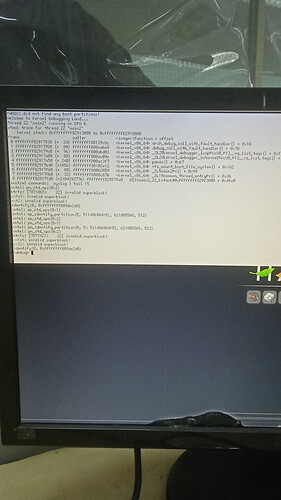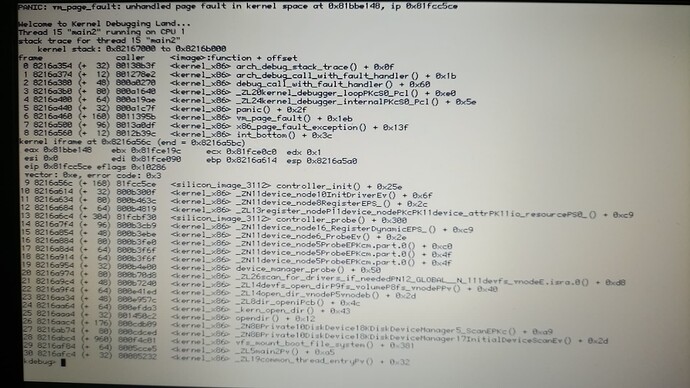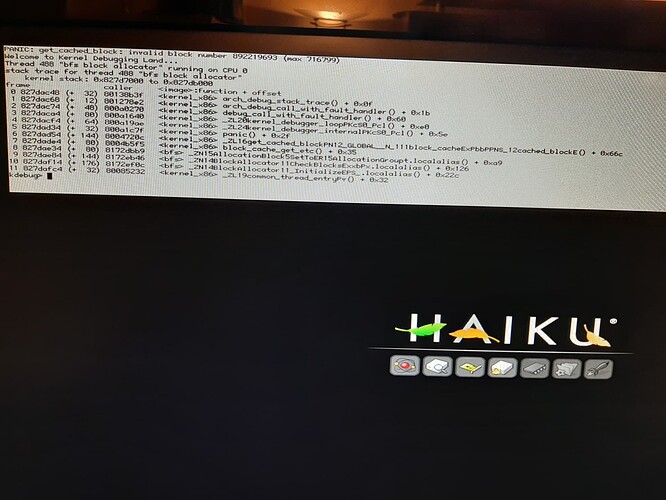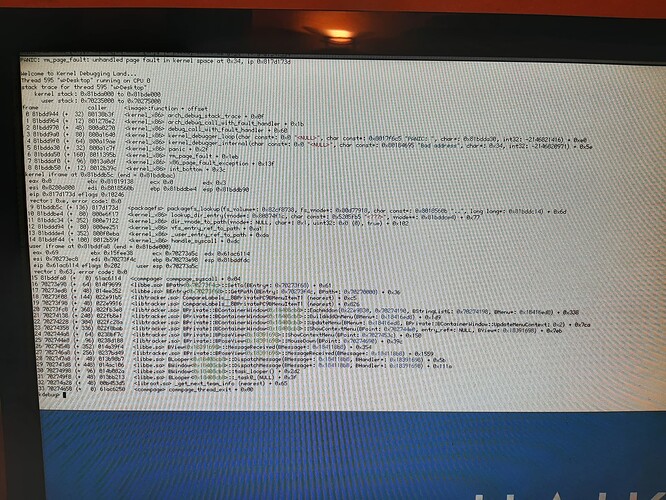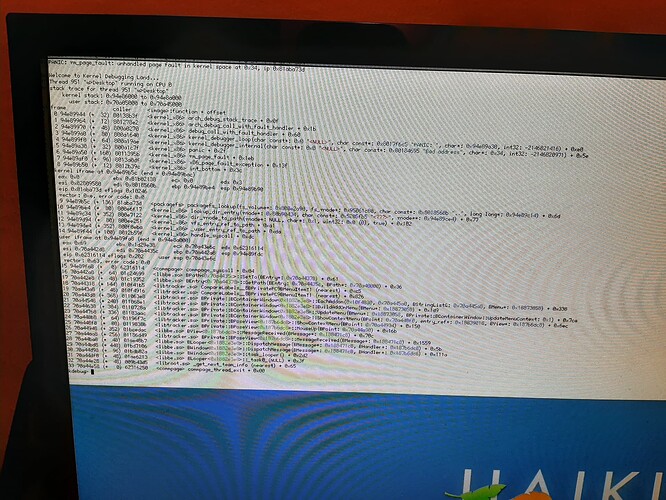Reminds me of that old mind puzzler: “My Grandfather’s Ax”: - If you replace both the head and handle of your grandfather’s axe, is it still your grandfather’s axe? ![]()
![]()
I guessed 2011 as that is when the on-line manual was copyrighted.
I’ve just sent my report - It was strange that I set the boot failed, the WiFi and Sound still required an answer. LOL 8D
I wrote that into last field – this FUJITSU SIEMENS AMILO LI 1720 notebook never ever booted with Haiku install boot image written onto USB thumbdrive.
Not even with R1B3 boot device (128GB SD card in USB reader) that worked in 2 Dell laptops - there Desktop reached.
It is picky for USB readers and does not boot from SD card directly however a built-in SD/SmartCard Reader is present.
In boot list I assumed it would be PCI device, that can boot but nothing happens if it is first boot device - skip to USB.
This way now I probe a USB 2.0 16 GB TDK flashdrive - no success until now :((
Uinfortunately my old Dell Inspiron 9100 has had some HW issues - freezing even during BIOS setup.so I cannot use for Haiku until I do not getting more capable for financing its repair.
On Amilo the USB boot should work as a ReactOS Live boot works partly : boot menu appears and selected Live starts to boot - but that is very buggy in my case - I still had not reached ReactOS desktop with it.
I hoped highly this would finally work for me as well. :((
In my case
I gave there the BIOS date, so 2005 - at least I assume 05/29/06 is refer to 2005, but sometimes the year is the last one. I do not know why is so liked to reduce years to two digits.
If it is 2006 I had not made so big mistake - however it was first and but last BIOS version as well 8))
this way I think : no problemo.
Unfortunately one of those pesky builds that does not boot on my Dell Optiplex 780, even in Safe Mode… (Have filled in the survey). Hopefully the next one will!
If you have a modern computer with a UEFI BIOS, make sure you disable Secure Boot. I don’t think Haiku will boot at all otherwise (i.e. the USB stick won’t show up or be read). In my UEFI BIOS, I actually can boot the USB stick directly. Wish I knew how to make it auto-boot, but…
I like how it works as long as I’m running it from the DVD-ROM. I was able to play a podcast over WiFi and hear the audio. I’m typing this from WebPositivie right now! I hope I didn’t spam too many duplicate sessions with the survey.
I tried installing it to the spare SSD I had reserved for Haiku but something in GRUB didn’t like that. SATA2 should be supported, I think. I was able to install it but not boot from the SSD.
I said in the survey that I had a Radeon HD 6500 series. Scratch that. I have an HD7400 series Radeon according to the Screen Preferences.
Interestingly. Haiku works perfectly on a brand new laptop - Latitude 5531 (wifi ok, sound ok, graphics with “native” driver), but on a 3 year old “desktop” - OptiPlex 3070 - sound not working, wifi not working and graphics only works with the framebuffer driver…
I was getting excited. Booted on my modern rig, 5800X & 3090. Wireless AC WiFi connected. I’m like dang, let me try some websites. FB was fail, but YouTube Music loaded up. Queued up some songs. AND THEY WERE PLAYING! Now I’m getting stoked like I might be able to daily drive Haiku. Except … no audio. So I try bluetooth, and it was polling it looked and detected my Bose QC35 headphones but somehow managed to crash and fell flat on its face. No audio for me! Go figure, haha. Gotta wait a bit more. Still tho, yeah, getting there!
So far only pairing was implemented for Bluetooth, nothing else. So do not expect more than being able to see the MAC address of the connected device.
It means audio, mouse, keyboard, etc is NOT suported yet.
Oh, okay. Thanks for the info.
http://0x0.st/oJFl.txt
With this machine, a FS Amilo Li 1718, haiku won’t boot, it kdls with every secure setup at boot, but it used to boot only from CD with beta2/3 (no UEFI, so it won’t boot from USB, it just hangs, and the internal HDD is not recognized so I’m guessing the chipset isn’t supported)
I have a similar model, li1718, it just hangs at boot, but it used to boot from CD, at least until the previous beta release, now it goes to kdl
I’ve been doing some testing through ‘Haiku week’ among other members of the Lunduke community.
I ran it on bare metal, and it have been the best OS on my little compaq mini netbook with 1 core 1.6ghz intel atom and 1 Gb of ram .
I got almost everything working on beta4 except sound, webcam and wifi. although, b43-fwcutter was installed but still, my wifi card wasn’t detected. I used a usb one and it did work. But wifo felt bottlenecked all time, so I used ethernet instead .
I’ll definitly come back once I can have everything working. I’ll be retesting every now and then and repport by filling up the survey again .
EDIT: Not beta4 as mentioned in replay. thanks for the heads up. It’s the latest nightly though .
beta4 has not been released yet, above is only a test build prerelease
a DVD is 4.3gb, a usb stick is 32gb for $4.99 USD everywhere, I’d say, 4.3gb live cd is totally fine. can include plenty of apps etc, just make it a torrent, If you’re feeling frisky, put up a $5 direct download button on website.
Test 1:
Dell Wyse Zx0 Thin Client (2015), AMD E-Series 1,65GHz, 3685MiB Ram.
- First boot (USB) i need to select a smaler resolution, then he use the full resolution 1920x1080
- Every time i add a USB stick the system crashed
- Soundcard output not supported
- I connect to vision and haiku forum, but in the browser the system is very unstable (LAN).
Test 2:
Dell Wyse Dx0D Thin Client, 1,4Ghz (2016)
- System start smart from USB
- Can not start after installed to the included hdd (Not supported - Can not install the bootmenu too)
- Included speaker runs
- Connection to vision and haiku forum runs good (LAN)
Ok test 3 on my personal computer here:
I have some bad issues. The system starts fine, i can hear audio, can play video, connect to the internet via LAN ok, but the system crashed after doing this tests and the menu Applications, Descbar Applets and Prefereces are lost, the links to home, trashcan too (After boot all are available).