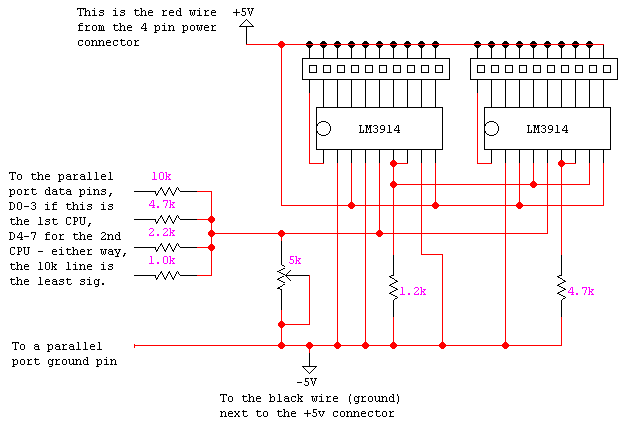hello all guys and good evening !!!
Let me introduce myself, my name is Christian Rosadini … I am an Italian passionate about retrocomputers
Here , in my town, we have an association and together with our friends we do experiments and new projects based on old computers … We wanted to build a replica of the famous BEBOX but we stopped for the Blinkenlights … surfing the internet we found a project many years ago, by an engineer who had reproduced the led display system
http://www.switkin.com/software/geeklights/progress.html
We have electronic engineers who would have no problem replicating the scheme, but unfortunately we are unable to drive the software part …We tried to contact the author but for now we have not received a response … we would like to implement this feature to make our replica absolutely equal to the original…in simple terms it works like this … the program reads the CPU workload and transmits it through the parallel port with a 4 bit code (I assume) … since, at the software level, we are not able to understand how it works, we ask the community for help to get out of it
sure of a positive answer
best regards
PS for any writing errors, the fault lies with google traslator